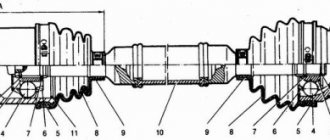Hello. Perhaps this post will be useful to someone. Recently a problem arose with the push-button radio; more precisely, it stopped reading flash drives; the radio was producing “invalid format” errors. The story is this: a couple of months ago I listened to Mouzon from USB, but then I listened to it from my phone. Instead of the phone, I wanted to listen from the flash drive again, but it started happening here too. To do this, I bought a new flash drive, uploaded the music there, started playing it, but stuttered on every track. I thought there was something wrong with the flash drive, I uploaded it to another flash drive (I used to listen to music on it), but there was an error on the radio “invalid format”. I installed a new flash drive (on which the track stuttered) and it also says “wrong format”. I went home, checked both flash drives using Colmp, they all work perfectly. I formatted them into FAT 32 format using the standard Windows program and then through third-party programs, and again the radio says “incorrect format.” I've looked all over the internet and there's not a lot of information on this. Some write that you need to sort out the flash drives that will suit you, while others say that the mafon is faulty and you need to go to OD. I made an appointment with the OD, they installed their flash drive and lo and behold, it worked, they said it was something with your flash drive. I arrived home and started surfing the Internet again. And I came across a forum, where one person described in detail how to properly format a flash drive. I downloaded the Minitool Partition Wizard Technician 11.5 program and only through it everything worked out. Both flash drives started playing on the radio without errors. I will also post a photo of his description. forums.drom - link to the forum where you got the information.
Lada Vesta 2022, engine Gasoline 1.6 liter., 106 hp, Front drive, Manual — electronics
Comments 12
There was also a problem with the flash drive. I took another one. Everything is fine. I've been driving with an SD card for a year. No problems.
My new flash drive didn’t help((
It happened to me like this, you set everything to normal, 10 starts of the rules, then bang, the format is incorrect, you distort the flash drive of the standards, and so on all the time, I changed the flash drive and everything was fine
I didn’t have any problems with this issue before, but then I suddenly stopped reading flash drives, both new and old))
There are no problems with MMS, I plugged it into a USB player, and an old MP3 player with a USB output also plays.
This problem is mainly on the push-button radio. I haven't heard of mms.
Interesting point. I had interruptions when playing via USB, as if the flash drive was falling off. I re-stuck it and continued playing. I switched from usb to sd, it was fine for a couple of months, I rewrote it completely several times, and then the flash drive began to periodically fall off, and in red it says “impossible...”. I don’t know, maybe on bumps or in turns, when shaking. I'll try to format it today using special tools. Thank you
On my new flash drive, the track played normally, but in the middle of the track there was a creaking, crackling sound (as if they were trying to remove the flash drive), and then it played normally. And so on every track. I tried a bunch of formatting programs, and this was the only program that helped.
Damn, it looks like I have a hardware problem. Both on the calculator and on the mms there was a USB dump periodically, and now there is also an sd on the mms. Rare, but accurate) I’ll try, trying is not torture)
try. there is most likely a problem in the flash drive itself, namely “Partition ID type” (this is in the program). At first, I also couldn’t understand why the flash drive’s properties were set to FAT 32, but not read by the mafon. And then when I read the article and realized what the problem was. I didn’t even know about this section of the flash drive, but it means a lot))
Discussion of popular car problems often comes down to solving problems caused by peripheral equipment. Trip computers and recorders installed by car owners themselves often break down. But the first place in terms of breakdowns is occupied by music. A car radio is an integral attribute of an entertainment system. Today there are radios that can play not only music, but also movies, clips and other videos. Even in an inexpensive car you can install an excellent multimedia system and get tremendous pleasure from any car trip. But all this lasts exactly until the moment the radio tape recorder stops reading the flash drive.
There can be quite a lot of reasons for such trouble. Modern technology has a lot of subtle technologies, and it can be incredibly difficult to trace the chain of breakdowns. The musical equipment in your car can be a source of wonderful sound, the purest surround playback of the multi-channel type. But if the radio does not read the flash drive, you will not be able to load the required amount of data onto the storage medium and will not enjoy the songs you need on the road. Let's try to understand this problem.
Content
Other useful tips
Remember a few more basic tips:
- Do not use flash drives larger than 4 GB for the radio;
- Check if the files are in a valid format;
- It is rare, but it happens that the radio does not read files that have Russian names or Russian letters in it;
- Insert and remove the flash drive carefully;
- Do not repair a broken radio yourself - today this is a complex electronic equipment that only professionals with special knowledge and equipment can understand.
As you can see, a car radio may not read a flash drive for a variety of reasons.
What errors can the radio show, and how to fix them?
To begin with, you should carefully look at what exactly your radio shows when you insert a flash drive into the USB connector. Most likely, certain messages will be displayed on the screen. If there is no reaction to the inserted flash drive, the USB connector itself may be faulty. But this is a fairly rare case. To check this, you can try to play music from this flash drive in the radio in another car. Most often, there will still be a certain inscription with an error.
Very often the following messages appear:
Of course, these are not universal mistakes. In most cases, you will have to find the instructions for your radio yourself to get more information about what problems caused the difficulties in playing music. The instructions must contain a complete list of possible messages that the radio tape recorder gives to the owner. You can read about built-in standard radios on specialized forums for your car brand.
Turns off during operation
If the radio turns off during use, the cause should be sought in the following faults:
The mounting block itself is located near the battery (shown in the photo below). All electrical circuits in it are reliably protected from moisture and dust using a sealed cover equipped with special latches. This adds a little comfort when operating the car.
To open the specified cover, you need to press the two latches along the edges, which are shown by arrows in the photo below.
After the block is opened, many fuses and executive relays are revealed. To avoid confusion, we numbered them all in the photo below and added a description to each element in Table 1.
The circuits that the fuses protect are shown in Table 1.
In some car modifications, the horn is protected by fuse F78 instead of F73. And food is extra. equipment in the trunk is protected by fuse F55.
The relays that are located in this block are also summarized in Table 2:
Why did the radio tape recorder stop reading the flash drive?
If you purchased music equipment in a store and then noticed that you can’t listen to music from a flash drive (or any other memory card), you can safely contact the store under warranty for repair work. But before that, do a simple check - take another flash drive and try to check it on the computer, and then insert it into the radio. If this does not cause normal operation of the radio, feel free to contact the warranty repair service. This way you can save yourself from unnecessary time and nerves. If the radio is not under warranty, you need to find out why it stopped reading the flash drive:
- the connector into which you insert the storage medium may have been damaged by careless movement;
- perhaps poor-quality connections inside the radio failed, the system wiring came off;
- The chip or board responsible for playing music from a flash drive or memory card could have failed;
- It is also worth checking the operation of the radio in other modes (radio, discs) - perhaps the device does not work at all;
- the cause may be a faulty flash drive with poor contact or a burnt-out control chip;
- The problem may also be in the radio control buttons, which turn on playback from a memory source.
Possible reasons
If such a situation arises, then you should figure out why it arose.
Most often, problems are caused by the following reasons:
- The external storage device has too much memory, so the radio does not perceive the entire amount of information.
- The file systems of the FLASH card and the player do not match. A suitable option for an external device is FAT32.
You can check the flash drive using a personal computer.
Thus, there are several ways to solve the problem that has arisen due to the reasons listed above.
The flash drive is detected in the radio, but the music does not play
If the hardware is in good condition, you need to turn to the software issues. Here you don’t have to spend money and time on the services of specialists; you can do everything yourself. Let's assume that when you install a flash drive into the radio, the equipment starts making some movements and the flash drive is detected. This indicates that your music system in the car is alive and does not need to be repaired. However, often the radio cannot play something for certain reasons. If you have already played music from this flash drive before, you should make the following points:
- insert the media into the computer and perform a full format (first using Windows software);
- download your favorite music, try inserting a flash drive into the radio and playing the tracks;
- if all else fails, download a special program for low-level formatting (this can be done for free);
- After performing low-level formatting, format again in Windows;
- read the manual for the radio and select the required file system for formatting (FAT, FAT32, NTFS);
- Make sure that the radio supports the type and size of your memory card, this is also a common mistake.
If you bought a 64 gigabyte flash drive, and the radio only accepts memory cards in the FAT (FAT16) file format, then you will not be able to listen to your favorite music from the purchased equipment. The fact is that this format only supports media up to 2 gigabytes. Therefore, you will have to fork out for another storage medium or buy a more modern radio. However, such situations do not happen so often. Before buying a flash drive, it is best to look at the instructions for the radio and determine what problems may arise with a particular memory when using it.
What are the advantages of modern USB drives?
In the last few years, flash drives have been the most popular among car owners, as they allow you to quickly record your favorite audio tracks. This cannot be said about recording audio onto CDs, for which a laptop or computer must at least have a CD drive, as well as a special utility (for example, Nero or DAEMON Tools).
Another advantage of USB drives is their compact dimensions and large amount of built-in memory (flash drives with a memory capacity of 256 GB or more are available on the market).
The main advantages of flash drives: compact dimensions and large memory capacity
Radio firmware is a rare but serious problem
Modern radios and any digital means of playing music also have software that controls the hardware and is the main means of maintaining the equipment in working order. If the software on the radio turns out to be outdated or out of order, the device may well refuse to read the flash drive or play music from any other media. For example, if only the radio works, and other sound sources are not suitable for your radio, you can perform the following procedure:
- go deeper into reading the manufacturer's instructions on how and when to change the firmware on the radio;
- download the original or modified firmware from a trusted site (be careful with possible viruses);
- Install this firmware on a completely cleaned and formatted flash drive according to the instructions;
- insert the flash drive into the radio, follow all the steps indicated in the operating manual of the radio (steps may differ for different models);
- reboot the radio to return it to normal operating condition and launch new firmware;
- insert a flash drive with music and try to play your favorite track - this time everything should work out.
Of course, the most common problems when a flash drive does not want to start on the radio are problems with the memory itself. You need to follow all the steps from the previous part of this publication or buy a new flash drive specifically for listening to music in the car. With simple steps you can restore normal operation of the music system in your car and forget that such a problem existed. However, sometimes you will have to resort to repairing the hardware or software of the radio itself. We offer complete instructions for repairing the hardware of the radio, performed by a specialist:
Rare car audio items
Old car cassette recorders have become a rare item in car audio, and CD changers are fading into the background.
The progress of technology in the automotive field is very noticeable.
All modern car radios, as a rule, already read music from flash drives.
However, you can also watch movies on advanced head units. True, even here it cannot be done without obstacles.
Sometimes you want to listen to downloaded tunes, but for some reason the device does not want to read your flash drive.
Let's see why.
Let's sum it up
If it happens that the radio in your car stops reading flash drives, it’s not a big deal. There are many options for fixing this problem. Just read the three main directions in troubleshooting and start with the simplest thing - formatting a flash drive. If this does not help, you should check all visible connections of the radio, and also take into account the type of its behavior when connecting a flash drive. Then you can update the firmware of the device itself, which is also done quite simply if you have the factory instructions.
Otherwise, you will have to contact a service center to repair the hardware of the radio. This option promises you certain expenses for the services of specialists. It’s quite easy to get the necessary capabilities and return the radio to working order. If, after performing all the stated procedures, the problem remains, the radio will have to be replaced. However, for cars with a stationary music system this will be an incredibly difficult and expensive process, so you need to try and restore the music equipment. Have you ever had problems with radios and flash drives?
Most modern car radios are equipped with connectors for USB drives. Most often, Flash cards are used to play audio. The advantage of such storage is a larger amount of memory compared to disks. In addition, loading data onto a flash drive does not take much time.
Sometimes cases arise when the radio tape recorder stops seeing the external device. There are several reasons for this, in each of which a solution can be found.
Possible problems. In most cases, the car radio stops seeing the drive due to the following reasons:
- The memory capacity of the Flash card is full, so the device cannot read the information completely
- The flash drive format is not suitable for the player. By default, the radio can only see the FAT32 file system. The flash card format can be checked via a computer.
- Various errors may accumulate on the drive. And even if the computer sees data from the flash drive, the radio may not perceive it. To clean the media, you need to format it completely via a PC.
- The Flash card has the status of a removable disk - in this case, the data on it will not be reproduced by either the computer or the radio. The solution to the problem is also formatting.
- The USB port of the radio is damaged. This can be verified using multiple drives. If none of them are readable, then this is the problem.
- Damage to the radio itself is a wiring fault.
- Damage to the flash card chip. Which is responsible for playing audio files.
- Other problems with the drive.
Every problem has its own solution.
Troubleshooting. In order for the drive to synchronize with the radio correctly, you need to carry out the following steps. The first step is to make sure that the files on the flash drive have the correct extension. If it meets the requirements, you need to proceed further - format the media:
- If you store important data on the drive, you must transfer it to a separate folder on your PC before formatting it. Since the formatting procedure is a complete cleaning of the drive.
- Connect the Flash card to your computer or laptop and go to the “Removable storage” section.
- Right-click on it and click “format” in the list that appears. Next, a menu will appear where you need to select FAT32 - this is a very important point.
This completes the formatting procedure. All audio files from the drive can be read both on the computer and on the radio. If after the procedure the problem still remains, then you need to look for the cause in the radio - a faulty socket or a problem with the wiring.
Bottom line. In most cases, problems connecting a flash drive to the radio are associated precisely with the incorrect operation of the USB drive. They can be resolved quite quickly - you need to check the compatibility of the devices and the format of the recorded data. If there is a discrepancy, format it.
Discussion of popular car problems often comes down to solving problems caused by peripheral equipment. Trip computers and recorders installed by car owners themselves often break down. But the first place in terms of breakdowns is occupied by music. A car radio is an integral attribute of an entertainment system. Today there are radios that can play not only music, but also movies, clips and other videos. Even in an inexpensive car you can install an excellent multimedia system and get tremendous pleasure from any car trip. But all this lasts exactly until the moment the radio tape recorder stops reading the flash drive.
There can be quite a lot of reasons for such trouble. Modern technology has a lot of subtle technologies, and it can be incredibly difficult to trace the chain of breakdowns. The musical equipment in your car can be a source of wonderful sound, the purest surround playback of the multi-channel type. But if the radio does not read the flash drive, you will not be able to load the required amount of data onto the storage medium and will not enjoy the songs you need on the road. Let's try to understand this problem.
Content
CLEARING INSTALLED APPLICATION DATA
Clearing App Cache
.
When performing a service operation, it is recommended to clear the cache memory of all applications installed on the system, regardless of the main purpose of the service operation. Expand the “Applications” tab:
Next, you need to go into each application one by one and clear the cache memory filled with it. Using the Yandex.Music application as an example, open it and select the “storage” item:
In the “storage” click the “clear cache” button:
A change in the amount of cache memory used is a sign that the process has completed. Next, you need to repeat the operation for the remaining applications installed on the system.
Full reset and restoration to factory settings.
Important
! The operation will delete all saved data, settings, accounts from ALL GU applications. Before performing the operation, check with the user whether he remembers his credentials from Yandex services.
To completely reset the system to factory settings, you need to scroll through the “settings” menu to the “Restore and reset” item:
Next, you need to go to “reset settings”, a warning will appear with connected accounts:
Click "RESET TABLET SETTINGS". Confirm the action by clicking “ERASE ALL”:
The device will reboot. Wait until the device is fully loaded, connect it to the Internet, and install all available updates (if available). The procedure is completed.
What errors can the radio show, and how to fix them?
To begin with, you should carefully look at what exactly your radio shows when you insert a flash drive into the USB connector. Most likely, certain messages will be displayed on the screen. If there is no reaction to the inserted flash drive, the USB connector itself may be faulty. But this is a fairly rare case. To check this, you can try to play music from this flash drive in the radio in another car. Most often, there will still be a certain inscription with an error.
Very often the following messages appear:
Of course, these are not universal mistakes. In most cases, you will have to find the instructions for your radio yourself to get more information about what problems caused the difficulties in playing music. The instructions must contain a complete list of possible messages that the radio tape recorder gives to the owner. You can read about built-in standard radios on specialized forums for your car brand.
Why did the radio tape recorder stop reading the flash drive?
If you purchased music equipment in a store and then noticed that you can’t listen to music from a flash drive (or any other memory card), you can safely contact the store under warranty for repair work. But before that, do a simple check - take another flash drive and try to check it on the computer, and then insert it into the radio. If this does not cause normal operation of the radio, feel free to contact the warranty repair service. This way you can save yourself from unnecessary time and nerves. If the radio is not under warranty, you need to find out why it stopped reading the flash drive:
- the connector into which you insert the storage medium may have been damaged by careless movement;
- perhaps poor-quality connections inside the radio failed, the system wiring came off;
- The chip or board responsible for playing music from a flash drive or memory card could have failed;
- It is also worth checking the operation of the radio in other modes (radio, discs) - perhaps the device does not work at all;
- the cause may be a faulty flash drive with poor contact or a burnt-out control chip;
- The problem may also be in the radio control buttons, which turn on playback from a memory source.
CHECKING INTERNET CONNECTION
Note
. Connecting the navigation multimedia center to the Internet is possible in several ways:
- Via 3G/4G modem (in basic equipment);
- Via a WiFi router (connecting devices via WiFi connection).
Checking your Internet connection using a 3G/4G modem.
Work on diagnosing the connection of the GI to the Internet must be carried out in the area of stable reception of the operator’s network. Make sure that there is 3G/4G mobile Internet at the location of the car, through another mobile device or a similar car.
Check the connection status of the 3G/4G modem to the GU. Go to Settings and make sure that the 3G/4G modem is connected to the GU and has access to the network. Check if Internet access and roaming are enabled. Menu path - Settings> Communications> Mobile network:
Checking the connection and operation of the 3G/4G modem.
Check if the modem is plugged into the USB connector. If it is not inserted, insert it. By default, the modem has a connector in the glove box of the car, identified by the black backing for the contact group. It is possible to install a modem in any of the inputs, but this one is recommended.
Pay attention to the operation of the LED indicator on the modem when it is connected.
Normal LED operating cycle on the modem, with maximum delay intervals: modem connection_5sec_double flashes_60sec_single flashes_180sec_on constantly.
The indicator on the 3G/4G modem does not light up and does not respond to connection to the GU.
Check the operation of the modem in other USB inputs of the GU. Check the operation of the modem on a similar car:
The indicator on the 3G/4G modem works with double flashes with an interval between cycles of ≈ 1 second. The modem is in SIM card detection mode. If the modem is in this state for more than 60 seconds, go to the “SIM card check” item.
The indicator on the 3G/4G modem operates in single flashes with an interval between cycles of ≈ 1 second. The modem is in network search mode. If the modem remains in this state for more than 180 seconds, check for a stable cellular network signal in the testing area.
The indicator on the 3G/4G modem is constantly lit. The modem is connected to the cellular network, data transmission is active (depending on the network speed). If there is no Internet access, go back to checking the activation of the SIM card and make sure that the data transfer functions are not limited by the telecom operator (for example, according to the terms of the tariff).
The flash drive is detected in the radio, but the music does not play
If the hardware is in good condition, you need to turn to the software issues. Here you don’t have to spend money and time on the services of specialists; you can do everything yourself. Let's assume that when you install a flash drive into the radio, the equipment starts making some movements and the flash drive is detected. This indicates that your music system in the car is alive and does not need to be repaired. However, often the radio cannot play something for certain reasons. If you have already played music from this flash drive before, you should make the following points:
- insert the media into the computer and perform a full format (first using Windows software);
- download your favorite music, try inserting a flash drive into the radio and playing the tracks;
- if all else fails, download a special program for low-level formatting (this can be done for free);
- After performing low-level formatting, format again in Windows;
- read the manual for the radio and select the required file system for formatting (FAT, FAT32, NTFS);
- Make sure that the radio supports the type and size of your memory card, this is also a common mistake.
If you bought a 64 gigabyte flash drive, and the radio only accepts memory cards in the FAT (FAT16) file format, then you will not be able to listen to your favorite music from the purchased equipment. The fact is that this format only supports media up to 2 gigabytes. Therefore, you will have to fork out for another storage medium or buy a more modern radio. However, such situations do not happen so often. Before buying a flash drive, it is best to look at the instructions for the radio and determine what problems may arise with a particular memory when using it.
How to connect to a car radio
To connect a music storage device, it must be inserted into the appropriate connector. It is not recommended to do this procedure with the radio turned on, because The device software may crash. But even if you ignore this advice and insert it into the connector, in most cases the equipment automatically switches to playing music from a USB drive.
You can connect a flash drive to a car radio, not only when the equipment has the necessary connector.
USB adapter from mp3 player
To connect a USB drive to the standard radio, you will need a player that can read information from the corresponding media. An mp3 player must have a headphone jack. You will also need a soldering iron.
The modification work begins by removing the CD drive from the radio. Power for the player will be taken from the standard device. Additionally, a voltage converter is required. It is necessary to ensure that the player does not burn out. A signal is taken from the player’s output and will be fed to the input of the AUX radio. The connecting cable must be shielded. On the car radio board you should find the audio input contacts. The wires from the mp3 player are soldered to them.
The space freed up from the CD player in the radio is used to install the player.
DIY adapter
To make an adapter, you will need a wire from old headphones, a tulip connector and a 4-core copper braided wire. The standard device must have an AUX connector. The headphone wire is stripped. After removing the insulation, solder the right and left channels to the tulip (to the middle connectors). The main wire is connected to the steel rod of the tulip. On the radio, you should find the external audio signal output and connect an adapter with storage media to it.
To play music in the car, you will need to activate the AUX mode.
Connecting to AUX
Even when the car radio does not have an AUX output, you can connect a flash drive to it. For remodeling you will need the following materials and tools:
- soldering iron;
- connection cable;
- 3-pin stereo jack;
- screwdriver;
- multimeter
After dismantling the car radio, they begin to remove its protective casing. You need to find the RCH and LCH connection points on the board. A signal will be sent through them. Using a soldering iron, you need to connect one wire to ground. 2 more wires are soldered to the channels (right and left). The wires are brought out and the audio connector is soldered to them. The media will be connected to it.
If you are not sure that you will be able to connect a USB flash drive yourself when there is no corresponding connector, it is better to contact a specialist. Otherwise, incorrect performance of the work may cause a short circuit and damage to the old but working radio. In such a situation, you will have to purchase new equipment for your car.
An alternative option could be an FM modulator. The device is inserted into the cigarette lighter. Some modulator models are equipped with Bluetooth, a microphone and a connector for USB devices. Thanks to the audio output, it can be connected to a radio.
Radio firmware is a rare but serious problem
Modern radios and any digital means of playing music also have software that controls the hardware and is the main means of maintaining the equipment in working order. If the software on the radio turns out to be outdated or out of order, the device may well refuse to read the flash drive or play music from any other media. For example, if only the radio works, and other sound sources are not suitable for your radio, you can perform the following procedure:
- go deeper into reading the manufacturer's instructions on how and when to change the firmware on the radio;
- download the original or modified firmware from a trusted site (be careful with possible viruses);
- Install this firmware on a completely cleaned and formatted flash drive according to the instructions;
- insert the flash drive into the radio, follow all the steps indicated in the operating manual of the radio (steps may differ for different models);
- reboot the radio to return it to normal operating condition and launch new firmware;
- insert a flash drive with music and try to play your favorite track - this time everything should work out.
Of course, the most common problems when a flash drive does not want to start on the radio are problems with the memory itself. You need to follow all the steps from the previous part of this publication or buy a new flash drive specifically for listening to music in the car. With simple steps you can restore normal operation of the music system in your car and forget that such a problem existed. However, sometimes you will have to resort to repairing the hardware or software of the radio itself. We offer complete instructions for repairing the hardware of the radio, performed by a specialist:
Solving problems and malfunctions in the operation of the Yandex.Auto multimedia system
During the operation of the vehicle, situations may arise where the Yandex Auto multimedia software does not work correctly. To solve such problems, dealerships determine the causes of malfunctions and restore the operation of the head unit using special technological instructions.
- The table below allows you to troubleshoot the cause of the problem. When listing multiple suspected locations, fault locations and potential causes of the fault are listed in descending order of likelihood in the “Suspected Area” column. Check for each symptom of trouble, checking the suspected areas in the order listed. Replace parts if necessary.
- Cross-replacement or replacement of parts with known good ones is possible.
- Make sure that the multimedia software has been updated according to the manual to the latest version
| Sign | Proposed site | Solution |
| The head unit does not turn on when the car ignition is turned on | Press RESET on the front panel of the device | Click here |
| Check the head unit fuse for proper operation. | Click here | |
| Navigation multimedia center | — | |
| Incorrect operation of the head unit (slow operation of the device, constant system reboot, applications do not launch, etc.) | Reprogram the head unit | Click here |
| Navigation multimedia center | — | |
| Incorrect operation of head unit applications (slow operation of the application, restarting the application, application not starting, etc.) | Clear data from installed applications | Click here |
| Voice control doesn't work | Go to the section “Checking the Internet connection” | Click here |
| Navigation multimedia center | — | |
| Panel switches do not work (PG turns on) | Press RESET on the front panel of the device | Click here |
| Navigation multimedia center | — | |
| Touch screen doesn't work | Press RESET on the front panel of the device | Click here |
| Navigation multimedia center | — | |
| No radio signals received or poor reception | Go to "Cannot receive radio signals or poor reception" section | Click here |
| Navigation multimedia center | — | |
| The Bluetooth function is inoperative (the car equipment is not recognized by the mobile phone) | Go to the "Mobile phone verification" section | Click here |
| Navigation multimedia center | — | |
| Mobile phone does not connect via Bluetooth | Go to the "Mobile phone verification" section | Click here |
| Navigation multimedia center | — | |
| The connection with the phone connected via Bluetooth is lost | Go to the "Mobile phone verification" section | Click here |
| Navigation multimedia center | — | |
| The vehicle position mark does not correspond to its actual position | Go to "Vehicle position mark does not match actual vehicle position" section | Click here |
| GPS antenna | — | |
| Navigation multimedia center | — | |
| Yandex.Navigator program does not start | Go to the section “Checking the Internet connection” | Click here |
| Navigation multimedia center | — | |
| Yandex.Navigator: no voice search for a place or address | Go to the section “Checking the Internet connection” | Click here |
| Navigation multimedia center | — | |
| WiFi connection is not established | Go to the section “Checking the Internet connection” | Click here |
| WiFi signal transmitter (router, mobile phone, etc.) | — | |
| Navigation multimedia center | — | |
| No internet connection 3G modem/4G modem | Go to the section “Checking the Internet connection” | Click here |
| USB modem (3G modem/4G modem) with SIM card | — | |
| Navigation multimedia center | — |
Let's sum it up
If it happens that the radio in your car stops reading flash drives, it’s not a big deal. There are many options for fixing this problem. Just read the three main directions in troubleshooting and start with the simplest thing - formatting a flash drive. If this does not help, you should check all visible connections of the radio, and also take into account the type of its behavior when connecting a flash drive. Then you can update the firmware of the device itself, which is also done quite simply if you have the factory instructions.
Otherwise, you will have to contact a service center to repair the hardware of the radio. This option promises you certain expenses for the services of specialists. It’s quite easy to get the necessary capabilities and return the radio to working order. If, after performing all the stated procedures, the problem remains, the radio will have to be replaced. However, for cars with a stationary music system this will be an incredibly difficult and expensive process, so you need to try and restore the music equipment. Have you ever had problems with radios and flash drives?
The most commonly reported problem occurs due to improper formatting of the media. The fact is that most radios only recognize FAT16 and FAT32 systems, while other options, like NTFS, either do not work or require additional effort. You can learn more about the format of a flash drive for a car radio from the material below.
If the files are not MP3
If it happens that your music is not in MP3 format (which is very rare), we can always convert it the way we need it. To do this, you can use any converter installed on your computer. This option is suitable if there is a lot of music. But the easiest way is to use an online service. For example, this could be online-audio-converter.com.
- Open the site and drag the music you want to convert into the window.
- We are waiting for the process to complete.
- Download files in the required format.
Now all we have to do is move the finished MP3 songs to our flash drive.