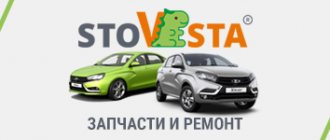In this review we will talk about the ELM 327 car scanner, which was tested on a VAZ-21074i car with a 21067 engine. But the scanner is not limited to use on this particular car and can be used on different models that support the OBD2 protocol. The ELM 327 auto scanner is designed to diagnose the on-board electronic system of a vehicle and allows you to identify faults. The device was initially developed by Canadian specialists and then replicated by the Chinese. There are a lot of varieties. Both the physical design (USB, COM, Bluetooth, Wi-Fi) and different firmware versions (1.5, 1.6, 2.1, etc.) may differ. The review considers the wired version with a USB interface and firmware version 1.5.
About choice and compatibility
I ordered the device on Aliexpress, where there are plenty of them for every taste and color. I selected several sellers and asked them in correspondence a question regarding compatibility with my VAZ-21074i 2006. Everyone answered that there might be problems. Then I started googling about the compatibility of the ELM 327 with different car models. Below are the main excerpts on this topic.
Most sellers on Aliexpress indicate in the description that the scanner complies with the OBD2 standard and works with Russian cars manufactured after 2006. About copies before 2006 they diplomatically say that maybe “yes” or maybe “no”. I started digging to see what the difference was. The Internet is full of information about the OBD2 diagnostic connector, supported protocols and its pinout. I was interested in this in relation to the VAZ-21074i. From what I read, I realized that you can only get stuck if you buy a scanner that is not physically suitable for the diagnostic connector.
Over the entire period, two types of diagnostic interfaces OBD1 and OBD2 have been installed on injection VAZs. The 12-pin OBD1 was installed on all injection models with the exception of some models after 2002 that had an electronic control unit (hereinafter referred to as ECU) Bosch MP7.0 Euro-3, Bosch M7.9.7 and January 7.2.
As I found out from the manual for my car, it has January 7.2 “brains” installed.
After that, I began to look for the diagnostic connector itself. It was found on a block under the glove compartment along with several relays and fuses.
Doubts regarding the physical compatibility of the connector itself have disappeared. In this case, problems could only arise with the firmware or diagnostic software. After reading the reviews, I decided to take the scanner with firmware v.1.5, as the most reliable and time-tested. But then problems arose with the software, but more on that later.
Pinout
If self-diagnosis is carried out, then you need to know the lining of the block. Pinout is the purpose of the contacts that are located on the block. Below is the OBD pinout.
Pinout of OBD II device for VAZ
“A” is the contact responsible for connecting the ground; “B” is the contact that is necessary to connect the L-Line; “M” is a contact that is used to connect K-Line; “G” - contact responsible for controlling the fuel pump; “H” - contact for +12V power supply.
You can diagnose your car yourself by connecting a scanner or other diagnostic equipment to the diagnostic connector. This will save time and money on visiting a car service center.
Loading …
Overview of the ELM 327 scanner and its connection
In general, I ordered the device from one of the sellers for about 500 rubles (something like $8) with free delivery. The parcel took two weeks. The scanner itself came with drivers and programs.
Now let's talk about how to connect the device to the car. Everything is quite simple here. Connect the 16-pin connector of the scanner to the “mother” on the car. It is made in the form of a trapezoid with a key. Therefore, do not connect it incorrectly, unless you hammer it in with a hammer. After connection, the rightmost LED (bottom in the photo) lights up red.
After this, turn on the ignition. Insert the second end of the cable into the USB port of the laptop, and install the supplied disk with drivers and software into the drive. Testing was performed using a laptop with Windows 7 64-bit operating system installed.
On your laptop, go to Device Manager. Almost certainly there will be such a picture.
An unknown device hung there. You need to install drivers. Right-click on the unknown device and select “Update Drivers” from the context menu. In the dialog box that appears, select “Browse this computer for driver software.”
And then, as the search location, specify the folder “ELM327 software\windows vista usb drive” on the CD included with the scanner (the seller additionally sent me links to download all the software). There is also a Mac OS Drivers folder on the disk. There, most likely, are drivers for owners of laptops from Apple.
The installation lasts a few seconds and USB Serial Port (COM3) appears in the “COM and LPT Ports” subsection of the Task Manager.
The auto scanner hangs on it. Now you can proceed to diagnostics using the appropriate software.
What is checked during diagnostics, and on which cars is this possible?
LADA manufacturers are constantly improving their models, while simultaneously improving technical and technological equipment. The only exceptions are models without an ECU, before 1996.
Problems may also arise when diagnosing cars before 2000, but in any case, these models have a connector, you will need adapters (from 12 pin to 16 pin), or use a VAG 12 pin adapter cable.
Computer diagnostics are possible on the following VAZ models:
- 2104 - 2107 (including until 2007);
- 21053 - 21074 from 2010 (euro3);
- 2108, 2109, 21099;
- 2110, 2111, 2112, 2113, 21124, 2114, 2115;
- 2121 and other modifications of Niva;
- Lada Priora and Lada Kalina, Granta, Vesta, Largus, X-Ray.
Diagnostics using the OpenDiagFree program
There were several programs on the disk with the scanner.
- EasyOBDII.
- OBD2Spy.
- ScanMaster.
- Scantool.
But none of them worked for me. They saw the scanner, but could not connect for diagnostics. Perhaps I was doing something wrong. Maybe there was something that needed to be set in the settings. Maybe these programs simply cannot work with VAZ’s “brains”, and there was no opportunity to try it on any other car.
I wrote to the seller, but in response he sent links to download the same software. When necessary, Chinese sellers know how to “turn on the fool.”
So, I went to Google again and quickly found the excellent OpenDiagFree 1.4 program. I don’t remember where I downloaded it. It is free and there are no problems finding the distribution. I think if you search hard, you can even find the website of the developers of this utility.
The following shows how to work with it.
Install the application and run it as administrator. It's better to do just that. Otherwise, OpenDiagFree starts complaining that you do not have enough rights to create a report file. The scanner selection window will appear. The utility works not only with ELM 327, but also with K-Line and J2534 adapters.
Select ELM 327 and you will be taken to the first window of the program.
You need to click on the item “Definition of equipment” or press F1. If you have power steering, an immobilizer, or an electrical package, you can check the box “Detect additional. equipment". The program will think for a few seconds and display information about the controller, firmware, serial number, etc. After connecting to the scanner, one of the rightmost LEDs will light red, the rest will start blinking yellow, green and red.
After determining the configuration, we proceed to diagnostics. To do this, click the green arrow.
Thus, the configuration is determined automatically. But you can also do this manually. To do this, press the “Select block” item (or the F2 button). A dialog box will appear with supported car brands grouped by country. There are VAZ, GAZ, UAZ, ZAZ, Renault.
You can select a controller from the drop-down lists if you know exactly which control unit you have installed. In the same window you can select additional equipment.
There is also a tab for activating additional modules. But it requires an activation key. As far as I understand, this feature is for the paid version (if I’m wrong, correct me in the comments).
After clicking the green arrow and going to diagnostics, the main program window appears on the “Variables (list)” tab.
ECU parameters and indicators from various sensors are displayed here. If the engine is running, the readings are periodically updated. Using the drop-down list, you can change the set of parameters displayed for diagnostics.
In the lower right corner of the window there is a graph with customizable X and Y axes. If necessary, you can see the dependence of one value on another. There is also a “IM Control” field. There you can select an actuator (AM) to control from the list. Depending on the type of MI, different controls may be offered: “Enter value”, “On”, “Off”, arrow buttons and the “Stop” sign. Pressing “Stop” exits the IM control mode.
At the bottom of the window is a status bar that displays the port in use, connection status, ECU polling interval in milliseconds, adapter type, and tolerance status.
Next is the “Parameters (graph)” tab, where you can view changes in various indicators over time. It makes sense to do this with the engine running during a trip, when there is a constant change in the data read from the sensors.
There is also a field for selecting a set of parameters. You can select them not only using the list, but also using the 1 ─ 0 buttons on the keyboard. The maximum possible number of parameters in a set is 8, and there are 10 sets in total. Nine are fixed, and one is custom. In the custom set, parameters can be added and deleted directly during diagnostics, and in the remaining nine, changes can be made in the Settings menu (F3) -> Set Editor.
In the same menu you will find the parameter tolerance editor.
In addition to selecting sets, the right column has an IM control field and buttons for changing graphs. They can be narrowed or expanded horizontally. To double the graph vertically, double-click on it. Switching a graph to a bar chart is done by pressing Alt and the number corresponding to the graph number.
In addition, there is a Pause button to stop the graphs. However, the diagnosis itself does not stop. By pausing the chart, it is convenient to view various points. You can move the chart either using the left mouse button or using a combination of Shift and arrows <- ->.
The next tab is called "Errors". This contains the most valuable information for us about ECU errors, for which most car owners buy a car scanner.
I have two errors there.
- P0134. No oxygen sensor activity.
- P1602. Controller power failure.
My oxygen sensor is broken, and the power loss is explained by removing the battery for charging. Here you can find information about problems identified in the equipment by the control unit. After fixing the problems, you can reset the errors on this tab. The following options are also available.
- Reset all error groups.
- Resetting the controller.
- ECU reset with initialization.
Next comes the “Passport” tab. It presents ECU passports, vehicle passports and equipment. Some fields are filled with some nonsense.
The group of fields “Editing identification data” is of interest. But then there is a note that they can only be edited using K-Line and J2534 adapters, and ELM 327 is not suitable for this.
Another tab “Additional” Options" displays some additional characteristics.
And the last tab is called “Service Records”.
I have all dashes there. The parameters can be activated using the corresponding button, but the ELM 327 scanner is again not suitable for this. Requires K-Line or J2534.
By the way, when you click the “Print” button on any tab where it is, the program displays that the function is only available in the paid version.
Why doesn't ELM327 connect to the ECU?
The main reasons why the user cannot establish a connection between the ELM327 Bluetooth Mini car scanner and a car (OBD2):
- A low-quality or defective adapter is used. If the device does not work and does not find the smartphone, the problem may be a faulty board or its damage during operation.
- To connect via USB, a defective or damaged wire is used that does not connect or communicate with the Android device. If the Mini Elm Bluetooth “does not see” the OBD 2 diagnostic output, you need to check the integrity of the cable and make sure there is no damage to the insulation.
- The firmware has crashed or is outdated. If the software version does not match the firmware of the program used for testing, then the equipment not only does not see the old ones, but also does not look for new devices.
What cars is ELM327 suitable for?
The EML327 USB car adapters can work on certain car models:
- Chevrolet Niva;
- VAZ 2105, 2107, 2110, 2114, 111740, Kalina;
- UAZ Patriot;
- Lada Granta, Priora;
- TAGAZ;
- GAZ 31105, 2217;
- Acura Integra, RSX, 2.3 DCI;
- Alfa Romeo 166, 147, Spider;
- Audi A4, A6, TT;
- BMW 316, 318, E46, 325, 328, E90, 520, 540, 740, 760, X3, X5, Z3, 320, 530, X6;
- Buick LeSabre, Rendezvoose;
- BYD F3;
- Chevrolet Astro, Avalanche, Camaro, Cavalier, Captiva, Colorado, Corsica, Impala, Lacetti, C10, Silverado, TrailBlazer, Ventour, Starcraft;
- Chery Amulet, A13;
- Chrysler Cirrus, Cruiser, Grand Voyager, Interpid, Sebring;
- Citroen C2, C3, C5, Scso, Xsara, Picasso;
- Daihatsu;
- Daewoo Lanos, Matiz, Nexia;
- Dodge Caravan, Dakota, Interpid, Neon, Ram;
- Fiat Doblo, Punto, Marea, Stilo;
- Ford Crown, E350, Escape, Escort, Explorer, Fiesta, Focus, Fusion, Maverick, Mondeo, Mustang, Prob, Ranger, S-Mac, Scorpio, Taurus, Windstar, Galaxy, T280, Transit, Tourneo;
- GMC;
- Honda Accord, Civic, CR-v, Rv, Fit, Element, Odyssey, Passport, Prelude;
- Hyundai Accent, Elantra, Getz, Matrix, I20, Tiburon, Solaris, Santa Fe, Grand Stare;
- Infinity;
- Isuzu;
- Jaguar;
- Jeep Cherokee, Grand Cherokee, Wrangler;
- Kia Cerato, Rio, Spectra, Sedona, Sorento, Soul, Carnival, Bongo;
- Lexus;
- Mazda Demio, 3, 323, 6, CX7, MX-5, RX-8, Xedos;
- Mercedes;
- Mitsubishi Montero Sport, Karizma, Galant, Diamond, Colt, Eclipse, Lancer, Outlander, Space, Pajero;
- Nissan Altima, Almera, Beetle, Maxima, Murano, Pathfinder, Primera, Sentra, Winroad, Tiida, Note, Navarre;
- Opel Astra, Corsa, Zafira, Vectra, Omega, Vivaro;
- Peugeot 206, 307, 308, 406;
- Pontiac;
- Porsche;
- Renault Logan, Duster, Megan, Safran, Sandero, Twingo, Clio, Espace, Laguna, Scenic, Traffic, RX-4;
- Saab 9-5, 900;
- Saturn;
- Seat Toledo, Leon, Ibiza, Cordoba, Toledo;
- Skoda Felicia, Octavia, Fabia;
- Smart;
- Ssang Yong;
- Subaru Forester, Impreza, Legacy, Outback;
- Suzuki Igniz, Vitara, Wagon;
- Toyota Auris, Avensis, Avalon, Camry, Karina, Corona, Corolla, Matrix, Land Cruiser, Rav4, Vista;
- Volkswagen Golf, Jetta, Passat, Polo, Santana, Rabbit, Touareg, Caddy, Tuaran, Tiguan, Transporter;
- Volvo 960, S40, S60, S70, S90, V40, V70, XC70, XC90.
What program should I use to connect via the ELM327 adapter?
To connect via the ELM327 adapter, you can install the following programs:
| Programs for car diagnostics using ELM327 |
| Torque Pro (OBD2/vehicle) |
| Torque Lite (OBD2 & Car) |
| HobDrive ELM327 OBD2 |
Engine 2112 16V - 1.5l
Engine 2112 characteristics
Years of production - (1997 - 2004) Cylinder block material - cast iron Power system - injector Type - in-line Number of cylinders - 4 Valves per cylinder - 4 Piston stroke - 71mm Cylinder diameter - 82mm Compression ratio - 10.5 Engine displacement 2112 - 1499 cm cube Engine power 2112 – 93 hp. /5600 rpm Torque - 128 Nm / 3700 rpm Fuel - AI95 Fuel consumption - city 8.8 l. | track 5.5 l. | mixed 7.2 l/100 km Oil consumption - 50 g/1000 km Weight of the VAZ 2112 engine - 127 kg Overall dimensions of the 2112 engine (LxWxH), mm - Oil for the VAZ 2112 engine: 5W-30 5W-40 10W-40 15W40 How much oil in engine 2112: 3.5 l. When replacing, pour 3.2 liters.
Resource: 1. According to the plant – 150 thousand km 2. In practice – 250 thousand km
TUNING Potential – 400+ hp. Without loss of resource - up to 120 hp.
Malfunctions and repairs of the VAZ 2112 engine
The VAZ 2112 (21103) engine is a qualitative evolution of the VAZ 2111 engine, but with 16 valves instead of 8 and gave rise to a series of VAZ gears that are produced to this day, already in the form of a prior engine. The main differences between the 2112 engine and the 2111 are the use of 4 valves per cylinder, 2 camshafts, this allows the engine to supply more fuel-air mixture to the combustion chamber at a time and quickly remove exhaust gases to the exhaust channel. Up to 3 thousand rpm, the engines operate approximately the same; after 3 thousand, 16V becomes much more dynamic. At the same time, fuel consumption is lower than on the 8 valve 2111. Engine VAZ 2112 1.5 liters. injection in-line 4-cylinder with an overhead camshaft, the gas distribution mechanism is belt driven. Cylinder block 2112, the same as on 21083, but with modified mounts under the cylinder head and additional oil channels for the main bearings, the VAZ 2112 engine number is stamped on the block under the thermostat. The normal operating temperature of the 2112 engine is 90 degrees. The service life of the 2112 engine, according to the manufacturer’s data, is 150 thousand km; in practice, the engines run more than 250 thousand km. The other side of the coin is the VAZ 2112 engine, when the timing belt breaks, the valve bends. The problem is solved by installing pistons from a 124 engine, but we will inevitably lose a few horsepower. If you do not want to lose power, you need to constantly monitor the condition of the belt. To do this, we listen to the sounds coming from the drive; the rollers usually begin to squeak when cold, then rustle, and then collapse. The pump begins to leak (the belt will be covered in coolant). The shaft seals are leaking (the belt is covered in oil). The shafts wear out - the belt begins to slide to the side and rub against the roller flange (grinding when cold). The belt can also slip due to crooked rollers. Problems and malfunctions: the 2112 engine is throttling or adjusting - measure the compression, is it normal? Check the ignition module, high-voltage wires and spark plugs, these are the main problems in this case. The engine speed of the VAZ 2112 1.5 is floating, the following should come under suspicion: the throttle valve (clean), the idle speed control, the crankshaft position sensor, the throttle position sensor (check, change) or something? Then the DMRV is to blame. The following malfunction, at idle and when driving (when changing gears), the 2112 engine stalls, the problem is in a dirty throttle valve, or in the IAC (idle speed control), possibly the TPS (throttle position sensor). Let's look further, engine 2112 does not start, what is the reason? The first is the starter and battery, the second is the ignition system, the third is the power supply system, if you can’t hear the fuel pump running, check its power supply, is everything okay? Check the pressure in the fuel supply system. Another malfunction, the VAZ 2112 engine does not heat up or does not heat up well to operating temperature, the thermostat has died, change it and drive without problems. What next, do you hear some kind of knocking noise in the VAZ 2112 engine? Almost always the problem is with hydraulic compensators. If they have nothing to do with it, then the oil pressure is low or too high, or the connecting rod or main bearings are knocking, and the pistons may also be knocking. In this case, it is better to go to a service center for diagnostics. It’s better to go for diagnostics and in the case when the VAZ 2112 engine pulls poorly, here you need to measure the fuel pressure in the rail, maybe it’s a problem with the injectors, maybe the filters are clogged, or maybe the clutch has just arrived. That's not all :) Can you feel the vibration of the VAZ 2112 engine? The problem is: idle air control, high-voltage wires, spark plugs, lambda probe, voltage regulator, clogged injectors, incorrect ignition timing. The list is decent, so as not to guess and waste time, let's go for diagnostics.
Engine tuning VAZ 2112 1.5 16V
Chip tuning of VAZ 2112 engine
The first thing that comes to the mind of a novice tuner is engine firmware; all companies promise that your engine will at least fly... all this is heresy. Firmwares give the most minimal effect, which is very difficult to feel; you have to think about chip tuning when the engine is with a turbine; aspirated engines are a waste of money. Since it is correct to boost the VAZ 2112 engine, with minimal loss of life and with a maximum increase in horses. The simplest and fairly standard way to increase the power of a VAZ 2112 engine is to replace the camshafts with STI-1 (for a standard receiver), STI-3.1, STI-2 or Stolnikov 8.9 (more expensive than others), to make life easier for the engine, we install a light ShPG from 126 engine, throttle body 54-56 mm, mounted receiver and exhaust 4-2-1. At the output we have about 120 hp. Refinement of the cylinder head and evil wide-phase shafts can increase power to 130-140 or more hp. To this it is worth adding a crankshaft with a stroke of 75.6 to increase the engine capacity of the VAZ 2112 to 1.6 liters, lightweight T-shaped valves, modification of the cylinder head and intake manifold, at the output we get about 140-150 hp. For the city, these indicators are enough for almost any car enthusiast.
Types of equipment used to check LADA
A list of diagnostic devices used not only in specialized car services, but independently, for example, in a garage. • Odometer correctors, with setting mileage values; • Models that support protocols, by reading information, erasing errors, codes are deciphered: ELM327 USB / Bluetooth / Wi-Fi running on the elm327 chip; • Vag adapter (cable) for later versions of the ECU and 12 pin pads; • Testers whose work is organized on the basis of oscilloscopes.
Diagnostic devices that support combination with ABS and SRS units, as well as using a CAN bus, are in demand.
Modern popular models
The best diagnostic scanners compatible with the VAZ have been selected for review. We pay attention to the following samples:
Error codes on the 16 valve VAZ-2112: self-diagnosis on the dashboard
Almost every owner of a 16-valve VAZ-2112 has encountered the fact that the on-board computer periodically produces errors. They indicate malfunctions in the operation of the engine system and other important components. The first sign that a malfunction has occurred is the appearance of the “Check Engine” indicator on the dashboard . But not all motorists know what this means. Therefore, it is necessary to connect to the computer and determine what error and malfunction is in the system.
Video about self-diagnosis through the tidy (instrument panel) on a VAZ-2112
Error codes
It is recommended to carry out diagnostics and flashing of the ECU with the on-board PC removed.
Now let's decipher the codes of all ECU error codes that can pop up when connecting the car's on-board computer to a laptop or tablet PC: 0102 - Low signal level of the mass air flow sensor 0103 - High signal level of the mass air flow sensor 0112 - Low level of the intake air temperature sensor 0113 - High Intake air temperature sensor level 0115 - Incorrect coolant temperature sensor signal 0116 - Incorrect coolant temperature sensor signal
Instructions for diagnosing a VAZ 2110 via OBD connector with your own hands via a laptop or smartphone
Determine where the OBD2 connector is located
Determine which scanner is suitable for your car
The selection of a scanner (adapter) for the VAZ 2110 depends on the ECU model, as well as the needs of the diagnostician / car owner.
To select diagnostic equipment, use the calculator: “Selecting a scanner for the VAZ 2110”
Download the diagnostic program for the scanner
The diagnostic adapter requires software that can be installed on a laptop or smartphone/tablet. Auto scanners with their own software shell and display do not require software.
To select a program for the adapter, go to the section: “Programs”
Use the instructions and carry out diagnostics
When you purchase an adapter, instructions are included with the adapter. More detailed instructions on diagnostic car scanners and descriptions of their operation are posted in the section: “OBD2 car scanner reviews”
Identify errors and decipher them