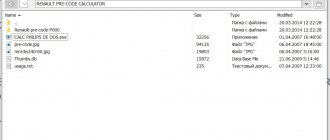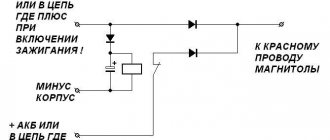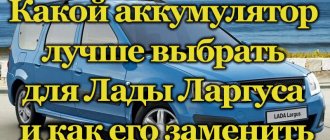Enter the code. Step-by-step instruction
- We turn on the Lada Largus radio by pressing the “1” button in the keyboard field. In this case, an inscription appears in the form of “CODE” with the numeric dial “0000”. The first digit character will be in flashing mode.
- Now, by pressing the “1” button, we achieve the first digit to appear on the display.
- Entering the next digits in the code line is carried out in a similar way. However, this will require pressing the keyboard buttons corresponding to the serial number of the code digit (“2”, “3” and “4”).
- Once you have completed entering all four code characters, you will need to press and then hold the “6” button, also located in the keyboard field.
- Immediate unlocking of the radio will indicate that the code on the radio has been entered correctly.
The principle of operation of the radio
You can't please all people. Some people like the original standard audio system that comes with a new car, while others want a more advanced option. So what is it like - the original Lada Largus radio? The appearance harmonizes very well with the interior design. Convenient control buttons help you quickly figure out what to press or scroll where. The radio tape recorder fits into its proper place tightly and without unnecessary play. The sound is also good, music for every taste sounds excellent and clear. The radio picks up the signal well, even if the reception is so-so.
Radio setup
You can play music from discs or via the Bluetooth connection of your smartphone. It should be noted that the quality does not suffer. Yes, and tuned radio stations can be recorded so that they do not disappear. In addition to disks, you can also use a USB connector, to which you can easily connect a flash drive and play music from it. The device reads basic formats perfectly.
You can rewind and pause even in the middle of a song without having to start over every time. The display shows information about connected devices if a song is playing, that is, the title and artist. In general, connecting devices and operating them is a simple task.
Song selection
If necessary, you can connect to it, in addition to the above, also headphones via the Jack connector. Some people don’t really like that the outer panel is non-removable, like the previous options. But to think that this is not a problem at all, because if someone wants to steal it, then the absence of an external socket is unlikely to stop the attacker. And he didn’t come for her, but for the radio.
So, the Lada Largus factory head unit has a good set of functions. As soon as the thought arises that something is missing, you need to take the instructions and read them carefully. It is possible that we simply do not know about some possibilities.
After we have received the Lada Largus radio code from the generator program, we enter it into the radio. This is done as follows:
- Press the number 1 and wait until CODE appears on the display and then 0000 is displayed. The first character should blink. Use key 1 to set the corresponding value of the first character of the password. For example, if the password is 3441, then press the key 1 3 times. If you received a password of 3 numbers, then leave the first character equal to zero.
- Move to the second digit by pressing key 2.
- In the same way, enter the 3rd and 4th digits and then press key 6. After these steps, the radio will write the password into memory and greet you, unlocking all functions.
If an error was made in the code, the “Code error” error will be displayed on the screen. The next password entry will be available only after 2 minutes. The next unsuccessful password entry will be available after an interval twice as long as the previous one.
Largus car radio firmware
Lada Largus Cross
When the owner of LADA Largus is dissatisfied with the standard functionality of the radio, then you can resort to firmware. The reasons prompting such actions may include failures of configured programs, failure of buttons to respond to the activation of specific functions, etc.
Important! When flashing the firmware of the radio, you should remember the responsibility for the subsequent performance of the LADA Largus radio. This operation is quite complicated and no manufacturer will provide warranty service for the radio if the owner decides to take such measures as flashing the radio's firmware
When an irresistible desire arises to carry out the firmware procedure, it is better to entrust it to specialists who have considerable experience in this field. Now you know how to unlock the car radio, as well as how to enter the code correctly.
How this is done can be seen in the video:
Lada Largus is largely copied from models of the French brand Renault. And this applies not only to components and assemblies, but also to the standard radio. For example, the Renault Duster, Sandero, Logan models have exactly the same audio system head units. There is nothing surprising in this, because the assembly of these cars is completely organized in Russia. On Largus, the standard radio can only be seen in the “luxury” or “standard” configuration.
Difficulties and difficulties
A typical problem you may encounter is finding an organization that knows the code. For example, you can find out the code for a Renault, Nissan or Lada Largus radio only by contacting the dealership where you purchased the car. Here they will tell you whether such information was provided to the manager. Most likely no. Theoretically, only the owner and manufacturer of this equipment should know it, and in rare cases, the manufacturer of the machine.
Is this so? It won’t be difficult to check in practice. The required combination is an element of the anti-theft system, and the fewer people know it, the better. But if the radio needs repair, you need to provide the code. The radio does not ask for it only in the car in which it was activated.
Will it be possible to find out the code for a Nissan radio at the company's representative office if the car dealership couldn't help? Most likely yes, as is the case with Renault, Renault Duster, Ford, Ford Focus, Lada and so on. But sometimes even here they don’t know it; the radio manufacturer has the information.
Firmware for audio device on Lada Largus
Personal experience Lada Largus
The standard head unit on cars of this model does not look very presentable, but at the same time the functionality is complemented by a large number of possibilities. Unfortunately, despite the decent quality of the technical part, the manufacturers did not pay enough attention to the software. It's no secret that modern audio systems have a full-fledged electronic control unit, which is a kind of computer. There is a processor, devices for reading removable media, various connectors and other functionality. In addition, the standard radio is combined with the on-board computer.
On the other hand, the more complex the audio system, the greater the likelihood of failures and malfunctions. The radio installed on the Lada Largus is no exception to the rule. The software has not been properly tested, so malfunctions are not uncommon. The most common problems are the inability to recognize the file format, reproduce high-quality sound, or identify the removable storage device. Also on Largus, incorrect display of Russian fonts on the display is often encountered. As a result, instead of the usual Cyrillic alphabet, the driver sees incomprehensible symbols. It is in these cases that updating the device firmware will help solve the problem.
Where to download and how to install
You can find out the firmware version directly on the device case, on the back side. The manufacturer regularly releases updated, i.e. improved firmware. You can find them either on the official website of the developer or on specialized thematic forums. If necessary, please contact your authorized dealer.
Preparation for the procedure
A firmware update may not be necessary if you try to reset the current settings to factory settings. The procedure is simple, but in most cases ineffective. If you update the firmware to a new version, you can expect a significant improvement in device performance. Typically, an official update is released rarely and always turns out better as testing is done and bugs are fixed.
The updated version V2030 was released in 2015. To install, you will need a flash drive or adapter with other removable media. Before you begin the procedure, you should prepare the media and find the appropriate firmware. You can download the firmware on the official AvtoVAZ website or on thematic official forums for Renault cars.
The file with the firmware is in the archive, so you need to first unpack it into a separate folder on your PC. The unpacked firmware provides a special archive that does not need to be unpacked further. The flash drive must be clean and formatted in FAT format. The unpacked CAB firmware archive is placed on it.
Update process
Now you can connect the media to the radio in your car.
- Before starting the procedure, be sure to turn on the ignition. Otherwise, the radio will automatically turn off and the firmware process will be interrupted, which may lead to device failure.
- When reading information on the media, the radio will determine that the contents on the drive are material for flashing. After analyzing the information, the device will offer to update the software. You should select "Yes" to refuse to click "No".
- Confirm the information by clicking the “OK” button.
Final operations
After confirmation, the firmware update procedure will begin. The display will show Upgrading. At this time, removing removable media or performing any manipulations with the radio is strictly prohibited. The completion of successful firmware will be accompanied by the inscription Complete on the screen. Next, you need to remove the drive, and the head unit should automatically turn off to reboot. If this is not observed, you should disconnect the terminals from the battery and wait a few minutes, then reconnect the terminals.
After rebooting, the radio will require you to enter a special service code for activation. The code can be found in the warranty card or on the back of the device. Use buttons 1 to 4 to enter the corresponding code, after which key 6 confirms the entry, and must be held down for several seconds. The system is unlocked, and you can enjoy the updated functionality and the absence of incorrect display of Cyrillic characters. When addressing this issue to specialists, you will have to pay at least 500 rubles. Inexpensive, but why pay for such a simple procedure that you can do yourself in a few minutes.
The Lada Largus model is a joint brainchild of the designers AvtoVAZ and Renault-Nissan. Its design is based on the popular universal public car Dacia Logan MCV. When creating this car, the main focus was on the category of practical and family car enthusiasts, because the set of technical and operational features of the model fully correspond to its image.
The basic version of the equipment of the Lada Largus implies the presence of a standard radio, which the Korean company Daewoo kindly shared with Tolyatti residents. However, sometimes the firmware of the radio is required. In addition to the head unit, the developers addressed 4 loudspeakers located around the perimeter of the interior space, or rather in the door panels. Owners notice that this device fits harmoniously into the interior and has quite simple and convenient functionality. All controls and buttons are intuitive and do not cause “stupor” even for “wild” drivers. The high-quality fit of all components of the audio complex is also noted, since during operation it was not possible to find any backlashes or squeaks in the buttons.
To study in detail the full range of functions of this radio and how to control them, you should watch this informative and useful video:
Note that the consumer radio kit includes convenient instructions, which are designed to provide a quick acquaintance with the device and its functionality. In this article we will tell you how to unlock the Largus head unit.
Other unlock options
Another way to remove the blockage is to contact an authorized dealer. Specialists transmit the vehicle's VIN number to the manufacturer and receive the code for the installed radio. The method does not work if the head unit was replaced with a similar one under warranty or by the owner himself. In most cases, the official will remove the radio and read the information on the label. The code number is then determined by the calculator.
On early releases of Largus there was a radio tape recorder that broadcasts a preliminary code to the display. To display the value, you need to simultaneously press and hold keys 1 and 6 for 5-6 seconds. A text explanation and a 4-digit code will be displayed on the screen, which must be entered into the calculator using the method described above. But such equipment is rare. There are no other methods for decoding the Largus radio. Reflashing the software does not remove the hardware from the code.
How to decode the head unit
Advantages of installing a roof rack for the Lada Largus station wagon
The procedure involves determining the radio code, entering which allows you to activate the head unit in the Lada Largus. Such actions should be resorted to when the word “CODE” appears on the display, and the owner does not know its digital version. Let's consider the option of how to unlock the radio, as well as how to enter the code correctly.
Here you will need access to a special code generator applicable to Renault and LADA Largus radios. You can get this service by registering for free on the corresponding website on the network.
The decoding process involves an algorithm consisting of several stages.
- We simultaneously press and hold the “1” and “6” buttons present on the keyboard (for 5-6 seconds).
- After this, the display will display the inscription “pre code xxxx”, where the last four characters indicate that same “pre code”. It is necessary to gain access to the secret code combination, by entering which the radio will be instantly decoded. The radio code itself is formed from one letter and 3 numbers.
- If this operation fails, you will need to dismantle the radio. For this purpose, you need to acquire two pullers “7711381821” or four pins. These devices are inserted into special holes present on the front panel of the audio device. Simultaneous pressing on the integrated removable components allows you to remove the radio from the landing shaft. Now disconnect the cable connector and antenna wire.
- There is a sticker on the back wall of the device on which the manufacturer has applied a special barcode and other information related to this product. There you can also find the same “PRE-CODE”.
- We go to a site with a code generator and enter the “PRE-CODE” read on the sticker into a special window for this service.
- Now we confidently click on the “Generate” button, after which we get the code we need.
- Next remains the method indicated by us to enter encoded information into the radio.
Coding
The standard radio installed in the LADA Largus car is equipped with an electronic protection system that blocks its activation when:
- turning off the power supply (battery);
- disconnecting the radio from the vehicle's on-board electrical system;
- The fuse for the radio power supply circuit has blown.
In order to turn on a locked audio device, you must enter a special four-digit code, which when purchasing a new car can be:
- indicated in the service documentation;
- communicated to the owner at the car dealership where the purchase is made.
In order to decode the radio, you must enter a secret code using the keyboard located on the front panel of the audio device.
Why do you need a PIN code?
A head unit is equipment for playing music and more, which is purchased along with the car. Some cars are sold without a radio, but this is a rare situation. The radio may break during operation and will have to be repaired, possibly replaced. Of course, the stock radio should work for a long time. But this is not a car, a more fragile part.
There are a lot of electronic elements in the radio. It consists of boards. It has an operating system. Don't expect it to work as long as the car. Contacts oxidize, destroy, melt. Overheating, dust, hypothermia, moisture - anything can cause a breakdown within six months or a year after use. There are cases when the radio tape recorder works even longer than the car. However, you need to prepare for the worst - you will have to tinker with it. This is why you need to know the code.
Difficulties and difficulties
A typical problem you may encounter is finding an organization that knows the code. For example, you can find out the code for a Renault, Nissan or Lada Largus radio only by contacting the dealership where you purchased the car. Here they will tell you whether such information was provided to the manager. Most likely no. Theoretically, only the owner and manufacturer of this equipment should know it, and in rare cases, the manufacturer of the machine.
Is this so? It won’t be difficult to check in practice. The required combination is an element of the anti-theft system, and the fewer people know it, the better. But if the radio needs repair, you need to provide the code. The radio does not ask for it only in the car in which it was activated.
Will it be possible to find out the code for a Nissan radio at the company's representative office if the car dealership couldn't help? Most likely yes, as is the case with Renault, Renault Duster, Ford, Ford Focus, Lada and so on. But sometimes even here they don’t know it; the radio manufacturer has the information.
Functions of the standard Largus audio radio
The audio device that is present in the Lada Largus allows the owner to acquire such useful options as:
- search and memorize radio stations broadcasting in the traditional FM or AM bands;
- the ability to display the names of tuned stations with a convenient “RDS” function;
- playback of audio programs recorded in the following formats: “MP3” and “WMA”, as well as “AAC” and “WAV”;
- connecting external sources to the head unit for the purpose of subsequent playback of information programs through standard speakers (for this, the radio has “USB” and “Jack” connectors, as well as a “Bluetooth” option;
- switching with the “Hands Free” wireless kit, which allows telephone communication with subscribers while driving.
Also, we should not forget about the presence of a security coding function in the radio, which allows you to increase the degree of protection of the device from theft attempts.
How to find out the code for a Renault Duster radio using the VIN code; we explain in detail
Vyacheslav, +9000 to your karma. The radio has not reset to zero either, but at least now you can turn it on without beeping) ) Did you manage to solve the problem? Before visiting the electronics, you can go for a ride. I want to play the CD drive for two hours on the weekend, if something unpleasant happens (like blocking) I’ll write back.
If you have a Media Nav media player with a touch panel installed in your car, in order to see the pre-code you need to remove the right air duct, so you can find out the code without removing the radio itself.