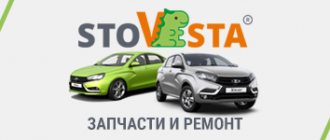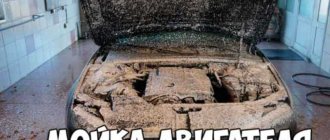A multimedia system in modern cars is becoming an advantage in a competitive environment. The on-board infotainment system combines a variety of communications, entertainment and information with interactive and intuitive touch controls. MMC is also installed on Lada Vesta. The owner of a basic car can independently provide a standard multimedia system or any other.
How to properly install speakers in doors
The door card is attached to self-tapping screws and 4 “hedgehogs”. To install the speaker system correctly, you will need to remove the door trim.
When doing this, you need to be careful not to accidentally damage the plastic. It is not permissible to use screwdrivers or other metal products of suitable shape.
For these purposes, a regular plastic bank card is used. To remove the plugs on the doors, you need to pry them off by one edge. The power window buttons are removed in the same way.
This is how the casing on the left side is dismantled. Removing the door cards on the right is slightly different. There is no need to remove the window lifter buttons - you just need to remove the opening handle cover. Underneath there are two mounting screws. The plugs are removed with a plastic card. Next, the process of removing the door card repeats the manipulations with the left door.
No major modifications are required to install the front speakers. These places have already been prepared in advance; all that remains is to remove the insulating material at the fastening sites and cut out the gaskets. If standard speakers are used, the gaskets are made of felt.
The size of the seat in Vesta's doors is designed for 12-inch speakers. Since the mounting is carried out using three self-tapping screws, installing 16-inch speakers requires that you need to install special spacers for the Lada Vesta speakers. Their size depends on the size of the speaker system. No special adjustments are needed. The main thing is to avoid possible contact with the metal of the doors - there should be a gap of at least 10 mm between it and the speaker magnet. Installation of speakers in the rear doors is carried out according to the same scheme.
How to flash MMS on Lada Vesta
To change the mms firmware, you will need a memory card with a fat 32 file configuration. The car owner will need to follow the procedure:
- Extract the firmware from the archive, install the file on the memory card;
- Install the card into the car radio;
- Click arrow key 1;
- A menu will appear on the monitor in which you need to click one by one on four items indicated by arrows. The interval between the points and the edge is at least half a centimeter;
- A new list of operations appears on the monitor. From the available keys, click “software”;
- After clicking, the menu opens again. Select “sw upgrade”;
- From the new list, select “upgrade”;
- Select one of the options: update radio, update navi, update os;
- Click ok.
The software update will then begin. During the update process, the Lada Vesta multimedia device will reboot two or three times. You cannot interrupt the process; you must wait until the updates are completed.
During installation, it is prohibited to press control panel keys, turn off the ignition, or disconnect the power supply. After the update is completed, click the ok button again. Installation completed successfully.
Malfunctions of MMC Vesta and methods for their elimination
MMC Lada Vesta is the first of its kind on AvtoVAZ cars. It is still far from ideal - sometimes various malfunctions can occur. For example, the radio cannot boot, hanging on the “LADA” logo. To resolve this issue you need to do the following:
- remove removable media from the USB port;
- disconnect the battery terminals and turn off the power to the on-board network for a few minutes;
- format the USB or SD card in FAT 32 format and create an empty text file explorer.txt in the root directory;
- connect the battery terminals and reboot the system (the desktop should appear).
If this method does not help, then you will need to change the software - flash the radio. The next problem is related to navigation - the device cannot find satellites. To fix the problem, you will need to restart the MMC. Then you need to disconnect the battery terminals for a few minutes, reset the settings to factory settings or reflash the device. This method is applicable if the display turns white, the sound disappears, the backlight does not work, or the radio freezes when trying to connect a smartphone.
To reset to factory settings, you need to hold the “Power” button for 15 seconds. Please note that the radio may not play files due to an unsupported format.
If you do repairs or firmware yourself, you can forget about the warranty. In most cases, systematic malfunctions can be eliminated by installing fresh software from the manufacturer.
Problems with the standard radio
Users note shortcomings in the device - they consider the volume of the speakers insufficient.
There are complaints about the external antenna of the radio. The antenna pin mount, according to reviews, requires reinforcement; it needs to be made more reliable. If the fastener breaks, it is difficult to restore it.
MMC connector. Photo source: https://www.drive2.ru/l/477421418871521651/?m=477467323481981340
The antenna cable port is located under the instrument panel. Therefore, when changing the antenna, remove the panel and place the adapter in the radio compartment.
The device does not have a slot for laser discs; you can only use a flash drive or SD card. This problem concerns people who have a lot of disks for outdated models.
In cold weather, audio playback freezes. This problem is resolved by rebooting. To do this, a hidden regulator was installed on the front panel.
Why is flashing necessary?
The multimedia device is endowed with great functionality and has many advantages. There is a drawback that lies in the operation of the software. This is reflected in the fact that the sensor does not function and the radio tape recorder freezes. Errors appear on the monitor, the monitor goes dark, and the sound spontaneously decreases or increases. By flashing these faults these faults are eliminated. To ensure that the software does not fail, you need to download the official version of the firmware installed by the manufacturers. At the moment, updated firmware has appeared. In addition to the official version, a detailed description with recommendations and step-by-step instructions for completing the update procedure are included.
Problems of the Lada Vesta multimedia complex
In addition to the listed advantages, the multimedia system has a number of disadvantages, often associated with the operating system firmware. Car owners often complain about a number of problems, including the lack of response of the touchscreen to touches, the complete shutdown of the multimedia system, or the appearance of a window with descriptions of errors. The most unpleasant thing is that this can happen at any time, and even completely turning off the mass does not help to correct the situation, not to mention a simple reboot.
It turns out that when contacting an official dealer, the multimedia may suddenly work and the service request will immediately cease to be relevant. Therefore, the only way out of this situation is an independent “debriefing” and firmware for Vesta multimedia. NPP ITELMA is developing firmware for Vesta, so you should not look for answers to your questions from them.
Thanks for subscribing!
How to successfully flash the firmware?
After downloading the new software, you will need to reformat the SD card with an eye to the file system in the “FAT32” version. The generated image should subsequently contain the following types of files:
- chain.bin and TINYNK.bin;
- chain.lst and NK.bin.
To put the new firmware into effect, you need to perform the following list of manipulations.
- Exit to desktop.
- Open the Windows\OEMSetting.exe window;
- By activating the “Update OS” key, we begin to update the head unit.
- Upon completion of these manipulations, we reboot, simultaneously holding down the volume and operating system keys.
MMC update completed
How to connect MMC LADA EnjoY Pro to the Internet
In 2022, the Lada Vesta, XRAY and Granta family will be equipped with a new multimedia system (MMC) EnjoY Pro from the factory. To use the system's capabilities to the fullest, it is recommended to connect it to the Internet. We tell you how to do this, as well as what typical malfunctions and problems you may encounter during these settings.
There are two ways to connect EnjoY Pro MMS to the Internet:
Connecting via Bluetooth to the radio
I suggest you study step-by-step instructions on how to easily connect via Bluetooth to a radio and apply the knowledge gained in practice! First of all, let's create a pair between the smartphone and the radio. Both devices must have a built-in Bluetooth adapter and be visible to each other.
#1 Setting up Bluetooth on your phone
Before you start connecting your phone to the radio in your car via Bluetooth, make sure that Bluetooth is turned on on your smartphone. These steps are almost identical for iPhone and Android:
Go to settings and check the “Bluetooth” parameter.
Make sure that the option for your phone to be found by other devices is enabled.
Check in the settings so that the smartphone is visible at all times
Some smartphones are configured in such a way that they remain online for only a few minutes. Important: if the connection with the radio is not established for some time, the phone may also go out of sight. The first time I struggled with this question for a very long time, forgetting about this nuance.
#2 Checking the radio
Now let's check if the radio is ready to connect to the phone. Most cars have a Bluetooth button to trigger gadget detection. Some machines use voice commands for this.
And once, when I tried to help a friend solve this problem, not a single method helped us. It turned out that it was necessary to activate the menu on the screen and follow the instructions there. If such difficult situations arise, in order to find out how to turn on Bluetooth on the radio in your car, you should read the car manual. This section is usually called "transferring audio from your phone to your audio system" or "connecting devices to your infotainment system."
#3 Connection
There are two options for connecting: the phone searches for the radio and vice versa. In the first case, we select our radio in the smartphone from the entire list of gadgets around. For example, I regularly see someone’s computer and a pair of someone else’s headphones.
In the second option, we launch detection on the radio and follow the instructions on the screen - they differ for different models.
- Once connected, the password will appear on the screen.
- To connect Bluetooth to the radio in your car, enter the password on the phone screen, and then they will be paired.
- If there is no screen, password information can be found in the manual. Many cars are equipped with standard options, like “111” or “1234”.
Now the gadget is connected to the audio system and connected to the radio. And we have two wonderful opportunities:
- receive calls through the car audio system.
- listen to music from your phone memory or from the Internet.
We talk about each of them in more detail below!
Selecting and purchasing a radio
After I picked up my Lada Vesta SW CVT from the showroom, it was decided that we would still order the TEYES multimedia system. In addition to this, the following options were also explored over the course of several weeks:
- All sorts of Chinese No Name radios,
- Kingbeats
- Standard 2DIN MMC,
- Incar.
But none of this worked for me. The main condition was to install it once and forget it, so that everything would already be out of the box with the functionality I needed.
Having opened Aliexpress and going to the brand's store ( open store ), there were four options to choose :
- TEYES CC2L Plus,
- TEYES SPRO Plus,
- TEYES CC2 Plus,
- TEYES CC3.
All options are approximately the same in filling. After reading reviews, looking at reviews, I decided that the most suitable option for me is TEYES Spro+ 3\32 ( open page with radio ). It should be enough for me for the next three years, unless, of course, the device fails during this time. But I hope that everything will be fine and if something happens, support will help (naive) if there are problems during the warranty period (12 months).
To be honest, I have never ordered anything in this price range on Aliexpress before, but I still took a chance. The radio tape recorder cost me 17,902 rubles.
How to restore mms firmware
To flash MMS Lada vesta, you need a memory card with a certain set of files. For restoration you will need a wider list of accessories:
- USB TTl adapter;
- putty software, which can be downloaded from the Internet;
- firmware.
To restore, follow these steps:
- Place the firmware files on the memory card;
- Install the card in the Lada Vesta multimedia device;
- Dismantle and disassemble the device;
- Connect suitable wires to the connector;
- Connect to the adapter;
- Activate the software, set the settings in accordance with the personal com port;
- Click “open”;
- In the software frame, press and hold the spacebar;
- Next, activate the Lada Vesta multimedia;
- A list of available actions appears on the monitor;
- Select item number four: update image from sd/mmccard;
- Then select the first item and wait for the recovery to complete.
Firmware rules
You need to download the firmware of the multimedia system. After this, you can follow the algorithm of actions: Adjust the format of the memory card, convert it to fat format
In this format, all files that are required for the operation of the multimedia device and the procedure will be saved on the card. Pay attention to the desktop. Using Control Panel, select the file windows/oem_setting.exe. Activate update os and the system will begin updating. Simultaneously press and hold the volume key. If flashing MMS on the Lada Vesta does not work, you need to change the radio to a 2din model
This option is used if it is not possible to decode the device.
Where to download firmware
Lada Vesta Cross 2021
You need to download the files on the official website of the dealer or Lada.online, where the global version is posted. To access files, registration on the virtual portal is required. There are several firmwares. Files are downloaded depending on the factory version.
What is an alt menu for Lada Vesta: varieties
The alt menu for MMS Lada Vesta is varied. It is used by the manufacturer not only for the VAZ 2180, but also for other models. An alternative menu allows you to comfortably use available programs and applications. The list of functions that are specified in the menu depends on the variety of functions that are built into the system.
There are several alternative menu options.
Kinds
Initial configuration. The menu contains a standard set of functions: listening to audio songs, radio.
Comfortable equipment. The sound system has been improved. Enlarged touch screen. The system reads several file formats and you can view videos.
Luxury equipment. High-quality image, high resolution, Internet access, television programs available.
Rating package. In addition to the listed functions, the menu contains a navigator, playback of files from several memory cards, Bluetooth, and connecting a smartphone. You can view photos.
MMS modes
The multimedia complex involves the use of the following modes:
- "Radio". Allows you to receive and play radio signals, search for radio stations with an automatic memorization function for up to 8 positions. Displays the current radio station on the screen.
- "Audio". Intuitive audio player that plays audio files through 6 speakers. There is an equalizer with the ability to select presets or customize it yourself. Audio files can be played via Bluetooth from an external device, but in this case information about the file being played is not displayed on the screen. Supported formats: MP3 up to 320 kbps, WMA up to 320 kbps, WAV up to 24 bits and FLAC.
- "Video". To view videos, you will need a converter. Video files must meet the following requirements:
- AVI with a frame rate of up to 30 frames per second and a resolution of no more than 720x536;
- MP4 with a resolution of no more than 1920x1080, frame rate up to 30;
- MOV with support for standard codecs;
- MKV with support for standard codecs, frame rate up to 30 and resolution 1920x1080.
- "Photo". For viewing photos, the radio screen in the car is not the best option. But if necessary, you can view images in most formats.
- "Telephone". Used for hands-free phone calls via speakerphone. You first need to synchronize your smartphone with the system and download the phone book.
- "Navigation". Movement according to maps and according to the guidance of the navigation program "CityGID 7". Allows you to install third-party cards. Disadvantages include the lack of image rotation, the inability to download maps online, the lack of construction of alternative routes, it does not show traffic jams over long distances, and there is no satellite view.
Additionally, it is possible to use the “Rear View Camera” mode. When you engage reverse, it is activated automatically with a slight decrease in the radio volume. For the convenience of reverse parking, markings appear on the screen allowing you to see the distance to the obstacle. The green dotted line corresponds to a distance of 4 and a half meters from the rear bumper. The yellow line is one and a half meters, and the red line is 30-40 cm.
How to update Lada Vesta firmware
Car enthusiasts focus on some inaccuracies in the operation of the car’s multimedia system. This is due to the monitor fading spontaneously, or when connecting a smartphone. Users of the system note a change in sound strength. To eliminate unpleasant phenomena, an update is necessary.
Motorists update the Lada Vesta MMS themselves, or with the help of the services of a service center.
AvtoVAZ offers a modified version of the software, when used, there are no freezes or interruptions. This version includes the ability to analyze the rear view camera image.
The multimedia system is designed for the comfort of car operation. Over time, the system may malfunction and errors may occur. This means a software update is required. Vesta owners can do it themselves or by contacting official dealers. The kit of each version contains instructions with a detailed description of the functions, capabilities of the program and the rules for its installation and operation.
↑ Problems and their elimination, as well as how to remove the radio from Lada Vesta
If the driver presses several options at once, or during a sudden temperature change, the radio may freeze. In this case, you will have to first press RESET and then reboot the radio. If even after this the radio does not start working, you will have to contact a service center.
The radio is removed only for repairs or subsequent dismantling. Before doing this, you need to disconnect the wire terminals from the car battery.
First you need to remove the central trim. In this case, the console is held on by clamps and can be easily snapped off. Disconnect the wires from the emergency lights and remove the plastic cover.
Next, the screws and air ducts are turned out, for which a screwdriver and a T20 nozzle are used. Using the same tools, the screws are unscrewed and the radio is removed from the socket. At the last stage, all that remains is to pull the tape recorder towards you and disconnect the connectors with wires.
Cooling the radio
The difference between this radio and, for example, the previous version of TEYES SPRO is that it does not have a cooling fan. The manufacturer assures that TEYES Spro+ does not have strong heat and will work in the range of 40-60 degrees.
But if anyone decides to install a fan anyway, wiring is provided for it. These are outputs A1+ and A2-. To make it work, you need to perform the following manipulations in the radio settings:
- Setting,
- Sound,
- Amplifier power supply,
- Turn on “Amplifier Power”.
Only after this will it work.
Voice control
There are more than 30 autonomous voice control recognition commands, two types of device voice (female and child), and support for voice control of telephone dialing.
Voice commands for radio control:
- Turn on video
- Turn off video
- Turn on the radio,
- Turn off the radio
- Turn on the music
- Turn off the music
- Turn on YouTube,
- Turn off YouTube,
- Turn on the navigator,
- Turn off the navigator
- Turn on the TV
- Turn off the TV,
- Turn on the sound
- Turn off the sound,
- Turn on camera,
- Turn off the camera
- Enable all-round view,
- Turn on the front camera,
- Turn on the rear camera,
- Turn on the camera on the left,
- Turn on the camera on the right,
- Turn on Bluetooth music,
- Turn on the phone
- Turn on the DVR
- Increase the volume
- Reduce volume,
- Increase brightness
- Decrease brightness
- Maximum brightness
- Minimum brightness
- Main screen,
- Turn on the screen
- Turn off the screen
- Enable OBD,
- Tire pressure,
- Split screen,
- Repeat call
- Accept,
- Reject
- Play,
- Leave playback
- Previous song
- Next song.
But to activate this feature, you need to leave a positive review or purchase (purchase) this feature:
But there is another way that I successfully used:
- We go to the website https://teyes.ru/vv/,
- Enter the UUID number of the radio,
- Put a space in the seller code
- We are waiting for activation. Usually a couple of days.
Completeness
Everything came as stated. Unpacking took place in literally 5 minutes. Full set of cables and other components. What we end up with:
- TEYES head unit,
- Installation frame,
- A set of wires for connecting to the standard Lada Vesta wiring,
- Wire connection diagram,
- GPS antenna,
- 4G antenna,
- 2 cables with 3 USB connectors,
- Audio cable (AUX),
- Rear view camera,
- Screwdriver and screws for attaching the radio to the frame,
- Cloth for cleaning the radio,
- Electronic instructions.
The set is complete, the description fully corresponds to the product.
Technical support
As the manufacturer promises, any technical support and questions can be asked on the website https://7.teyes.ru/ or contacted via WhatsApp: +79537686600. But if you believe the reviews, technical support does not work very well. Users resolve most issues themselves on the w3bsit3-dns.com forum.
Alternative car radio with touch screen
Heater alliance MTZ reviews
Price of touch radio
Having compared two types of standard car radios on the Lada Vesta, the question arises: how much does a normal radio tape recorder cost? The initial price of a car radio is 20 thousand rubles, and may increase depending on the installed additional programs and applications. A high-quality device should be purchased from trusted company websites.
At the moment, two types of Lada Vesta radios are installed in VAZ cars. This is the standard Vesta radio, which is included in the starting configurations, and the MMC, which is typical for the TOP models. And although the standard model looks very modest in appearance, thanks to its functions it also allows you to fully enjoy musical works.
Installing alternative media
Not all car radios with a 2DIN connection fit perfectly into the standard location of the Lada Vesta. For most models, you will have to purchase an additional frame (about 1000 rubles) and an adapter for the antenna (on average 300 rubles).
In the depth of the opening under the MMC there is a plastic partition. Sometimes it interferes with the installation of the radio. The partition is carefully sawed with a file, the edges are smoothed with sandpaper.
Alternative multimedia devices are connected via a standard ISO connector, available in all trim levels of Vesta sedan and Lada Vesta Cross. Specialized equipment and tools are not required, so most drivers do not pay car services, but install the MMS themselves.
The standard radio of the luxury models Lada Vesta sedan and Vesta Cross has good characteristics: a 7-inch touch display, an installed navigator, ports for connecting most types of external media, MMS control from the steering wheel, synchronization with a smartphone and playback of photo and video files. The car radio system can be reflashed or alternative versions on Android or with the driver’s desired set of functions can be purchased.
↑ Radio with touch screen
The old radio, if desired, can always be replaced with a new, more modern model. The instructions state that this multimedia from Lada Vesta is equipped with a special touch screen that is not afraid of temperature changes and responds to the slightest touch.
In addition, a special multimedia Lada Vesta is installed on the steering wheel, which allows you to control the radio without being distracted from the road. Using special keys on the steering wheel, you can answer a call, end a call, turn up the music or, conversely, make it quieter. Moreover, you can press the keys even with gloves on!
What other functions are typical for this system? This:
- a radio system that allows you to memorize several radio stations at once;
- the ability to listen to audio, and this can be either using USB flash drives or playing from a phone, or from an external HDD via a USB channel;
- The multimedia also has a phone mode that allows you to talk hands-free via Bluetooth;
- you can install a navigation application on the radio and use it for Russian roads;
- If you connect a flash drive or SD card, you can not only listen to audio, but also watch videos with small pictures.
As you can see, the functionality of such a system is enormous, and, compared to a standard radio receiver, this device is many times more convenient.
The radio manufacturer warns that the more different folders and files there are on the media, the longer the files will take to load. In this case, it is recommended to use external media that contains only video files, pictures and audio files.
The manufacturer categorically does not recommend placing *.bin resolution files on the media. Such files can lead to loss of functionality and damage to the firmware.
At the same time, the audio player window is intuitive. All files are played on six speakers, and the sound is at a truly decent level. You can make adjustments using the equalizer.
The driver can also listen to music via his phone via Bluetooth. But, unfortunately, information about the melody being played is not displayed on the multimedia screen.
USB, SD card and supported file formats
The file system of the connected device must comply with the FAT16 version (2 GB). The maximum number of primary partitions should be no more than 4. Each external media connected to the MMC should contain no more than 1024 files and 256 folders (including root directories).
MMC Vesta supports SD cards, which its closest competitors do not:
- SDHC up to 32 GB;
- SD up to 4 GB;
- USB 2.0 up to 64 GB;
- USB 3.0 up to 64 GB (with USB 2.0 support).
The manufacturer warns that the more files/folders on the media, the longer the files will take to download. It is recommended to use external media that contains only audio files, images and video files.
It is strictly forbidden to place files with the extension *.bin in the root directory of external media, as this may lead to the inoperability of the MMC and loss of warranty. In other words, “Firmware”.
- The video file parameters should be as follows:
- resolution 320x240px;
- video codec WMV3;
- WMA audio codec;
- frame rate 25 fps;
- video stream speed (bitrate) no more than 750 kbit/s;
- audio sampling frequency 44100 Hz;
- audio stream speed (bitrate) 128 kbit/s.
To convert video files, AvtoVAZ recommends using the free video converter Freemake Video Converter.
An important note in the operation of the radio: photo and video files are played back in the order in which they were recorded. Therefore, the playback order may not match the input order specified by the user
Price of touch radio
After our comparison of two types of standard radios for the Lada Vesta, the average owner has a reasonable question: at what price can this device be purchased? The starting cost is approximately 20 thousand rubles. Its growth is influenced by the number of available software products. Trust your purchases only to trusted sites to avoid the risk of fraud.
In this article I will talk about how to connect your phone via Bluetooth to a car radio. There is nothing complicated about this, and the method is available even if the radio does not support wireless technology.
Basic principles of successful MMS firmware in Lada Vesta
To reflash mms without any problems, follow the algorithm:
— select the software as specified by the manufacturer;
— use the official version of the software;
— download files from an official car dealer;
- act according to instructions, follow the queue in actions;
— wait until the end, do not interrupt the process;
— do not touch the keys during reboot, do not turn off the power;
— if you are not sure that you can perform the procedure yourself, contact the service center.
Remember that the official dealer is not responsible for errors caused by unsuccessfully performing the procedure on your own, and will not correct defects under warranty service.
↑ Description of the radio and controls
The radio for the Lada Vesta is located, as always, in the center of the front panel. The description of the characteristics of the standard Lada Vesta radio is as follows:
- there is a button to turn on the radio;
- it is also equipped with a monochrome display;
- The Lada Vesta device also has functional radio control buttons (that is, you can turn on both the track playing before and the next version);
- there is MUTE, which allows you to completely turn off the music;
- SCAN allows you to perform several functions at once;
- DISP allows you to show the time;
- there are also keys responsible for switching the Lada Vesta push-button radio from the radio playback mode to the playback mode of internal and external media and back;
- buttons corresponding to a serial number from one to six are responsible for switching radio stations, setting the time and other functions;
- Additionally, there is a washer that rotates and performs several functions at once;
- buttons responsible for starting a call and connecting with the phone and ending the call;
- RESET allows you to reset the settings that are already on the standard radio and reboot the system;
- if necessary, you can use the microphone built into the system;
- there is a slot for an SD memory card;
- the available AUX connector makes it possible to work with external speakers;
- The USB connector available here makes it possible to connect devices such as a player, cell phone, and so on.
Interestingly, if we talk about the battery of the radio, it is capable of storing radio settings for a maximum of ten days, and this without a connected battery.
It is interesting that if we talk about the multimedia system on the Lada Vesta, it has only three control keys. In order for the MMC to start working, you need to press the rotating encoder, which is designed for several functions at once.
A large number of commands on Vesta multimedia are performed by pressing a special touch screen. In addition, the radio processor can also perform several actions at once. MMS Lada Vesta in the form of an update provides that here, in addition to the main one, you can also install additional software (various applications, navigation, etc.), which can be purchased both from an official dealer and through the website.
FakeHeader
Comments 51
I mean, I have a cool firmware, but I'm wondering about installing it
You're right, they are only similar in appearance, as far as I know the firmware and hardware are different
Hello, what will happen if you install Grant firmware on the West?
99.9% that she will become a brick
Got it. EasyConnected works with Android 6.
I just came to this myself...
Got it. EasyConnected works with Android 6.
what did I do it doesn’t load
EasyConnected 1. Install 2 files on your smartphone. 2. Allow USB debugging on the smartphone 3. Connect the smartphone and the MMC with a cord. 4. Give permissions on the smartphone (all sorts of windows pop up) 5. To transmit sound to the MMS, you need a BT connection or an AUX cable. With a BT connection there is a delay in sound when watching a video.
Until recently, the domestic giant of the automotive segment AvtoVAZ did not apply the practice of installing a multimedia complex in its own models, including the LADA Vesta. But the situation has changed, and the devices have become exquisite attributes that decorate the interior. Unlike MMC versions, which are widespread in foreign cars, such devices in products of domestic origin can be flashed at the request of the LADA Vesta owner. Updating the MMS for the Lada Vesta audio complex is not always successful.
Assembling the radio requires the presence of the following components:
- seven-inch panel with touch technology;
- switching output with a USB connector;
- slots for integrating SD media;
- Bluetooth module, etc.
Radio Receiver Capabilities
Modes:
- “Radio” mode (manual and automatic search for radio stations)
- “Audio” mode (listening to audio files from an SD card, USB flash drive or phone via bluetooth)
- AUX mode (To play audio from an external source)
- Hands-free Bluetooth mode
Setting up audio parameters (short press on encoder No. 7 in the main menu):
- Switching and changing the radio settings is carried out by rotating the encoder (position 7) in the following order: Equalizer, Bass tone, Treble tone, Balance, Front/rear balance, Loudness, Output.
- There is an equalizer, the settings of which are carried out in the following order: EQ JAZZ, EQ POP, EQ CLASSICAL, EQ VOCAL, EQ USER.
System settings (long press of encoder No. 7 in the main menu) allow you to:
- set the time display format (Clock mode);
- manually set the current time (Setting hours/minutes);
- on off. function of adjusting the current time using RDS signals (RDS CT);
- on off. function of automatic switching to an alternative broadcasting frequency (RDS AF);
- on off. search function for radio stations by a given program type (RDS PTY);
- on off. function for receiving regional radio stations (RDS REG);
- on off. CB band (AM band);
- on off. Bluetooth function (phone connection);
- on off. button press confirmation signal (signal);
- on off. noise reduction function (noise reduction). Affects only operation in “Radio” mode;
- reset the radio settings to factory settings (factory settings). After resetting, the radio settings are set in accordance with Table 2 (clause 1.2 “Description of controls”).
Control elements for the standard Lada Vesta radio
In the usual place for everyone - in the upper left corner of the radio there is a button to turn the radio on and off.
To the right of it there is a microphone for communication when the Hands free function is turned on, as well as a Reset button to reset the device settings. Even further to the right is a monochrome display that serves to display various information – track name, radio station and its frequency, time, etc. In general, here is everything that we are used to seeing and expecting from the radio display.
To the right of the radio there is an SD card slot and a DISP clock display key.
In the bottom row we can see the buttons:
MUTE – mute the sound Green and red tubes – accept and reject calls, SCAN – multifunction key.
A little lower we see the RADIO and AUDIO keys, which perform the functions of switching playback modes - either radio or audio from a storage medium.
In the very center of the radio there is a puck for scrolling through various functions, but most often it is used to increase or decrease the volume.
Below are keys with numbers from 1 to 6. These are used to quickly navigate to saved radio stations. In addition, in audio mode they can be used for other purposes. So, for example, key 1 can scroll through folders on a flash card.
Replacing the standard audio system
All versions of Vesta, with the exception of the basic one, have MMS installed. The minimum configuration of the car is equipped only with an audio system. The main functions of the MMC are playback of audio files from removable media, radio signal reception, navigation, parking assistance with video playback from the rear view camera. The MMC on the Lada Vesta is located in the central upper part of the console and complements the updated modern design. The system is equipped with a good filling with the following characteristics:
- processor CSR S3681 B036BK K609B CPU SiRFatlas VI 800mhz Cortex A9;
- RAM Micron D9PSK 2X 256MB DDR3-1600 Clock Rate 800 MHz MT41K128M16JT-125 IT:K;
- internal memory 2 GB Micron NQ283 NAND FLASH 2gb MT29F2G08ABAEAH4-IT;
- internal memory 8 GB SDMMC 8GB SAMSUNG KLM8G1WEMB-B031;
- bluetooth CSR 8311 Bluetooth v4.1 BlueCore CSR8311 QFN Automotive;
- WI FI CSR 6030 Wi-Fi IEEE 802.11b/g and n;
- digital video decoder AKM8859 DIGITAL VIDEO DECODER PAL/SECAM/NTNC AK8859VN;
- audio AK7757VQ Audio DSP with 24bit 3ch ADC 4ch DAC MIC Amp;
- power controller MPS MP4570 Automotive Power Systems;
- TPS65150 Low Input Voltage, Compact LCD Bias IC With VCOM Buffer;
- TJA1042 high-speed CAN transceiver;
- CAN and K-Line controller Freescale S9S12G96F0CLF;
- controller Fujitsu 32-bit ARMTM CortexTM-M3 based Microcontroller.
The following elements are used to manage and play files:
- seven-inch touch screen;
- “Mode” key – select modes;
- “MUTE” – mutes all sounds;
- Volume control – pressing once turns the device on or off;
- microphone for the ability to talk on the phone without hands - Handsfree;
- “Reset” – button to reboot the device;
- slot for reading a removable SD card;
- connector for reading information from removable USB media and connecting various gadgets;
- AUX connector for connecting headphones or external audio devices.
- 7010B and 7023B. Radio tape recorder made in China. The cheapest option will cost about 3 thousand rubles. Equipped with a 7-inch screen with a resolution of up to 800x480 and 1 GB memory. Runs under Windows CE OS.
- 7021G. Operated by Windows CE 6 OS. Seven-inch screen with a resolution of 800x480, F1C500TM processor. Estimated price – 4-5 thousand rubles.
- RK-A701. Chinese radio, 7-inch screen with a resolution of 1028x600, 4-core RK3188 processor, 1 GB of memory, OS – Android 5. Price – up to 8 thousand rubles.
- AD-UNI707. Manufacturer – China, OS – Android 6, seven-inch touch screen resolution – 1024×600, 2 GB of memory, processor – AllWinner Quad Core T3. Cost – up to 13 thousand rubles.
- Prology DNU-2630. The 6.2-inch screen with a resolution of 800x480 has high operating speed and excellent sound. The average price is no more than 13 thousand rubles.
- MEKEDE MKD. Radio tape recorder on the Android operating system, eight-inch touch screen with a resolution of 1024x600, memory capacity - 2 GB, cost - 16 thousand rubles.
- NaviPilot DROID4. 8-inch touch screen, resolution – 1024x600, memory – 2 GB, cost – 28 thousand rubles.
DVM 2117IQ. Equipped with a solid ARM11 600MHz processor, 8-inch touch screen and Windows operating system. At a price of more than 30 thousand rubles - only 256 MB of memory, screen resolution - 800x400.
To install any radio on the Lada Vesta, you will need an adapter frame for a 2DIN radio. You can buy it at any auto store.
Replacing the standard radio: which MMC with navigation is suitable
Almost any radio with navigation equipped with a 2DIN connection socket is suitable for Vesta. Device prices vary depending on the model and manufacturer. The cheapest MMCs are based on Windows CE OS. Their price starts from 5-6 thousand rubles:
- Viget 6220 WinCE (6500 rub.) – MMC with a 7-inch screen, radio receiver (memorizes 18 waves), support for Bluetooth and multifunction steering wheel;
- Swat CHR-6100 (RUB 11,000) – 7’’ diagonal liquid crystal display, navigation software – Navitel 9.0;
- standard radio 8450007950 (from RUB 12,100).
MMS based on Android will cost more. It’s easy to install Yandex.Maps on them, and supports steering wheel controls. Examples of multimedia devices with 16 GB internal memory:
- FarCar-LX1205R – 9-inch screen (RUB 17,000);
- Recxon LV71 – 7'' (RUB 17,500);
- CarWinta CF-3087-T3 – 8 inches (RUB 19,000).
More expensive models are equipped with 32 GB internal memory:
- Wide Media WM-CF3087NC (28 thousand rubles);
- DayStar DS-7085HB (30 thousand rubles);
- Roximo CarDroid RD-3003D (31.5 thousand rubles).
All devices have positive reviews. The final choice depends on the desires and capabilities of the car owner.
How to properly install speakers in doors
The door card is attached to self-tapping screws and 4 “hedgehogs”. To install the speaker system correctly, you will need to remove the door trim.
When doing this, you need to be careful not to accidentally damage the plastic. It is not permissible to use screwdrivers or other metal products of suitable shape.
For these purposes, a regular plastic bank card is used. To remove the plugs on the doors, you need to pry them off by one edge. The power window buttons are removed in the same way.
This is how the casing on the left side is dismantled. Removing the door cards on the right is slightly different. There is no need to remove the window lifter buttons - you just need to remove the opening handle cover. Underneath there are two mounting screws. The plugs are removed with a plastic card. Next, the process of removing the door card repeats the manipulations with the left door.
No major modifications are required to install the front speakers. These places have already been prepared in advance; all that remains is to remove the insulating material at the fastening sites and cut out the gaskets. If standard speakers are used, the gaskets are made of felt.
The size of the seat in Vesta's doors is designed for 12-inch speakers. Since the mounting is carried out using three self-tapping screws, installing 16-inch speakers requires that you need to install special spacers for the Lada Vesta speakers. Their size depends on the size of the speaker system. No special adjustments are needed. The main thing is to avoid possible contact with the metal of the doors - there should be a gap of at least 10 mm between it and the speaker magnet. Installation of speakers in the rear doors is carried out according to the same scheme.
Tips for selecting and installing a speaker system
Lada Vesta head unit
For better surround sound, it is recommended to use a two-component system. These speakers use both a high-frequency tweeter and a mid-bass speaker. With their help, you can competently arrange the sound stage. It is recommended to install such speakers in the front. A coaxial speaker system is installed at the rear, which is used to complement the front speakers. Installing tweeters will require additional wiring.
Tweeters are best mounted in the triangle of the rear view mirror. If such a scheme seems too expensive, you can get by with a cheaper coaxial speaker system. In all cases, no additional adjustments are required, with the exception of adjusting the equalizer.
It is recommended to completely soundproof the doors using any available method - this will significantly improve the quality of the sound stage.
Even a beginner can install sound systems on Lada Vesta cars. It is enough to follow just a few simple rules:
dismantling work should be carried out as carefully and accurately as possible so as not to damage the plastic casing; the manufacturer has already taken care of the audio preparation, so there is no need to connect and install the connectors yourself; It is impossible to cut off standard pads if they do not fit the new radio; it is better to purchase a special adapter.
Flashing a multimedia system should only be done as a last resort. It is better to entrust this procedure to specialists or contact the service center of an authorized dealer.
Firmware MMS Lada Vesta
Not all owners are suitable for the functions of the standard radio. To change some characteristics, the multimedia system of the Lada Vesta is reflashed. With the help of special software, drivers strive to expand and improve the functionality of the MMS so that they can:
- watch video while the car is moving;
- change menu design;
- display information from the on-board computer;
- expand the number of playable video formats;
- change the navigation system.
To flash the firmware, you can come to a car repair shop, order a set of programs from the developer and update the system manually or download installation files from the Internet. The last method is the cheapest, but there is a risk of downloading broken files. An attempt to read them will lead to incorrect operation or damage to the radio.
Navigators
The standard MMS is equipped with the CityGuide navigator. Flashing allows you to change the navigation system. Vesta owners download Yandex.Maps or install Navitel. The first option is more difficult, since Yandex programs do not work with Windows CE installed on the MMS.
CityGuide, ways to update the navigator on Vesta
CityGuide 7 allows you to download maps from third-party manufacturers. You can update the navigator on Vesta via SD media. Among the functions of CityGuide: changing the angle of the map, zooming, silent mode. You can set a route in the search bar, by address and coordinates, or by manually placing a point. The route history is saved, several trajectories can be added to “Favorites”.
The City navigator is convenient, but there are some disadvantages:
- the card cannot be rotated manually;
- there is no satellite browser;
- no online maps;
- The navigator does not offer alternative driving directions.
Drivers note difficulties in assessing the real size of a traffic jam: only a small section of the route is shown on the screen. It is difficult to plan a route in advance and avoid traffic jams. CityGuide navigation updates for the Lada Vesta are released regularly. We can hope that the developers will fix these shortcomings soon.
How to install Navitel on standard MMS
You can install the offline version of the Navitel navigator on Vesta for free. Before installing Navitel Navigator, you need to make sure that AppLauncher is present on the MMC. This utility launches third-party applications.
To install Navitel on the Lada Vesta MMC, the navigation program itself, maps of the required countries and the latest version of speedcam files are loaded onto the SD drive. The amount of information must be less than 5 GB: it no longer fits in the internal memory of the car radio.
From external media, the Navitel and NavitelContent folders are transferred to the MMC. To launch the navigator, a shortcut is placed on the desktop.
You can install the official version of Navitel. Then the navigator will work online. In a specialized service, the price of the service starts from 500 rubles.