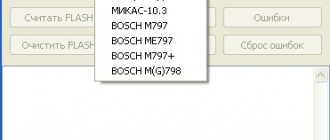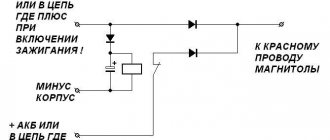By flashing the firmware of any computer device, be it a phone, tablet or car radio, we mean replacing the electronic memory of the gadget installed in it by the manufacturer of this type of equipment. Simply put, this is a reinstallation of the device's operating system. In order to improve its quality parameters and add previously missing options and functions.
Radio cassette player Lada Largus
We would like to immediately warn our readers that unauthorized change of the factory firmware to another version (“flashing”) deprives you of the warranty obligations provided by the company that produces it.
Device characteristics
It can't be called complicated. In addition, the instructions and user manual supplied with the system will help you understand the structure, functionality and characteristics of the device. Structurally, a car can be equipped with either a conventional 1 Din or 2 Din radio. The differences between them are minimal and lie in the location of the buttons and inscriptions.
To reproduce high-quality sound, the audio system provides four speakers:
- two in front;
- two at the back.
One of the main features and at the same time advantages of this device is the ability to connect to a smartphone via Bluetooth wireless channel. In addition to comfort and convenience, this function provides passive safety, since the Hands free system allows you to talk on the phone while driving without using your hands. The quality of communication is decent, communication with the interlocutor is not associated with difficulties, the driver does not need to raise his voice, and passengers hear him well.
The standard radio on Largus does not have much functionality and advanced capabilities, for some this is quite enough, but for others the characteristics of the radio are not enough. In terms of appearance, the device blends harmoniously with the standard car interior. All buttons and other controls are easy to use, and the inscriptions are easy to read and intuitive. The device is tightly fixed in the seat, there is no play or other defects.
Return to contents
Capabilities of standard audio device
Music in the car can be played both through removable media and via the Bluetooth wireless communication channel. At the same time, the genre of music does not matter, the sound quality remains at the proper level. To listen to radio stations, a standard antenna is provided, which can pick up even a weak and unstable signal. If necessary, you can save up to 6 radio stations in the device’s memory for quick playback, in each of the available bands.
In addition to the Bluetooth channel, you can listen to music via SD, USB media or CD, MP3 discs.
The radio supports most popular formats, for example:
- MP3;
- WAV;
- WMA;
- AAC and some others.
Via the Bluetooth channel, you can control playback, i.e. pause the song or rewind to the desired segment. For convenience, it is possible to display the artist of the song and its title on the monochrome display. The radio can also recognize Russian fonts.
There are several connectors for connecting removable devices:
- Jack;
- USB;
- Bluetooth.
The unit is also equipped with several inputs for playing sound through third-party gadgets. The panel of the standard head unit is not removable, but this is no longer considered a disadvantage, since most car owners store the removable panel directly in the car rather than carry it with them. The purpose of each button, which is quite small, usually does not cause any difficulties. It would be much more informative to consider here other hidden features that are not mentioned in the detailed user instructions.
Return to contents
“Secret” menu of the Lada Largus radio
To go to the section with individual settings, use the SET button located on the front of the radio panel. Not every car owner knows that this button has hidden capabilities. Just press this key and hold for 6–7 seconds. The device will go to the engineering menu, where a number of special settings become available. The instructions included with the standard radio contain no information about such a tab.
The “secret” menu opens three sections (“Diagnostics”, “Configuration”, “Radio Monitor”). On the right is a rotating knob, which allows you to navigate up or down between these sections. To select the desired one, press the handle. To go to the previous level, press the “Back” key, which is located to the left of the rotary knob.
In the “Radio Monitor” section you can see the current frequency at which the received signal is located and some other data. In the “Diagnostics” section there is an additional subsection with the items “Autotest”, “Monitor” and “Errors”. The “Errors” block was created to inform the driver about existing problems in the BC (on-board computer). If there are no problems, the display will be blank. The “Autotest” item contains information about the current state of the equipment (OK on the screen means “functional equipment”).
The best option would look like this
| Inscriptions | What does it mean |
| FM, Am ant OK | The radio module is working properly. |
| Microphone OK | The microphone is working. |
| VT-Module OK | Bluetooth works fine. |
| CD OK | The disc player operates normally. |
| Fascia Button OK | The keys work properly. |
| Power IC OK | The on/off button works. |
The “Monitor” item provides information about the vehicle’s operating parameters. Simply put, the radio display displays information from the electronic control unit. In this menu, you can find out about the status of the current network, the functionality of the car’s backlight (to check the mode, just turn on or off the side lights - accordingly, the information about the backlight will change properly).
It also displays data on battery charging and its current voltage, whether a removable device is connected or not, data on the correct decrease or, conversely, increase in volume when the vehicle speed changes (only if the wire required for this is connected to the appropriate connector).
In general, the engineering hidden menu on the Lada Largus radio was a good addition to the standard functionality. It won’t be difficult to figure out what’s here and how.
As for the electrical circuit and connection method, including pinout, this information can be clearly seen in the user manual or in the photo.
Return to contents
This is interesting: Removing and installing the front buffer (bumper) Kalina
Sound via Bluetooth
A standard car radio in combination with dynamic speakers “reads” music programs equally well, “digesting” any genre without much difficulty. The manufacturer has addressed radio lovers with a powerful antenna device that allows them to pick up a signal of even minimal power. The radio allows you to memorize 6 stations in each frequency range.
Listening to music is available via CD drives or flash devices. Also for the same purposes, switching using Bluetooth is possible.
Recognized formats:
- "CD" and "MP3";
- "AAC" and "WMA", as well as "WAV".
With a wireless connection, it is possible to rewind not only between music programs, but also directly within a track.
The display clearly displays the charge level indication (if “Bluetooth”), as well as the “RDS” line. There is a Russified font in “IDTag”.
Other methods of connecting to this device are the “Jack” and “USB” sockets.
Some owners are not satisfied with the lack of a removable decorative panel for the radio. We consider this point to be unimportant, since it is not able to protect against fraudsters.
Instructions for flashing the Lada Largus head unit
- To perform this procedure, first of all we need a USB drive or, simply put, a flash drive.
- First, connect it to the PC and go to the properties of the disk that appears in the “My Computer” folder and check the file system type. Since the Lada Largus radio only responds to FAT32, we choose it.
- Now at this address usb_firmware-zip you need to download the firmware distribution archive and unpack it onto a flash drive.
- Before you start flashing the Lada Largus radio, be sure to find out its code in the warranty card.
- We turn on the ignition, radio and insert the flash drive, after which the display should display the number of the old and new firmware versions.
- After confirmation, selecting “YES” will start the process of updating the firmware of the Lada Largus head unit
- When the flashing is completed and the display shows “COMPLETE!” The radio should turn off automatically. If this does not happen, then turn off the ignition and remove the negative terminal on the battery for 1 minute.
- Now you can turn on the radio and if everything went well, you will be prompted to enter a code on the display.
- That's all, the radio is flashed. The only caveat is that when you call a mobile phone, the radio display displays the name of the caller, you need to change the number format to international. Replace 8 with +7 . Domestic city numbers should also be converted to international format. +7XXXYYYYYYY
Flashing the Lada Largus head unit
Note! When the ignition is turned off, the radio will only work for ten minutes.
Flashing the Lada Largus head unit
Conclusion
If you encounter difficulties with the firmware procedure regarding the introduction of viruses or settings failure, it is better to contact the service department and entrust this matter to professionals. However, those who want to reinstall the Lada Largus car radio system themselves should simply study in detail all the information on this issue.
Similar articles:
- Possible malfunctions and methods for eliminating them in the Lada Largus suspension
- Features of manufacturing and installation of the rear bumper trim of the Lada Largus
- Features of hood insulation for Lada Largus
- Gross defects of the Lada Largus or saving on small things
- Features of the gas stops on the hood of the Lada Largus and the nuances of their installation
Step-by-step car radio firmware
First of all, it is worth remembering that updating the Lada Largus standard radio is a rather risky undertaking. After all, the manufacturer is not responsible for its possible outcome and excludes repairs under warranty in case of failure.
Step one
Before the actual flashing procedure, you can use the help of various resources, including the manufacturer’s website. Especially if this is a new version of the car radio model. In most cases, this procedure is provided free of charge, so offers for a certain cost should already alert car owners. After all, fraudulent actions will not only deprive you of money, but can also “reward” your device with malware.
Step two
In the instructions for the car radio you should find information about the version of the software currently installed. By the way, the same data can be displayed in the settings of the device itself.
Step three
Having found the necessary information, you can start installing the firmware. In this case, you should remove the radio from the dashboard and connect it to a personal computer. As you know, the latest models are equipped for this with a special connector called mini-USB. If you don't have one, an adapter wire is perfect.
Step four
After the radio is recognized by the computer, all the necessary software is downloaded to a separate folder and installed in the specified order. As a rule, this does not take much time - just a few minutes. This is due to the small amount of memory available, much less than that of standard computer applications.
Step five
When the flashing procedure comes to an end, the message “COMPLETE!” appears on the disk, which indicates automatic reinstallation after loading new data. If this does not happen, then turn off the ignition and remove the negative seal placed on the battery for 1 minute.
Step six
After turning on the car radio again, if the installation is successful, a prompt to enter a security code appears on the display. It comes in addition to newly installed files or is written in the instructions.
The only nuance that requires attention is the display of the caller's name when connecting a mobile phone to the car radio. Here the version of the number is simply changed to the international format, that is, the eight changes to a seven with a plus.
Some car owners use pre-downloaded programs, which are subsequently simply transferred to a disk or memory card. In this case, there is not even a need to remove the radio from the “socket” of the dashboard.
Coding
The standard radio installed in the LADA Largus car is equipped with an electronic protection system that blocks its activation when:
- turning off the power supply (battery);
- disconnecting the radio from the vehicle's on-board electrical system;
- The fuse for the radio power supply circuit has blown.
In order to turn on a locked audio device, you must enter a special four-digit code, which when purchasing a new car can be:
- indicated in the service documentation;
- communicated to the owner at the car dealership where the purchase is made.
In order to decode the radio, you must enter a secret code using the keyboard located on the front panel of the audio device.
Entering the secret code
Entering the security code for the LADA Largus radio is carried out in the following sequence:
- turn on the audio device by pressing button 1 on the keyboard - the inscription CODE and a set of numbers “0000” should appear on the screen, the first of which will blink;
- by pressing button 1, ensure that the first digit of the code appears on the screen;
- the next digits of the code are entered in the same way, using buttons 2, 3 and 4 on the keyboard, respectively;
- after the entered four-digit code is displayed on the screen, you must press and hold button 6 of the keyboard for several seconds;
- If the code is entered correctly, the radio will immediately unlock.
Decoding
Decoding is a procedure during which the device’s security code is determined and it is unlocked. It is carried out in the case when the inscription CODE appears on the screen of the LADA Largus radio, but the owner does not know the secret code.
To decode an audio device, you need access to a code generator for Renault and LADA Largus head units. You can get it by registering for free on one of the websites on the Internet.
The decoding process itself occurs in several stages:
- Simultaneously press and hold buttons 1 and 6 on the radio keyboard for 4.6 seconds. The message “pre code xxxx” will appear on the screen, where “xxxx” is the so-called precode required to obtain the secret code to unlock the radio. It consists of one letter and three numbers.
If this operation fails for any reason, you must remove the radio from the car. To do this, you will need two special pullers 7711381821 or 4 pins, which must be inserted into the holes on the front panel of the radio. By pressing them simultaneously, the audio device will move out of the shaft, after which all that remains is to disconnect the power harness and radio antenna cable from it.
There is a sticker on the bottom of the radio with a barcode and other information about the product. PRE-CODE is also located there
Having gained access and gone to the site where there is a code generator, you need to enter the found PRE-CODE into the appropriate generator window. By clicking on the “Generate” icon, we will get the required secret code to unlock the LADA Largus radio.
| FM, Am ant OK | The radio module is working properly. |
| Microphone OK | The microphone is working. |
| VT-Module OK | Bluetooth works fine. |
| CD OK | The disc player operates normally. |
| Fascia Button OK | The keys work properly. |
| Power IC OK | The on/off button works. |
- Having received the unlock code, it is entered into the radio as indicated above (see the section “Entering the secret code”).
Existing types of firmware
Modern multimedia systems are designed to create the most comfortable conditions for their owners when using them. The main requirement for equipment of this type, at least in the past, was high-quality reproduction of musical compositions and radio broadcasts. Today, even a mid-level (standard) car radio is literally crammed with necessary and not so necessary functions. Many car owners don’t even know about the existence of which in their MMC. But such options, combined with the operation of the radio, such as:
- on-board navigation system;
- Cruise control;
- review from the rear view camera.
- parking sensors
Multi-zone control of the interior air conditioning system and a whole range of other features are not only simply associated with the multimedia system, but also at the slightest violation and failure of the program for their provision, they confuse car owners.
According to their types, firmware is divided into:
Stock, that is, standard ones released by a company by a developer of computer programs, specifically for this product.
Custom, homemade. They are modified, modified versions of standard OS and written by independent programmers.
Unblocking the Renault head unit
Improvements Lada Largus All Innovations
Link to code generator How to find out the radio
Renault brand car.
In this case D833
In this case H635
Example for Renault Trafic, 1st letter of precode O (we remember - radio pre-code 1st letter 3 numbers)
Example for Renault Logan 2:
precode: T657
MEDIA NAV
If you have a radio
Media Nav (touch buttons), then carefully remove the right air duct and you will see a barcode without removing the radio. > How to choose a radio, connect the radio to the radio on the scooter. The photo below is an example, pre-code V589.
What to do if the PRE CODE cannot be found?
See:
There are times when the standard radio has a bunch of barcodes, a bunch of numbers, but the required composition (1 letter, 3 numbers) is nowhere to be found.
To do this, try using an application for Android and iOS devices to read barcodes.
Read all the barcodes in order and find the acquired results by searching on the Internet; in the acquired data you may find the combination that suits us - PRE-CODE.
How to enter the Renault radio code?
Renault radio code
contains 4 numbers.
If the radio displays ERROR, do not be alarmed, you have not broken it - pressing 1 and 6 again will return the screen to entering the code.
To enter it, you need to dial it using the standard joystick of the radio or using the radio buttons after entering, press and hold the “6” button.
1. How to unlock the stock radio of the Accord 8 -. Hello. Tell me how to unlock the radio on the Lada Largus after such an incident as - I removed the battery after reinstalling the radio and did not turn on, I started to enter it. Alternately press button 1 on the panel until the required value for the first number of the code appears. 2. How exactly to connect the radio correctly, we will connect it to which scooter. Press button 2, and the 2nd digit will start flashing. 3. How to find the pre-code on the standard one, first remove the radio on the Largus to view the pre. Unlock the radio on a Nissan, instructions for. Press button 2 on the panel one by one until the required value for the 2nd number of the code appears. 4. Tell me how to remove a non-standard radio on a fiat linea fiat doblo panorama 2007. Press button 3, and the 3rd digit will start blinking. 5. Press button 3 on the panel one by one until the required value for the third number of the code appears. 6. Press button 4, and the 4th digit will start flashing. 7. The article talks about how to connect a radio on a motorcycle like a scooter. Alternately press button 4 on the panel until the required value for the fourth number of the code appears.
When the hidden code is completely displayed on the display, to save it in the radio’s memory, press and hold button 6 on the panel until a confirmation beep sounds.
See also:
- Checking and decoding VIN Renault
- Discounts on Renault-Drive cards at emex.ru, exist.ru, etc.
- Renault repair knowledge and advice database
Your thanks are welcome!
Hi all! Here is the first entry about Worker, unfortunately with an unpleasant note. I was standing in the parking lot waiting for a friend. In the cup holder I have spare diode lamps for the clearance. I'm wondering if I should put one in the interior lighting. And at that moment the fuse went off. The radio turned off (what idiot even thought of powering it in a place with a salt lamp?), then you yourself understand what happened...
Well, to dilute the negativity a little, a couple of lines about owning, or rather using the car, since the owner is a company. Since March I have already driven 24,000 km. And so far there are no problems, except for the above mentioned. I’m already used to the car, the device is just right for work. And not a cart or a luxury car, with comfort and dynamics sufficient for everyday work (with a VAZ 107-horsepower engine, at least) without frills and addiction :) The golden mean, so to speak. There is nothing to say about capacity! This is the main advantage of this car. And for work, it accommodates everything without any problems, and of course, taking advantage of the opportunity, I’ve already transported so much on personal matters! In general, the machine is a workhorse, thanks to it that it plows almost without rest, just like me, and that it doesn’t ask much for food)) There are, of course, certain disadvantages that sometimes even irritate, like this joke with the radio. But that’s why it’s a working car, so as not to be perfect.
This is interesting: Removing and installing the Lada Granta glove compartment
Speakers in Largus size
When I first saw the Lada Largus, I immediately decided for myself: I will have it.
The sound from the standard speakers began to irritate me. .(
Less than a year has passed since the purchase of TRIFON, when the standard acoustics began to slowly “order to live long”! .) Strumming, metallic jingling, etc. began to appear. It all started with the front right speaker, then the rear left... And in order not to wait, it was decided to replace the standard speakers with something better than the standard ones. The budget for purchasing 2 sets of speakers was limited to $60. It was also decided to install speakers of standard size – 5.25″ (130mm). I turned to my friend. Outlined the situation. They inspected the speaker seats. The budget has been announced. And then it started. .) For the rear doors I was offered the following kit: Coaxial speaker system DLS Matador M125G.
Characteristics: Type: Coaxial speaker Size: 130mm. (5.25″) Number of bands: 2 Rated power: 40 W. Maximum power: 60 W. Sensitivity: 90 dB (W/m) Frequency range: 60 – 20000 Hz Impedance: 4 Ohm
Tweeter Dimensions: 16mm. (0.63″)
Woofer Size: 130mm. (5.25″) Installation depth: 52mm. Installation hole: 120mm. (4.7″) Built-in filter.
I started replacing the standard acoustics. I started with the right rear door.
From above, I used a plastic spatula to pry off the standard protective mesh.
Released the top latch.
And carefully, pulling the protective mesh towards himself, he freed it from the hooks of the remaining latches.
I unscrewed the 4 screws that secure the speaker in the basket. And he took out the speaker.
This “miracle” is installed as standard acoustics.
As you can see in the photo, the standard speakers are connected with a specific chip (Renault). And in order to connect a third-party speaker system to the standard wiring, you need to buy special adapters! And since: “Our hands are not for boredom. ". And the price for these adapters is very steep, so I decided to make them myself. (Since I already took out one standard speaker, I made 4 adapters in advance.)
How to decode the head unit
The procedure involves determining the radio code, entering which allows you to activate the head unit in the Lada Largus. Such actions should be resorted to when the word “CODE” appears on the display, and the owner does not know its digital version. Let's consider the option of how to unlock the radio, as well as how to enter the code correctly.
Here you will need access to a special code generator applicable to Renault and LADA Largus radios. You can get this service by registering for free on the corresponding website on the network.
The decoding process involves an algorithm consisting of several stages.
- We simultaneously press and hold the “1” and “6” buttons present on the keyboard (for 5-6 seconds).
- After this, the display will display the inscription “pre code xxxx”, where the last four characters indicate that same “pre code”. It is necessary to gain access to the secret code combination, by entering which the radio will be instantly decoded. The radio code itself is formed from one letter and 3 numbers.
- If this operation fails, you will need to dismantle the radio. For this purpose, you need to acquire two pullers “7711381821” or four pins. These devices are inserted into special holes present on the front panel of the audio device. Simultaneous pressing on the integrated removable components allows you to remove the radio from the landing shaft. Now disconnect the cable connector and antenna wire.
- There is a sticker on the back wall of the device on which the manufacturer has applied a special barcode and other information related to this product. There you can also find the same “PRE-CODE”.
- We go to a site with a code generator and enter the “PRE-CODE” read on the sticker into a special window for this service.
- Now we confidently click on the “Generate” button, after which we get the code we need.
- Next remains the method indicated by us to enter encoded information into the radio.
LADA Largus - model description
Lada Largus is a high-capacity station wagon passenger car developed jointly by Renault-Nissan and AvtoVAZ.
In Latin, the word largus means "generous." AvtoVAZ says that this word became the basis for the name of the new model. The owners also believe that largus is consonant with the English large (large) and the Spanish largo (long) - this, however, is also not far from the truth!
The Lada Largus station wagon is a licensed copy of the Dacia Logan MCV. The model was developed jointly with the Renaul-Nissan concern. Car enthusiasts are offered several options: a five- and seven-seater station wagon, as well as a van with an all-metal body and two seats for a driver and a passenger.
Lada Largus is not much different from Dacia Logan MPV. The basic package includes ABS, air conditioning, audio system, airbags. The car is offered to buyers with a manual transmission. An automatic transmission is not yet available, but an all-wheel drive version is planned.
The car interior is spacious and functional. The seats fold in a variety of ways. The exterior is simple but attractive: strict lines, rectangular shapes, wide moldings on the sides. The model was conceived as a utilitarian car for commercial purposes and transportation of large items, and the developers managed to fully realize all their ideas.
History of the creation of Lada Largus
Lada Largus was first introduced to customers in 2010. Mass production began in the spring of 2012, and the car went on sale in July. More than seventy percent of the components for the new model are produced in our country. This has become one of the reasons for the popularity of the car, since the presence of domestic parts makes it affordable both for purchase and maintenance.
According to surveys, Lada Largus is one of the best models offered by AvtoVAZ since the 80s, and the first car that can be called relevant without exaggeration. All equipment meets modern European standards. Based on the road realities of our country, the design of the suspension arms and front brake mechanisms have been strengthened.
Technical features of Lada Largus
The car can be purchased with one of two 1.6-liter engines with 87 and 105 hp. (both engines are from Renault Logan). One of the engines is eight-valve, the second has two camshafts and sixteen valves. The Renaul Logan platform on which the car is produced was developed as a budget one, and its capabilities have already been repeatedly tested in practice. What matters for car owners is that the engines have already shown their best performance in practical use.
The car is equipped with a simple and reliable five-speed gearbox assembled from French parts. Springs and shock absorbers are specially selected taking into account the load capacity and poor quality of roads.
The Lada Largus design uses a front subframe. The engine is installed on it, and it also serves as a mounting location for the power steering rack. The rear suspension uses a torsion beam, allowing separate configuration of the spring and shock absorber. This design makes it possible to increase the distance between the arches of the rear wheels, which makes it possible to make the volume of the luggage compartment as large as possible, and its bottom flat, since there are no “cups” of racks at the rear, which take up space in the trunks of cars with independent suspension.
The shape and type of body provide a large volume of not only the trunk, but also the interior. The car is offered to buyers in cargo-passenger and passenger configurations, designed to carry 5 or 7 passengers. Even if you are tall, you can sit comfortably in the second row and not rest against the back of the driver’s seat. Thanks to the high roof and square opening, you can easily get to the third row without bending over. The third row can comfortably accommodate two people 180 cm tall.
Why do you need a PIN code?
A head unit is equipment for playing music and more, which is purchased along with the car. Some cars are sold without a radio, but this is a rare situation. The radio may break during operation and will have to be repaired, possibly replaced. Of course, the stock radio should work for a long time. But this is not a car, a more fragile part.
There are a lot of electronic elements in the radio. It consists of boards. It has an operating system. Don't expect it to work as long as the car. Contacts oxidize, destroy, melt. Overheating, dust, hypothermia, moisture - anything can cause a breakdown within six months or a year after use. There are cases when the radio tape recorder works even longer than the car. However, you need to prepare for the worst - you will have to tinker with it. This is why you need to know the code.
Without it, any actions or manipulations with the radio will be blocked. A corresponding request will appear on the screen. Only by entering the PIN code will you be able to continue making settings and fixing problems. Finding out the radio code is not an easy task. How to do this?
How to speed up the process of searching for information
Finding out the information you need will take some time. Repair of radios “Ford”, “Ford Focus”, “Renault”, “Nissan” and so on will have to be postponed for a while. If warranty service is provided, it is better to immediately contact the appropriate service center so as not to damage the integrity of the case. Radios in Ford, Nissan, and any other car are common equipment that should be repaired free of charge and help with setup. But drivers often do not use the guarantee. Finding a responsible representative is problematic, and any other radio repairman will ask you to find out the code.
In most cases, you can find out the radio code by the serial number. In order to find out the serial number, you need to pull it out of the hole. The serial number is indicated on its reverse side. The photo shows exactly where to look for it.
It should be immediately reported to the manager of the organization, as well as detailed information about yourself, and describe the problem with the radio. It is best to report that the radio simply needs repair. In such a situation, each person has the right to choose a master. The questions are unnecessary - someone should tell you the PIN code. If the manager knows for sure that the legal owner wants to know this combination of letters or numbers, he will be able to communicate it with a clear conscience. But the serial number will not always help to achieve the truth. Sometimes it is much easier to find out the radio code by the VIN code.
VIN code - what is it?
The VIN code of a car is almost impossible to fake. More precisely, there are no known precedents. This is an effective element of protection. The VIN code will help you find out if the car is stolen. It is indicated in the documents for the car, most often in the registration certificate. It is also on the body. The photo shows where it can be applied.
If the manager with whom you are talking demands to pay for services or refuses to provide information, and the radio needs repair, it is better to provide the VIN code. Perhaps it will become a powerful argument. You can always record the conversation. Rudeness, tricks, cunning - all this will only irritate when information is needed, identity is confirmed. The radio will be quickly repaired if you choose the right tone for the conversation and prepare for a negative reaction to the call.
It is incorrect for the manufacturer to demand payment for PIN code information - in this case, the consumer’s rights are violated, namely, his freedom of action when choosing a repairman. Conflicts, of course, are something few people enjoy. And yet you must be able to protect your rights from someone else’s incompetence and negligence. The bad mood of the person with whom the conversation is being conducted should not in any way affect the quality of the service. Companies often do this - they record a conversation with a client. The client can do the same thing - record the conversation, collect incriminating evidence, and use it.
What speakers are there in Largus?
Video on the topic of the size of the standard speakers of the Lada Largus - click. Do you want to learn how to repair a car yourself? Then watch the free lesson. How to repair a car yourself at home. We will help you with repairs and repair the car yourself. We know how to restore a car with minimal investment. I have attached video instructions.
Category: Auto repair instructions
Laughter on the topic: - Why does everyone call you Lightning? - Do you see this brutal scar on your neck? - Yes. - I got it when I was buttoning up my down jacket.
Published by Admin: at the request of Andokid
Car owner review: Consumption about 6 liters per 100 is excellent
Lada Largus cars are available in several modifications, which differ in equipment. Basic versions do not have air conditioning and a standard head unit. Connecting a radio to a Lada Largus does not require the owner to have knowledge of electrical engineering or car design and can be done independently.
How to download firmware for radio
How to download firmware for Lada Largus radio, version V2030 instead of T2024?
This happens as follows:
- Select a flash card of the required size (version V2030 takes about 4MB).
- Download the required firmware version from the Renault archive to the PC hard drive.
- Let's unzip the data downloaded from the archive.
- Transfer the required file to the root folder of the flash drive.
- We remove the USB and go install the update on the radio of your personal car.
- We repeat the procedure described for reinstalling the standard OS.
Where can I discuss and download free firmware for the Lada Largus radio?
As we wrote a little earlier, you can download the player firmware for Lada Largus for free on the official websites of AvtoVAZ and Renault.
Also, to receive updated firmware versions, you will need to register on specially created automotive forums for a specific brand of car and its equipment. Where, in addition to the information you need, you can also participate in the discussion of various topics and problems related to the technical side of the car.
At the end of our article, we suggest that you familiarize yourself with the material - firmware for the Lada Largus radio on video.