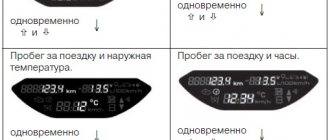In top trim levels with a package of Multimedia or Multimedia Lime options, the manufacturer installs a multimedia system (MMC or OMMN) with number 8450007950 on the Lada Vesta. This device has a 7" color display with TouchScreen, FM/AM with RDS function, USB, SD card , AUX, Bluetooth, Hands free. Let's take a closer look at the capabilities of MMS.
So, to turn on MMS you need to press the volume control. To turn off, press and hold the knob for about 2 seconds. If the radio is frozen, or there is some kind of malfunction or malfunction, a reboot will help. To do this, press the Reset button in the upper right corner using a blunt thin object and hold it for 2-3 seconds. Before doing this, it is recommended to remove the SD card.
Basic functions and capabilities of the head unit
- Playing music files, radio;
- the ability to connect third-party accessories to play songs via AUX, SD card, other file drives, USB;
- displaying the current time and date on the display, both in active and inactive states;
- Hands Free option allows you to talk on the phone without being distracted from the controls;
- ability to connect third-party gadgets, functional equipment: rear view camera, tablet, navigation system.
Budget versions of MMC do not have a display, so interested car enthusiasts additionally purchase accessories for listening to music. The MMC is located in the center of the torpedo, harmoniously integrated into the overall design.
Screen
Another wave of outrage hit one of the modules of the Lada Vesta multimedia system, namely the touch screen. The resistive type of sensor was not to the liking of many car owners. And this is not only in Vesta - such panels have long been used in foreign cars and the latest VAZ models. The resistive type of sensor can rightfully be considered the most successful option for use in a car, since it has a number of advantages. It does not respond to changes in temperature and atmospheric conditions.
Pressing can be done with any (but not sharp) object, which is certainly convenient, since when moving it is not always possible to pay attention only to the radio. For example, you just got into a car in thirty-degree frost. They started it up and turned on the stove, but somehow they were reluctant to take off their gloves. And you want to listen to the latest news broadcast on the radio or the weather forecast. This is where the resistive type of screen shows its best side. You can safely click your finger on the screen without taking off your gloves.
OEM radio controls
In the left corner there is a function key for activating/deactivating the radio. To the right there is a built-in microphone for conversations via Hands Free, and there is also a reset button to factory settings.
To the right is a monochrome display that displays basic information about tracks and radio frequencies.
Below is a slot for a storage card. It is mainly used for inserting a card and flashing the module, but if necessary, it can be used to read music tracks.
Below the perimeter there are preset buttons:
- MUTE – mute sound;
- Key to accept and reject calls (red and green);
- SCAN - multifunctional key for surfing the navigation menu;
- RADIO and AUDIO for switching playback modes from storage media;
- In the center of the structure there is a washer - a regulator for selecting functions, listing, changing the volume;
- At the very bottom there is a block with mechanical keys (6 in total) for quickly jumping to saved radio stations.
Related link:
Suspension device of Lada Vesta.
Comparison of standard MMC Vesta vs Xray. Or LG vs Itelma.
Today I will compare Vesta vs Xray radios with my subjective opinion.
I do not claim to be the ultimate truth and express only my opinion based on my experience. I compare radios “out of the box” and simple prospects for updates.
Immediately, again based on experience, I want to note the following things:
Advantages of MediaNav Evolution:
1.
Good sound, with skillful settings of the radio, the standard 6 speakers produced good sound.
2.
Convenient, finger-based interface while moving.
It's hard to miss. 3.
User-friendly interface.
Everything except the work of constructing and deleting routes on maps is immediately clear. Everything is very logically arranged. 4.
“HI-TECH” style The radio is not overloaded with “design”, everything is very clear.
You can immediately see which elements are buttons and which are information icons. 5.
Start navigation without delay.
The navigation program is part of the shell, and starts together with the radio, so navigation starts instantly, at any time, but a couple of minutes after turning on the radio. 6.
Screen.
It's good, there's nothing to say, the touch works great. And the XRAY radio is well located and does not glare much in the sun. 7.
Volume buttons. Many people criticize the buttons on the radio instead of the knob. But the buttons are more convenient and make it easier to adjust the volume while driving. Pressed 3 times, which means you got 3 volume levels. It's more difficult with a twister.
Disadvantages of MediaNav Evolution:
1.
Total coprastia and desire to suck money.
Official map updates must be purchased every quarter. The cost of cards is not humane. 2.
No out-of-the-box viewing of videos and photos.
This leads to the installation of crooked firmware, which causes glitches and slowdowns. 3.
Lack of WiFi.
4.
The navigation program, Igo, just doesn’t sound like a donkey’s cry.
She also uses HERE cards, former cards from Nokia and Microsoft. Or TomTom, in which they have never heard of Russia at all. They say these maps are good and detailed for Europe. But in Russia there is a delay of a year, and for small cities or more this is the norm. 5.
Front USB and AUX only. To properly listen to music from a flash drive, you need to buy a small flash drive, otherwise a poker will stick out of the radio.
This is where the advantages and disadvantages of MediaNav, which are critical for me, end. I used the radio every day, from 2016 to 2019, I went to the sea twice using standard navigation and several times to Saratov, and I drove around neighboring cities. And I can say that if you are a “flexible” person and easily get used to something new and adapt well to changing environmental factors, the radio is not bad. But if you used Navitel version 3 in 1876 and listened to discs, and there are no other programs or media for you because there is the Great NAVITEL, the radio will be annoying.
Staff MMC Vesta.
As you might guess, it is located on Vesta.
Advantages of MMC Vesta:
1.
Not a bad sound.
It took a little longer to set up than Xray, but the sound turned out normal. 2.
The screen is not that bad, it is slightly worse than that of Xray.
It is located less well and glares much more often. The touch is not that sensitive. In the dark, there are noticeable highlights at the edges. 3.
No copying, cards are available on the website for free, with a delay of half a year.
For those who want to keep up, OSM maps are available. 4.
Video and photo at once.
I don’t know who needs this, but it exists. 5.
There is Wi-Fi and Internet out of the box, it’s fashionable to download maps directly to the radio via Wi-Fi, I think I haven’t tried it, but I saw the photo.
6.
Availability of remote USB and AUX. Even if you connect a 10 cm anti-nuclear flash drive, it won’t stick out of the radio. The radio itself has an SD card. You can look at the photos from your camera while traveling. Or use it instead of USB for music.
Disadvantages of MMC Vesta:
1.
Not user-friendly, alien-oriented interface.
There’s no point in missing, small buttons and an incomprehensible, collective farm design in the style of eye-catching Winamp skins from the 2000s. 2.
“HI-TAK” style: the radio is overloaded with “design”, everything is in one place.
You'll immediately know which elements are buttons and which are information icons. 3.
Start navigation with loading. The navigation program is a separate application and starts in a few seconds. The launch field can be minimized and then there will be no delays.
This concludes the comparative description. In general, the radios are equivalent and are made on the same platform. Using certain skills and resources from specialized forums, these radios can be shoveled beyond recognition, or bricked. Except that the main movement on medians is taking place on the French forum, strange as it may seem, but we have only pieces, a lot of incomprehensible things. And the radio is anally fenced off by the manufacturer from firmware. On the West, there is a little less than no protection, we have all the software movement, and it’s easier to deal with the MMC news in terms of firmware.
Subscribe, like, learn a lot of new things, read and enjoy!
Source
Lada Vesta head unit: price, articles
It often happens that the standard radio tape recorder breaks down and is unstable. When choosing and buying a new one, the owner has difficulty, since he does not know the catalog article.
| Name / catalog article | Price in rubles |
| Original MMS from LADA8450007949 | 33000 |
| Original MMS from ITELMA8450007949 | 14000 |
| Chinese models (AD-UNI707) | From 13000 |
| *prices are as of 04/04/2019 | |
Both modifications of the radio presented are absolutely identical, the difference in price is due to the manufacturer and trade markup.
Setting up the radio receiver
This module in the radio in the LADA Vesta car receives programs in three standard ranges (LW, MW, and VHF) and two modulation modes (FM and the little-used AM). To make searching for stations quite convenient, the car radio has six special buttons on the front panel. Using these keys, you can memorize stations, after which the transition to them will be carried out by simply pressing. In the FM band, the user can “remember” up to 18 fixed stations. A normal search for transmitting centers is also possible without resorting to the memory option. Also, many car owners are interested in the question: how to connect the phone to the radio?
Replacing the original radio
Many car enthusiasts “for various reasons. Purchasing and installing a new one is not difficult, the main thing is to choose the brand and manufacturer of the gadget.
There are many brands on sale, including Chinese ones. Choice from the cheapest to the most expensive, depending on the budget of the car owner:
- Multimedia center DVM 2117 iQ with Navitel software, price 32 – 34 thousand rubles;
- Chinese version of MMC for Lada Vesta (AD-UNI707) priced from 13,000 rubles.
There is already an article on the website about how to install an MMC radio on a Lada Vesta; in short, it looks like this:
- Remove the plastic frame.
- Remove four screws.
- Remove the standard MMC.
- Connect the blocks with wires.
- Fix the new radio (type 2-DIMM).
LADA Vesta SW Cross accessories
Car radio 1DIN Pioneer MVH-29BT (short chassis, USB receiver, bluetooth) Article number: 99999000420120
Recommended price: RUB 13,230
Multimedia center 2 DIN on Android OS Article: 99999218011119
Connecting an audio device MMC Lada Vesta
If you plan to connect a factory radio, then you should not have any problems or difficulties.
Related link:
Replacing the ignition coil on a Lada Vesta. Recommendations for selection and prevention
Key points that require attention and double-checking:
- ISO 1: Power cables.
- ISO 2: wiring for two (four) speakers, connecting a subwoofer to the MMC.
- USB 3: output to digital storage devices.
- "Antenna 4": to connect an antenna.
Video mode
To watch movies, you will have to learn how to use a video file converter. A nice feature: if you pause the clip and go to the main menu, then when you switch to the “Video” mode again, playback will begin from the moment it was stopped.
Requirements for video files:
- AVI with support for H.264/ MPEG-4/ MJPEG/ Xvid/ WMV video codecs and WMA/MP3 audio codecs. With resolutions up to 720x536 and frame rates of 30 fps.
- MP4 with support for H.263/H.264/MPEG-4 video codecs and AAC/MP3 audio codecs. With resolutions up to 1920×1080 and frame rates of 30 fps.
- MOV with support for H.263/H.264/MPEG-4 video codecs and AAC/MP3 audio codecs.
- MKV with support for H.264/MPEG-4/MPEG-2 video codecs and AAC/MP3 audio codecs. With resolutions up to 1920×1080 and frame rates of 30 fps.
GPS navigation connection diagram
There is no need to additionally purchase a GPS antenna for the Lada Vesta, since it is already included in the standard package by default (cat. article 8450008475).
This decision on the globalization of satellite communications was made by the Government of the Russian Federation in 2014. On the Lada Vesta “Lux” modification, data is supplied to the MMC via the CAN bus. After installing the radio, you need to connect the cable to the mini-ISO connector according to the diagram (to C17 - CANL, to C20 - CANH). Now the standard CityGID program finds satellites.
Download firmware
Firmware versions of MMS software
| Firmware version | Assembly | Note |
| 27.0.0.4106 | ||
| 27.0.0.4110 | ||
| 27.0.0.4111 | ||
| 27.0.0.4112 | ||
| 27.0.0.4113 | ||
| 27.0.0.4114 | Factory | |
| 27.0.0.4114 |
CAN firmware versions
CAN firmware is the firmware of the controller, which is connected on one side to the CAN bus, and on the other to the COM port of the main MMC processor. The CAN firmware is independent of the MMC firmware.
In version 27.0.0.4119 CAN 1.19, dynamic lines appeared. Old static lines will also remain; to remove them, you should replace the camera.
An example of firmware 27.0.0.4119 working (there was an update from 27.0.0.4114) in the video:
All files were borrowed from the 4pda.ru forum
Connecting a rear view camera
Lada Vesta MMC diagram:
To activate the camera, we use the standard connectors (green connector). Mini-ISO MMC:
- C7 – nutrition;
- C8—CAM─;
- C9 - CAM+.
If you followed the step-by-step instructions, the image from the camera will be displayed on the display.
Why is flashing necessary?
The multimedia device is endowed with great functionality and has many advantages. There is a drawback that lies in the operation of the software. This is reflected in the fact that the sensor does not function and the radio tape recorder freezes. Errors appear on the monitor, the monitor goes dark, and the sound spontaneously decreases or increases. By flashing these faults these faults are eliminated. To ensure that the software does not fail, you need to download the official version of the firmware installed by the manufacturers. At the moment, updated firmware has appeared. In addition to the official version, a detailed description with recommendations and step-by-step instructions for completing the update procedure are included.
MMC malfunctions and methods for their elimination
Obviously, the standard radio is one of the first developments of the AvtoVAZ concern; there are defects and shortcomings. For example, the display does not load the “LADA” logo:
- We remove the digital storage medium from the connector.
- Disconnect the power terminal from the battery for 10 seconds.
- On the laptop, format the SD card in FAT 32 format, create an empty file “explorer.txt” in the root directory.
- We connect the battery terminals and restart the audio system.
If this method does not help, then problems with the software code of the electronic control unit are obvious. You need to reflash your digital gadget.
Related link:
Features of replacing the windshield on Lada Vesta
The second, no less common malfunction is “cannot find satellites.”
The solution to the problem is quite simple:
- Remove the power terminals from the battery.
- Reset the device to factory settings.
- We restart the gadget again.
Note to the driver!
To reset to factory settings, you must hold the “Power” button for 15 seconds.
How to properly install speakers in doors
The door card is attached to self-tapping screws and 4 “hedgehogs”. To install the speaker system correctly, you will need to remove the door trim.
When doing this, you need to be careful not to accidentally damage the plastic. It is not permissible to use screwdrivers or other metal products of suitable shape.
For these purposes, a regular plastic bank card is used. To remove the plugs on the doors, you need to pry them off by one edge. The power window buttons are removed in the same way.
This is how the casing on the left side is dismantled. Removing the door cards on the right is slightly different. There is no need to remove the window lifter buttons - you just need to remove the opening handle cover. Underneath there are two mounting screws. The plugs are removed with a plastic card. Next, the process of removing the door card repeats the manipulations with the left door.
No major modifications are required to install the front speakers. These places have already been prepared in advance; all that remains is to remove the insulating material at the fastening sites and cut out the gaskets. If standard speakers are used, the gaskets are made of felt.
The size of the seat in Vesta's doors is designed for 12-inch speakers. Since the mounting is carried out using three self-tapping screws, installing 16-inch speakers requires that you need to install special spacers for the Lada Vesta speakers. Their size depends on the size of the speaker system. No special adjustments are needed. The main thing is to avoid possible contact with the metal of the doors - there should be a gap of at least 10 mm between it and the speaker magnet. Installation of speakers in the rear doors is carried out according to the same scheme.
Reviews
| № | Positive |
| 1. | Sergey Ivanovich , 44 years old (otzovik.com): I use the standard radio, the quality is good, the functionality is sufficient. |
| 2. | Fedor Stepanovich , 40 years old (www.zr.ru): my comrades are all agitating me to install a 2-DIMM stereo system. I haven’t decided yet, because the price is steep, but the offer is good. |
| 3. | Vitaly , 22 years old (autobann.su): the quality of the standard MMC is not great, but it will last for several years, and then I’ll buy an imported one. |
| 4. | Daniil , 33 years old (lada-vesta.net): The factory stereo system is not bad, functional, no complaints. |
| 5. | Vitaly Semenovich , 43 years old (otzovik.com): for me, sound quality is not important, so MMS suits me, no comments. |
| 6. | Stepanovich , 44 years old (www.zr.ru): Three years have passed since the purchase of the car, all components are working properly, the condition is as if from the factory. |
| 7. | Vasilyevich , 20 years old (autobann.su): my positive review of domestic transport and assembly. A worthy car, a rival to many European brands. |
| 8. | Tolik , 43 years old (lada-vesta.net): I’m not a music lover, for me the quality and purity of sound are not particularly important. The phone is always on in the car. |
| 9. | Stepan Nikolaevich , 39 years old (otzovik.com): it has been working properly for two years, no special comments. |
| 10. | Konstantin , 43 years old (www.zr.ru): I’m happy with the purchase of the car, the interior is quiet, the acoustics are good. |
| 11. | Anton , 35 years old (autobann.su): after three years of operation, I can’t say anything bad about the MMC. |
| Negative | |
| 12. | Dmitry Viktorovich , 44 years old (www.zr.ru): constant problems with the firmware, glitches periodically. |
| 13. | Sasha , 37 years old (otzovik.com): in six months I’ve already been to a service station twice, with an electrician, changing relays and switches. |
| 14. | Nikolai Vasilyevich , 46 years old (autobann.su): replace the standard radio with an imported one, the sooner the better. |
Related link:
Cruise control on a Lada Vesta car
Audio mode
The audio player window is intuitive. All audio files are played on 6 speakers, the sound of the acoustics is at a decent level. You can adjust the sound using the equalizer (there are 6 pre-programmed settings for Jazz, Rock, Voice, etc.).
It is possible to listen to music via Bluetooth from your phone. One drawback worth noting here is that information about the file being played is not displayed on the MMC screen.
Requirements for MP3 files with constant or variable bitrate:
- 32-320 kbit/s at sampling rates of 32000 Hz, 44100 Hz and 48000 Hz for MPEG-1 Layer 3;
- 16-160 kbit/s at sampling rates of 16000 Hz, 22050 Hz and 24000 Hz for MPEG-2 Layer 3;
- 8-160 kbit/s at sampling rates 8000 Hz and 11025 Hz for MPEG-2.5 Layer 3.
Requirements for WMA files with constant bitrate and bit rate:
- 10-320 kbps, with variable bitrate and bit rate 32-192 kbps, and sampling rates 8/11.025/16/22.050/32/44.1/48 kHz.
Requirements for WAV files:
- 8/16/24 bit resolution with 44.1 kHz sampling rate.
Requirements for FLAC files:
- with a sampling rate of 44.1 kHz.