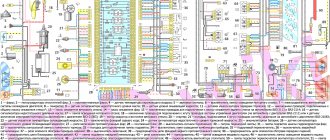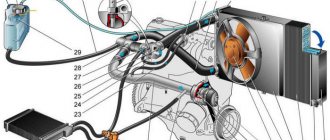Route computer 2114-3857010 instructions
- disconnect the battery terminals;
- remove the cover from the “tidy”;
- provide access to the connector responsible for diagnostics;
- remove part of the console;
- connect a meter-long piece of wire (see image below);
How to choose a quality bookmaker
The main rule when choosing a computer for a car is that the device must support collaboration with the computer. And secondly, you need to be guided by personal preferences. You must clearly understand for yourself what functionality the device should have.
The on-board computer from Multitronics fits perfectly into the VAZ 2114 car. Among the devices of this company, you can choose the best option for your car.
If BC is required to represent a limited number of parameters, economic models should be preferred.
Today there are a huge number of automotive gadgets for various purposes. The on-board computer can be universal - for monitoring car systems and accessing the Internet. It can also be highly specialized. Particularly popular today are route BCs, which allow you to build a route using an interactive LCD display, download various maps of the area from the Internet and perform a number of other useful actions.
The price range is quite wide - you can buy a device for 1000 rubles, or you can buy it for 5000 rubles. Of course, more expensive models have enormous capabilities. They can start the engine to warm up at a specific time, alert you to low tire pressure, and turn on the GPS navigation system.
If these functions are not critical for you, then you should choose an on-board computer from the budget segment and not overpay for functions that will never be useful.
VAZ 2113-15 (AMK-211501)
Passport RUIB.402253.507-01 PS
Automotive route computer AMK-211501 (hereinafter referred to as the computer) is designed to process sensor signals and display vehicle movement parameters, fuel consumption, ambient temperature, on-board network voltage, timing parameters, diagnostics of electronic engine control systems (hereinafter referred to as ECM), as well as for detection obstacles and indication of the distance to them when the vehicle is moving in reverse (with a connected vehicle parking device).
We ask you to carefully read this passport, which will allow you to fully use the performance qualities of your computer. When purchasing, you must check the absence of external mechanical damage, completeness, presence and integrity of the factory seal, compliance of the serial number of the computer with the number specified in this passport, as well as the passport signed and stamped by the seller. The manufacturer may make minor design changes to the computer that do not impair its quality and reliability, which are not reflected in this passport. on-board computer for VAZ 2114 operating instructions Legal address of the manufacturer: Russia, 305038, Kursk, st. 2-ya Rabochaya, 23, JSC "Schetmash".
ATTENTION: THE COMPUTER IS SUPPLIED TO THE CONSUMER WITH A PROTECTIVE FILM ON THE GLASS OF THE COMPUTER PANEL, WHICH CAN BE REMOVED AT THE WISH OF THE CONSUMER.
WHAT TO DO WHEN A BC STOPS WORKING
This sometimes happens when the on-board computer does not work. What do experts advise to do in this case? The first step is to determine the type of malfunction of the device. If it does not show “signs of life” at all, you need to check fuse F3, which is installed in the power supply circuit of the VAZ 2114 processor. If replacing it does not “revive” its operation, check the connection connectors.
There is no point in describing the essence of the process of repairing such a complex electronic product, since for this, in addition to having the necessary devices and tools, you also need to have an education in the field of electronics.
Installing a computer on a car
The names of the signals and numbers of contacts of the computer plug are given in Table 1.
A description of the computer contacts is given in Table 2
| Fuel consumption signal input . A rectangular pulse signal with a frequency proportional to fuel consumption. The signal source is contact “2” of the DRT or contact “54” of the ECU (fuel injection controller) type M1.5.4 (January-5.1) or contact “32” of the ECU of type MP7.0. |
| Line "K" diagnostics . The contact is connected to contact “ M ” of the diagnostic block for VAZ vehicles or contact “ 11 ” of the diagnostic block for GAZ vehicles. Through this line, the computer exchanges information with the ECU. Data is transmitted in the form of a series of pulses with an amplitude from a low level (0 V) to the on-board network voltage. The line passes through contacts “ 9 ” and “ 18 ” of the control unit of the automobile anti-theft system (hereinafter referred to as APS), which must be closed in its absence or when the APS is not activated. The “K-line” signal from the car parking device is connected to this contact. |
| Voltage signal input from ignition switch . The signal from the ignition switch does not provide power to the computer; it informs the computer that the ignition is on. Used to measure on-board network voltage. |
| DVT signal input . The computer sends a +5 V voltage through this circuit through an internal resistor to the DVT, which is a thermistor with the second terminal connected to ground. The sensor changes resistance depending on temperature. |
| Non-switchable voltage input . Constant power supply to the computer from the vehicle's on-board network. The voltage comes through the fuse. |
| Voltage input of the car instrument scale illumination circuit . The signal controls the brightness of the computer indicator backlight. |
| Frame . The contact is connected to the car body (ground). The voltage at the contact should be close to zero. |
| Fuel level input signal . The contact is connected in parallel to the vehicle's FLS signal circuit. Connection location: car instrument cluster connector. The signal voltage value is used to calculate the fuel level depending on the type of instrument cluster and the installed fuel level table. |
| DSA signal input . A rectangular pulse signal with a frequency proportional to the speed of the vehicle. The signal comes from contact “2” of the vehicle’s DSA or from the output of the instrument cluster (speed signal for the computer) or from contact “9” of an ECU type M1.5.4, January-5.1, MP7.0. |
PURPOSE AND MAIN FUNCTIONS
Cars produced in Russia are equipped with such a device. For example, the standard on-board computer of the VAZ 2114 became the first-born in the family of VAZ cars. To put it in simple words, this is a car reference book on wheels. The driver needs it in order to know what is happening both inside the car and outside.
WHY IS IT INSTALLED IN THE CAR?
The on-board computer of the VAZ 2114 of the first versions performed few functions, these were the following:
- Control over the availability of fuel on the vehicle and the distance that can be covered on it. This will help the driver make the right decision in time to refuel or stop driving;
- Monitors the operating temperature of the coolant in the engine and helps prevent it from overheating.
The use of more expensive versions of computers makes it possible to diagnose individual components and assemblies of the machine.
They are endowed with the ability to decipher fault codes issued by the controller, and this allows the driver:
- Be promptly informed about problems that have arisen in a particular machine system, and respond correctly to this. Eliminating the problem in its “bud” eliminates expensive repairs;
- Get savings from using your car.
ABOUT ITS FUNCTIONS
On-board computers of the VAZ 2114 are equipped with and perform the following basic functions:
- Display information about which indicators have instantaneous parameters;
- Displaying current information on the information panel;
- Route parameters are reported. They mean information about mileage, average fuel consumption, travel time and other data;
- Ability to read error codes and diagnose a car engine. This allows you to receive information about all the problems of the power unit without lengthy consultations with “specialists”.
Some of the models have additions to the basic functions, which may include:
- Information about the timing of the next machine maintenance;
- Some adjustments to basic functions;
- Control over the insurance period;
- Availability of organizer functions;
- Possibility to set parameters at which it will be possible to turn on the fan in the cooling system.
Additional functions can be installed on any bookmaker (contact a specialist and they will flash it for you)
How does a bookmaker differ from a control panel?
Many car owners are sure that there is no need for an on-board computer; all data is displayed on the dashboard, and that’s enough.
But let's take the speedometer as an example. As you know, it reads the engine speed, converting from to speed. But if you install wheels of larger diameter, the speed will increase, but the dashboard will work according to the old scheme, that is, you will exceed the speed limit, although everything on the speedometer is “within the limits of the law.”
Universal model
Simple clamps do not cope with their tasks as well as BC is capable of it. In theory, it is possible to calculate only from the dashboard the amount of fuel used, current and average fuel consumption, the number of kilometers traveled, and so on. But why sit behind the wheel and calculate something, be distracted, if you can just get an on-board vehicle and look at its screen, receiving the necessary information based on changing parameters.
So there is a significant difference between the BC and the dashboard.
Device installation
The domestic model VAZ 2114 is equipped with a place for mounting the BC. It is closed with a control plug, which must be carefully removed. The installation work is facilitated by the presence of a special set of wires with a nine-pin connector. It must be connected to the corresponding input of the device. The main interaction between the device and the machine is activated by connecting the brown wire to the “M” (Euro 2) or “7” (Euro 3) socket. The opposite end of the wire is inserted into the input socket of the device. The operation of the computer is tested, if everything is normal, the installation can be considered complete.
If it is necessary to dismantle the BC, the following manipulations are performed:
- The system is de-energized by removing the terminal from the battery;
- The radio control panel is dismantled, along with it;
- Through the resulting window, the BC fastenings are disconnected;
- The device is removed after first disconnecting all connected devices;
- The radio and panel are mounted in place.
If the on-board computer fails, you should contact suitably qualified specialists. If a situation arises when the BC does not respond to commands and does not turn on, you need to check fuse F3
(read how to do this here). If replacing it and checking the connecting connectors does not produce results, you must submit the device for repair.
Any motorist dreams of a car with the maximum range of functions that make it easier to diagnose a malfunction and increase the comfort of the trip. The presented instructions for the on-board computer STATE for the VAZ 2114 and 2115 will allow you to understand the functionality of one of these devices. The driver will have access to a lot of options and information about the technical condition of the car in real time.
A little dream came true, I bought myself an on-board vehicle that I had been dreaming about since my first car) Nowadays it’s so rare to find it here, I saw the ad and picked it up on the same day) How happy the child was when he installed it)) And so that it sits straight and doesn’t wobble I glued it with anti-squeak, there was a lot left)) For one thing, it won’t make noise)
How to install a voltmeter on a VAZ 2114
Damn, I didn’t think of building it into this crap, I installed it in a plug that covers the place of the on-board computer. I took the minus from the body, the plus from the ignition switch. you did everything more sophisticatedly and painlessly. The only remark is that you didn’t secure the voltmeter inside the case, I would have added some hot glue) Like for sure!
I did everything clearly, only the voltmeter needs to be connected directly from the battery or generator. To give accurate readings. And so you show 0.5-0.7 volts less.
Is Patamushta a name or a nickname?
It seems to me alone that there is something sparkling in the nutria near the brains, if you reconsider at 4.30 minutes.
Why do many people refer to screws as bolts?
Is it impossible to install an on-board computer instead of a plug without a collective farm?
Although I have it in my dashboard, both in the standard BC and in the non-standard BC, but why is it needed? If there is something wrong with the generator, then the battery icon will appear on the dashboard, but before the winter cold I still charge it.
For what
Purpose of the Orion BK-16 computer
The presence of ECU protocols on this computer allows it to be installed also on cars of the VAZ 2108, VAZ 2109, VAZ 21099 (Lada Samara) and VAZ 2113, VAZ 2114, VAZ 2115 (Lada Samara-2) family with an injection engine. On these vehicles, the Orion BK-16 is installed in a standard place instead of a plug in the central part of the torpedo.
For VAZ 2107 Classic family cars, as well as NIVA 4x4, VAZ 2110, Kalina, Priora and Chevrolet Niva, installation can be done in any accessible place in the car. In this way, the BK-16 is also installed on vehicles of the UAZ family: Classic, Patriot and Hunter. IZH (Oda). ZAZ (Slavuta). Daewoo (Sens).
For vehicles equipped with a diesel engine, Orion BK-16 is connected directly to the speed sensor and injector of the vehicle. If the vehicle does not have a speed sensor installed, it must be purchased additionally. This connection method allows you to install this computer on diesel foreign cars, without reading error codes.
Preliminary preparation
Preparing for installation
There are several activities that you should think about and implement before you begin installing the BC.
- Determine the set of functions that you want from your bookmaker. For this purpose, standard instructions are attached to each device. Plus a lot of information can be found on the Internet.
- It makes no sense to buy a highly sophisticated system for the VAZ 2114. But budget bookmaker models are not the best solution.
- The optimal package includes a monitor, a set of wires and a processor.
- Decide where the BC will be installed. The center console is best suited for this. But there must be adequate free space for it.
- If the center console doesn't fit, try the dash. Although in this case you will need an external housing.
Remember right away that after installing the on-board computer, you will also have to install the software and make the appropriate settings. Therefore, do not think that by connecting all the wires, the work can be considered completed and the BC will miraculously begin to give you objective and adequate information.
Brief instructions for use
The on-board computer in question is a structurally complex electronic design capable of performing about 500 options. The STATE variation is interfaced with the VAZ 2114 ECU, which ensures normal operation of the device. To use the computer correctly, you should study the purpose and functionality of the BC control buttons located on the dashboard.
It is not necessary to keep in mind the decoding of all the codes; you just need to print them out and take them with you. Important notices:
- 2
– excessive voltage in the on-board network; - 3
– problems with the fuel indicator; - 4
– signals a violation of the temperature regime of the power unit; - 6
– indicates engine overheating; - 7
– critical decrease in pressure in the lubrication system; - 8
– violations in the brake unit; - 9
– battery discharge.
It happens that the BC issues codes incorrectly due to the failure of a sensor. However, you should not ignore checking the car, since, most often, the activation of errors indicates a malfunction. After fixing the problem, you should reset the processor. This procedure is performed by turning on and holding the daily mileage button.
Why do you need an on-board computer?
In previous articles we have already talked about what an on-board computer is, what it is needed for and what types they come in. But let me repeat myself so that you clearly understand all the advantages of having an on-board computer, and there are probably no disadvantages, except perhaps spending money on the purchase and that’s all.
Let's take, for example, the on-board computer STATE 115×24. With this model in your possession, you can:
- set the radiator fan start temperature; this function is very useful, for example, in winter, when you can control the temperature of the coolant, thereby monitoring the temperature of the heater radiator.
- The function of drying and warming up the spark plugs before starting the engine is very useful.
- The function of resetting settings and ECU adjustments is needed to switch to gasoline with a higher or lower octane number (from 92 to 95 and vice versa), and this function is also needed to reset settings after a long trip with increased load on the engine.
- The ability to read errors allows you to monitor the condition of the car and change non-working sensors and elements in a timely manner.