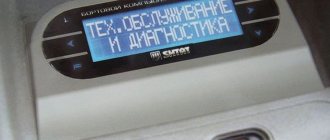Not so long ago, on Russian cars, all parameters were monitored by arrows on the instrument panel. Using the instruments, one could find out the speed, the presence of fuel in the tank, the temperature of the liquid in the cooling system, oil pressure, and charging. But all the data was quite approximate, and there were not so many parameters. Recently, many modern passenger cars have increasingly become equipped with more advanced control means, and there are more and more such devices. Nowadays, modern technology allows us to more accurately monitor the technical condition of a vehicle and timely identify any problems in it.
On-board computer
An on-board computer on a car is an electronic computer device designed to monitor the status of various components of the car and transmit information to the car owner. Depending on the technical equipment, on-board computers (BCs) can vary in complexity, and accordingly, the price of the device can vary significantly.
The VAZ 2114 car is equipped with BC 2114-3857010 as standard from the factory. The device is mounted on the panel to the right of the instrument cluster at the same level with it. On those VAZ models that are not equipped with such a device, there is a plug in the standard place on the instrument panel and there must be a 9-pin connector for connecting the device.
In the “native” BC 2114, you can view the following parameters on the display:
- Current time and date;
- Travel time excluding stops;
- Travel time, including stops;
- Gasoline consumption at the current time;
- Average and total gasoline consumption per trip;
- Mileage on the remaining gasoline in the tank;
- Signal when there is a minimum amount of fuel left in the gas tank;
- Total level of remaining fuel;
- Travel distance;
- Average speed during the trip;
- Vehicle network voltage;
- Signal when the mains voltage is below the permissible level.
The “Lux” package is equipped with an AMK-211501 on-board (or route) computer, which has added firmware that allows you to diagnose the electronic engine control system (ECM). But many owners of VAZ models 2113, 2114, 2115 are not satisfied with the standard equipment with its limited functionality, and they strive to install a more advanced BC with a larger set of controlled parameters. They can be understood - now there are many different models from different manufacturers.
The smallest BC State X-1M is made in the form of buttons.
BC State X-1M
It is mounted above the standard location of the trip computer instead of push-button plugs. Among the interesting additional functions of the device are:
- “Plasmer” – warming up the spark plugs before starting the engine;
- “Tropic” – the ability to change the temperature at which the fan turns on and thereby prevent engine overheating in hot weather.
In total, the device has 30 functions, and the BC costs about 1000 rubles. More expensive trip computers are installed in a standard place and are more functional. On the display of the Orion BK-46 model you can see up to 7 controlled parameters simultaneously, and when the battery is disconnected, all data is saved in memory in the device. The issue price is about 2500-2800 rubles.
One of the most advanced BC models for the VAZ 2114 is the “Gamma GF 415T”. Here you can see interesting features such as:
- Displaying three multi-displays on the screen at once;
- Non-volatile quartz watches;
- Informing about the need to change oils, filters, spark plugs, etc.
There are a lot of controlled parameters, the cost of a bookmaker is in the range of 4000-4600 rubles. Many systems are equipped with audible alerts, and these computers are very easy to use.
The connection diagram for the on-board computer on the VAZ 2114 is simple - it does not require special training or special qualifications. Therefore, you can connect the on-board computer to the VAZ 2114 with your own hands; detailed instructions are always attached to each device.
The connection principle is the same for all BCs, so let’s take a closer look at how to install an on-board computer on a VAZ 2114:
- De-energize the car (disconnect the battery terminals).
- We remove the standard plug from the instrument panel.
- We find the 9-pin connector.
- Remove the plug for the diagnostic connector.
- Remove the lower left side of the center console on the instrument panel.
- We take a piece of wire (about 1 m long) and connect it according to the following diagram. This wire in the diagram is designated as K-line white. That is, we connect terminal “7” (Euro-3) or terminal “M” (Euro-2) in the diagnostic connector with terminal “2” in the BC block with a wire.
The top right shows the Euro-3 type diagnostic connector (newer version), the bottom right shows the Euro-2 connector. - The wire connection to the connectors is shown below.
Connecting the on-board computer wire to the connectors - We connect the BC connectors.
Connection of BC connectors on VAZ 2114 - We install the BC in its regular place.
That's all, the installation of the on-board computer on the VAZ 2114 has been completed.
Often car owners are not satisfied with the installed standard computer, and then it needs to be removed.
You can remove the on-board computer on a VAZ 2114 in the following way:
- Remove the battery terminal;
- We remove the installed car radio;
- Stick your hand into the opened niche and release the BC fastening;
- Remove the BC by disconnecting its plug and wires;
- The radio is then installed in place.
Setting up the on-board computer is not always required; for example, the BC 2114-3857010 is easy to use and requires almost no settings. Each device displays its own parameters, so you need to read the instructions for the BC and follow the recommendations from the manufacturer.
If the VAZ 2114 on-board computer does not work, you need to check:
- Correct and reliable connection of wires and plugs;
- The integrity of fuse F3, which is responsible for the operation of the BC (there is not always a fuse on the device itself, but in any case you need to look at the instructions);
- The settings are correct according to the instructions supplied with the bookmaker.
Sometimes it is necessary to reset all data (fuel consumption, travel time, etc.). As a rule, the instructions contain instructions for this (usually a reset button). But if there is no instruction or it doesn’t say anything about it, then you can reset the indicators like this:
- Remove the BC and remove the connector for a while;
- Disconnect the battery terminals for a certain period of time.
The readings should reset to zero.
On the on-board computer you can read all the errors that occur in the ECM. Deciphering the VAZ 2114 error code follows certain codes. If there are no errors, the message “No errors” lights up on the display. The list of errors is large, so we will list only the most common error codes for the VAZ 2114:
- 0134 – no oxygen sensor activity;
- 0116 – coolant temperature sensor error;
- 0172 – enriched fuel mixture;
- 0300 - presence of misfires;
- 0340 – phase sensor is faulty;
- 0505 – failures in the XX regulator.
Errors on the VAZ 2114 on-board computer are reset according to the instructions for each specific model by pressing a button combination, but a general reset can be done by temporarily disconnecting one of the battery terminals.
27.02.2013
Let's start with the fact that installing an on-board computer in a regular place on a VAZ 2114 and other Samar models is not so difficult. In principle, there is no hassle with the installation with wires and nuts (unless, of course, no one tried or changed anything in the car before you).
Why do you need an on-board computer?
In previous articles, we have already talked about what an on-board computer is, what it is needed for, and what types there are. But let me repeat myself so that you clearly understand all the advantages of having such a device, and there are probably no disadvantages, except perhaps spending money on the purchase and that’s all.
Take, for example, the STATE 115×24 model. With it in stock, you can:
- Set the radiator fan start temperature. This function is very useful, for example, in winter, when you can control the temperature of the coolant, thereby monitoring the heating of the stove radiator.
- The function of drying and warming up the spark plugs before starting the engine is very useful.
- The ECU reset and adjustment function is needed to switch to gasoline with a higher or lower octane number (from 92 to 95 and vice versa). It is also needed to reset the set parameters after a long trip with increased engine load.
- The ability to read errors allows you to monitor the condition of the car and change non-working sensors and elements in a timely manner.
Main settings
The VAZ 2114 computer of most models displays the following parameters:
- vehicle speed;
- the amount of fuel remaining in the tank;
- travel time;
- engine speed;
- fuel consumption;
- the amount of engine heating;
- cabin temperature;
- the distance that the car can travel on the remaining fuel;
- the distance traveled by the car;
- voltage in the on-board electrical network;
- the amount of heating of the coolant;
- throttle position;
- total air flow;
- error codes and their interpretation;
- average vehicle fuel consumption;
- how much fuel was consumed during the current trip;
- distance traveled during the trip in kilometers;
- average speed;
- other useful data.
The on-board computer hazard warning light has very useful functions. From the name it is already clear that it gives a signal, notifying the car owner about errors and malfunctions, such as:
- engine overheating;
- overcharging or undercharging of the battery;
- low fuel level;
- and some others.
The price of on-board computers for VAZ depends on their functionality, brand and model. The most common, economical option does not cost more than 700 rubles, and remote models can reach prices of 4,000 rubles. There are on-board computers included in the instrument layout, but the cost of such options starts from 5,000 rubles. Currently, the main and well-known models are produced by State, Gamma, and Multitronics.
When choosing a model, pay special attention, in addition to appearance and functionality, to the compatibility of the on-board computer with the type of electronic engine control system of your car. Manufacturers' information that a computer is compatible with all electronic control systems is not always accurate.
Connection diagram for Board Computer on VAZ 2114
Installing the on-board unit does not take much time and effort; a specialist will spend less than three minutes on this work. If you wish, you can install the computer yourself. Any computer on the VAZ 2114 includes instructions.
A description of all the positive capabilities of the device in question has already been given above, but it is worth identifying them in more detail. For example, let's analyze the on-board computer of the VAZ 2114 state 115*24 and consider its advantages.
- Setting the fan start temperature. This function is indispensable in winter to monitor the heating of the stove radiator. For this, monitoring the coolant temperature is simply necessary.
- Drying and warming up the spark plugs before starting the engine.
- If desired, you can change the type of gasoline, for example, from 95 to 92 or vice versa; the ability to reset settings and adjust the electronic control unit will come to the rescue. In addition, this feature will be useful after traveling long distances when the engine has been under heavy load.
- The error reading function provides timely information about the technical condition of the vehicle, any malfunctions of sensors or other elements.
- And many other important and useful functions.
Installation instructions for on-board computer
In this article we will look at the installation process of the Prestige on-board computer with diagnostic and error reading functions.
For work we will need:
- Screwdrivers.
- The computer itself.
- Wire 1 m long.
We remove the plug on the central dashboard and look for a 9-pin wiring block in it. It should be on all Samara cars. All that remains is to connect the block to the computer and that’s it, but we need to draw a K-line.
How to draw a K-line?
Scheme of the K-line
- We take our wire and install it in the second contact of our block.
- We throw the opposite end under the instrument panel down to the diagnostic block.
- Having stretched the cord, we connect it to the “M” socket if you have a Euro-2 socket, or to the 7th socket if you have a Euro-3 socket (it is very common that on Euro-3 it is installed on the car upside down, please note This)
- Now we connect the computer, insert it into its normal place and check.
For a more complete and clear idea of the work, a diagram is provided.
What to do if there is no pad for the computer under the instrument panel?
In this case, all that remains is to assemble a new block: buy a 9-pin one and run the wires to it according to the following diagram:
New block assembly diagram
- fuel consumption signal (green wire);
- ignition (orange);
- + 12 volts (red with white stripe);
- mass (black);
- speed sensor (brown);
- 6k line (most often gray or black);
- mute (green with red stripe);
- backlight (white wire, or can be taken from the size button);
- fuel level sensor (pink).
Errors when connecting/operating the on-board computer
Error: “No connection with the controller” or “break in the K-line.”
It indicates that the K-line is not connected or a contact break has occurred. Check the wire according to the diagram described above. Most likely, the contact has come off the diagnostic block.
Error: Incorrect temperature sensor readings.
If, according to the instrument readings, your temperature outside is -40, then this indicates that a wire has broken or there is no such analyzer at all. If the sensor shows -25, but it's only -10 outside, then you need to replace it.
Even some 15-20 years ago, a computer in a car was considered an element of luxury and was installed on cars of the most top manufacturers and trim levels, which, of course, could not be said about representatives of the domestic market.
Stories from our readers
“Fucking basin. "
Hi all! My name is Mikhail, now I’ll tell you a story about how I managed to exchange my two-wheeler for a 2010 Camry. It all started with the fact that I began to be wildly irritated by the breakdowns of the two-wheeler, it seemed like nothing serious was broken, but damn it, there were so many little things that really started to irritate me. This is where the idea arose that it was time to change the car to a foreign car. The choice fell on the melting Camry of the tenth years.
1) Check the voltage on the K-line. We set the multimeter to the mode for measuring constant voltage, connect the red probe to the K-line, and the black probe to ground to any point on the body. The readings on the device should be 12+-2V. You cannot use a lamp to check the voltage, because it has a load.
2) If on your VAZ the connector with the APS is disconnected, then check for the presence of a jumper in the APS block between pins 9 and 18.
| Those who have an on-board computer (OB) installed in their car know how useful this thing is. It happens that the message “broken K-line” appears on its screen, this means that the bookmaker is not working properly and it will no longer show some of the parameters. Do you know how to check k-line and find out the cause of the disease? |
3) The problem may be in the immobilizer (the K-line signal comes, but disappears after the immobilizer). Check for the presence of a K-line on pin 18 of the APS block. Using the same method, you can check whether there is a break between the APS block and the BC block.
4) Interference or broken wire. Try replacing the wire from the BC to the diagnostic connector with a new, shorter one.
You can also check the k-line in a service center using computer diagnostics, or by connecting a known working on-board computer to the car (see how to connect a BC). And if the k-line does not work and at the same time there are problems with starting the engine, then start checking the additional VAZ fuses.
Does your car have an on-board computer?
Source
What is the BC for on the VAZ-2114?
After installing the BC (on-board computer - approx.) on your car, you will be able to monitor the operation of all systems in real time, accurately receiving all the information directly on the screen.
On-board computer readings
A large number of modern bookmakers are capable of displaying the following information:
- The actual speed of the car.
- Mileage.
- Average speed.
- Remaining amount of fuel in the tank.
- The distance a car can travel with the remaining fuel.
- Engine speed.
- Coolant temperature.
- Time spent traveling.
- Indicators of average and instantaneous fuel consumption.
- Temperature inside the cabin and engine.
- Battery voltage.
- Air flow.
- Throttle position.
- Display of error codes (their voice accompaniment is not found on all models - approx.).
Which bookmaker to choose?
The range of available products for the VAZ-2114 today is quite large, but it’s not worth taking the cheapest and first one that catches your eye; it’s best to first pay attention to the following list:
- Multitronics .
Popular model from Multitronics. - State .
On-board computer from "STATE". - Orion .
Orion on-board computer. - Gamma .
On-board computer "Gamma".
Don’t be alarmed by the fact that the cost of some models can be about 5,000 rubles (and even more if certain options are available - approx.), because in this case you are primarily paying for the functionality, stability and accuracy of the information displayed on the screen.
The difference between a separate bookmaker and a bookmaker on the control panel
On various forums there are many supporters and opponents of a separate on-board computer; the latter consider such a device to be superfluous, showing the sufficiency of the data displayed in the instrument panel window.
We will definitely tell you that such a judgment is wrong, because a “regular” bookmaker, if you can call it that, of course, is not capable of displaying even 110 of the functions that its analogue is capable of. And this is simply due to the fact that there is simply nothing to process the amount of information coming from the ECU to the control panel, when, as in a BC, this is handled by a special processor that simultaneously calculates the information.
Electrical equipment of the front of the car
The following is a breakdown of the front cable bundle, excluding fog lights:
- 1 – output terminals of the starter contact group;
- 2 – battery, connection of power cables;
- 3 – standard “father” of the generator;
- 4 – blocks for connecting the power conductors of the battery and generator to the front assembly of electrical equipment;
- 5 – part of the fuse mounting block;
- 6 – standard horn;
- 7 – sensor that measures the temperature of antifreeze in the power plant;
- 8 – standard sensor for measuring the washer fluid residue in the tank; when activated, the corresponding indicator on the device lights up;
- 9/10 – left and right headlights, respectively;
- 11 – external thermometer;
- 12 – standard reverse gear lamp switch;
- 13 – drive of the electric fan of the generator;
- 14 – connector to the ignition system module;
- 15 – in the VAZ 2114 scheme the injector is not used, it is used only for the carburetor;
- 16 – electronic brake fluid level sensor; in case of a critical drop, an exclamation mark lights up on the instrument panel;
- 17 – built-in oil level sensor in the crankcase compartment of the power plant; when activated, the red light on the instrument panel lights up;
- 18 – similar for the engine cooling system;
- Ш5-8 – mounting block connectors;
- A1/2, B1/2 – grounding terminals.
Preparing for installation
Before you begin installation, you need to do some preparatory work:
- Decide what parameters you want to receive from the BC, because the number of connected wires depends on this choice. To do this, we suggest that you read the instructions in more detail, and if you don’t have them, you can always find information on the Internet.
- Decide on the installation location of the BC, and if this is a standard location on the VAZ-2114, then the model should be selected in the appropriate size.
- Remember that after installing the BC, it will periodically need to be connected to a computer or laptop to download updates, so it is still not worth sealing and securing it tightly at the installation site.
Removing the old on-board computer
If your car already has a standard BC installed, most often with the same name “State”, then you will still want to change it, because the information that it is capable of transmitting and modern analogues are very different.
- Disconnect the negative cable from the battery. This is necessary in order to exclude short circuits during dismantling.
- Remove the radio by first removing its protective apron.
- When nothing is in the way, you can proceed to disconnect all the wires.
- If they are successfully disabled and the radio is dismantled, you can carefully remove the BC fasteners.
- Once it is removed, inspect all wires for damage and corrosion.
- If some time passes before installing a new computer, it is best to wrap all contacts with insulating tape. However, when work is carried out immediately, there is no such need. How to correctly install the BC on a VAZ-2114 is written below.
Step-by-step procedure for installing an on-board computer on a VAZ-2114
In order to install an on-board computer into a car system, you do not need to be a specialist in this field, just a little attention and time is enough.
- First of all, remove the plastic plug or the old on-board computer from the place of fixation.
- Then find a special nine-pin header.
Please note the fact that all cars are equipped with such a system, and its absence will only mean bad searches. Thanks to this scheme, connecting the on-board computer is not difficult. - When it is found, we connect it to the BC block.
- Next, we proceed to install the K-line, for this we take a wire (may be included - approx.), a meter long (the cross-section does not matter - approx.), and connect it to contact number “2” of the above-mentioned block.
Up close, the connection to the diagnostic connector looks like this: - We lead the other end to the diagnostic block and connect it like this: if you have a Euro-2 block, then mount it using the M-socket, and if Euro-3, then to the connector numbered “7”.
The white wire is the on-board computer wire
At the time of connection, check everything for correct installation and for the accuracy of the BC operation with the engine running.
Where is the correct connector?
Most often it is located under the torpedo. By the way, it can be located on both the right and left sides. On certain models, the device is located near the steering column. Can be located to the left and below it. For cars that have a Europanel, the connector is located under the cigarette lighter.
Attention! The required connector can be covered with a decorative panel.
It is worth mentioning that two additional contacts, which are located on the diagnostic block of the VAZ 2114, are needed for the external air temperature sensor. After you make the connection, you will need to activate the K-line. It is necessary in order to transfer all important information to the device.
This is done as follows:
- The meter wire is connected to the second contact of the connector block.
- The second end is led to the diagnostic connector.
- The connection is made using the M-socket at the EURO 2 block, or to the seventh socket of the EURO 3 block.
- Connect the on-board computer and install it in the planned location.
conclusions
As you can see for yourself, in order to install the BC yourself with your own hands, you do not need any special skills, but just strictly follow our instructions.
Content
The on-board computer (BC) is an automated vehicle control system. There are several types of BC; to find out which type is installed on your car, you need to read the contents of the sticker on the device. Depending on the type of engine, the corresponding types of BC are selected. The largest number of automated control systems are produced for fuel-injected car engines. Multitronics can be considered the most universal on-board computer for the VAZ 2114.
This is what the installed VAZ 2114 on-board computer looks like
SETUP AND TROUBLESHOOTING
Setting up the on-board computer is not always required; for example, the BC 2114-3857010 is easy to use and requires almost no settings. Each device displays its own parameters, so you need to read the instructions for the BC and follow the recommendations from the manufacturer.
If the VAZ 2114 on-board computer does not work, you need to check:
- Correct and reliable connection of wires and plugs;
- The integrity of fuse F3, which is responsible for the operation of the BC (there is not always a fuse on the device itself, but in any case you need to look at the instructions);
- The settings are correct according to the instructions supplied with the bookmaker.
Sometimes it is necessary to reset all data (fuel consumption, travel time, etc.). As a rule, the instructions contain instructions for this (usually a reset button). But if there is no instruction or it doesn’t say anything about it, then you can reset the indicators like this:
- Remove the BC and remove the connector for a while;
- Disconnect the battery terminals for a certain period of time.
The readings should reset to zero.
Purpose of the On-Board Computer
Those who have installed an on-board computer in their car, which is the name of this innovation that provides additional control, believe that its functions can satisfy the needs of even an avid car enthusiast. At first glance, this electronic device demonstrates characteristics that were previously presented on the control panel of various VAZ models, including the 2114. Every car already has a clock, as well as a speedometer (speed meter), tachometer (shows engine speed), odometer (responsible for mileage).
The picture shows the Multitronics on-board computer for the VAZ 2114
They, however, flaunt quite harmoniously before the driver’s eyes, properly decorated. Yes, and other parameters are present here: how much fuel is in the tank, there may even be thermometer indicators that display indicators of both external and internal air conditions. Everything is done to the highest standards of automotive design. But control systems (on-board computer) are not just different indicators brought together on one screen.
Differences between bookmaker and control panel
Experienced drivers know that the speedometer simply converts engine revolutions into speed, and as soon as you change the wheels to a larger diameter, the speed will increase, although the indicator will work the “old-fashioned way.” In order not to get into trouble at the next traffic police post, you cannot do without a BC. But much remains not taken into account by simple fixators, and on a long journey such factors as actual and average fuel consumption, information about the mileage already covered, the amount of fuel used, etc. will be quite appropriate. These parameters of the VAZ 2114 can be calculated, but is there any time for the driver, who is primarily obliged to watch the road and not do calculations.
This is what the installed On-Board Computer “State” looks like in the cabin
The “smart” car 2114 will itself monitor that the car does not overheat in the heat, and the most advanced on-board computers will even alert you to the danger of ice formation in cold weather. The computer will also report the voltage inside the engine system. With such an assistant, the trip will be much safer, over short or long distances. The main thing is not to ignore your computer's warning signals.
It may seem that an indicator appeared on board and began to count indicators. But in fact, the data on the operation of the car’s equipment was already known, it was simply not displayed in front of the driver. However, why was it necessary to turn the interior of a passenger car into a pilot’s cockpit? Connecting the “on-board” (on-board computer) to all existing sensors inside the car, processing the received data and presenting them in a form convenient for the driver - this is the main task that is assigned to the BC.
The task of the On-Board Computer is not only to collect information from the car’s sensors, but also to process it, correct it, analyze it and present it in a form convenient for the driver.
What's the result?
Taking into account the above information, it becomes clear that the VAZ 2114 BC (VAZ route computer) allows you to fully control the car in real time. In fact, the device connects to all sensors and units that the vehicle's ECM has.
Moreover, the computer processes the received data and displays them in the simplest and most understandable form for the driver. Otherwise, the BC collects, corrects, analyzes and then provides accurate information, so that the driver can immediately read such data without any difficulties or additional decoding.
You can also identify problems in a timely manner due to the fact that the computer notifies you of critical failures and errors. Thanks to this feature, it is often possible to avoid serious consequences and expensive repairs. Even if errors occur, there is no need to go to a service station for diagnostics; decoding is available right on the spot.
Sources
- https://ladafakt.ru/nastrojka-bortovogo-kompyutera-vaz-2114.html
- https://carfrance.ru/instrukciya-dlya-bortovogo-kompyutera-vaz-2114/
- https://remontvazov.com/bortovoy-kompyuter-vaz-2114-2
- https://vaz-2114-lada.ru/2013/02/podklyuchenie-bortovogo-kompyutera/
- https://NaDomkrat.ru/ustroistvo-avtomobiley/elektrooborudovaniye/podklyuchenie-bortovogo-kompyutera-na-vaz-2114
- https://carfrance.ru/kak-podklyuchit-bortovoj-kompyuter-na-vaz-2114/
- https://nadouchest.ru/kompjuter-marshrutnyj-2114-3857010-instrukcija/
- https://autovaz-2114.ru/electrical-equipment-in-the-car/kak-ustanovit-bortovoj-kompyuter-na-vaz-2114/
- https://KrutiMotor.ru/bortovoj-kompyuter-vaz-2114/
Connecting the On-Board Computer
The VAZ 2114 car model is already equipped with a prepared place for installing an on-board computer. As a rule, a “Multitronics” or “State” computer is very suitable for her. Many car enthusiasts who have experienced all their delights recommend choosing these brands. Moreover, there are versions of this device with a color screen - for amateurs. But this is nothing more than an additional convenience and, apart from “beauty,” is no different from its predecessors.
To connect the on-board computer, you will need to perform some mandatory operations:
- First of all, you should connect the device itself to power. For this, direct current +12V, which exists in the VAZ, is used.
- In order for the BC to start automatically simultaneously with the engine turning on, the power used to ignite the engine must be connected to it. If you connect the side lights to an electrical source, the computer screen will dim slightly, which is very convenient when it gets dark.
- Be sure to connect the ground.
- Whether or not to send a signal from the fuel level sensor (FLS) depends on the model of the BC used. Some of them themselves theoretically calculate how much has already been used, depending on the indicators of instantaneous fuel consumption and its initial presence in the tank.
- It also remains to connect the “K-line” controller diagnostic line.
On-board computer connection diagram