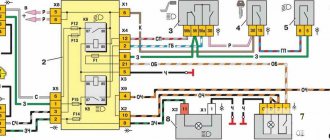Just a few years ago, a car's electronic system was considered a luxury innovation, but recently many cars are equipped with this element. Most motorists would like to have a car filled with all the technical innovations. But unfortunately, not all cars of the VAZ family are equipped with an electronic system. Installing an on-board computer on a VAZ 2114 yourself should not cause any difficulties.
The functionality of the electronics is quite extensive; it has a large number of various programs aimed at improving the performance of the car and monitoring its technical condition. This system determines with the highest accuracy many machine operating parameters, for example: speed limit, brake fluid temperature, voltage level inside the machine system and much more. Moreover, the indicators of the on-board computer are several times more accurate than the indicators of standard instruments. The functionality of the electronic on-board system is very diverse.
In addition to determining the accuracy of indicators in the operation of the machine, on-board electronics do an excellent job of diagnosing all vehicle systems and identifying fault codes. There should be no difficulties in deciphering the codes, because... The on-board computer instructions contain all the necessary transcripts.
The advantages of electronics are quite noticeable; it is possible, without visiting a service center, to independently identify all problems that arose during operation and eliminate them in a timely manner. An important point is that the system helps to avoid quite serious consequences of a malfunction thanks to timely diagnosis.
Another advantage of this system is the equipment with sound alarm and light alarm. This type of alarm also informs the car owner about problems that have arisen in the car’s network, or informs about engine overheating.
Installing an on-board computer on a VAZ 2114
PURPOSE OF THE ON-BOARD COMPUTER
An on-board computer on a car is an electronic computer device designed to monitor the status of various components of the car and transmit information to the car owner. Depending on the technical equipment, on-board computers (BCs) can vary in complexity, and accordingly, the price of the device can vary significantly.
The VAZ 2114 car is equipped with BC 2114-3857010 as standard from the factory. The device is mounted on the panel to the right of the instrument cluster at the same level with it. On those VAZ models that are not equipped with such a device, there is a plug in the standard place on the instrument panel and there must be a 9-pin connector for connecting the device.
In the “native” BC 2114, you can view the following parameters on the display:
- Current time and date;
- Travel time excluding stops;
- Travel time, including stops;
- Gasoline consumption at the current time;
- Average and total gasoline consumption per trip;
- Mileage on the remaining gasoline in the tank;
- Signal when there is a minimum amount of fuel left in the gas tank;
- Total level of remaining fuel;
- Travel distance;
- Average speed during the trip;
- Vehicle network voltage;
- Signal when the mains voltage is below the permissible level.
The “Lux” package is equipped with an AMK-211501 on-board (or route) computer, which has added firmware that allows you to diagnose the electronic engine control system (ECM). But many owners of VAZ models 2113, 2114, 2115 are not satisfied with the standard equipment with its limited functionality, and they strive to install a more advanced BC with a larger set of controlled parameters. They can be understood - now there are many different models from different manufacturers.
The smallest BC State X-1M is made in the form of buttons.
BC State X-1M
It is mounted above the standard location of the trip computer instead of push-button plugs. Among the interesting additional functions of the device are:
- “Plasmer” – warming up the spark plugs before starting the engine;
- “Tropic” – the ability to change the temperature at which the fan turns on and thereby prevent engine overheating in hot weather.
In total, the device has 30 functions, and the BC costs about 1000 rubles. More expensive trip computers are installed in a standard place and are more functional. On the display of the Orion BK-46 model you can see up to 7 controlled parameters simultaneously, and when the battery is disconnected, all data is saved in memory in the device. The issue price is about 2500-2800 rubles.
One of the most advanced BC models for the VAZ 2114 is the “Gamma GF 415T”. Here you can see interesting features such as:
- Displaying three multi-displays on the screen at once;
- Non-volatile quartz watches;
- Informing about the need to change oils, filters, spark plugs, etc.
There are a lot of controlled parameters, the cost of a bookmaker is in the range of 4000-4600 rubles. Many systems are equipped with audible alerts, and these computers are very easy to use.
Differences between bookmaker and control panel
Experienced drivers know that the speedometer simply converts engine revolutions into speed, and as soon as you change the wheels to a larger diameter, the speed will increase, although the indicator will work the “old-fashioned way.” In order not to get into trouble at the next traffic police post, you cannot do without a BC. But much remains not taken into account by simple fixators, and on a long journey such factors as actual and average fuel consumption, information about the mileage already covered, the amount of fuel used, etc. will be quite appropriate. These parameters of the VAZ 2114 can be calculated, but is there any time for the driver, who is primarily obliged to watch the road and not do calculations.
This is what the installed On-Board Computer “State” looks like in the cabin
The “smart” car 2114 will itself monitor that the car does not overheat in the heat, and the most advanced on-board computers will even alert you to the danger of ice formation in cold weather. The computer will also report the voltage inside the engine system. With such an assistant, the trip will be much safer, over short or long distances. The main thing is not to ignore your computer's warning signals.
It may seem that an indicator appeared on board and began to count indicators. But in fact, the data on the operation of the car’s equipment was already known, it was simply not displayed in front of the driver. However, why was it necessary to turn the interior of a passenger car into a pilot’s cockpit? Connecting the “on-board” (on-board computer) to all existing sensors inside the car, processing the received data and presenting them in a form convenient for the driver - this is the main task that is assigned to the BC.
The task of the On-Board Computer is not only to collect information from the car’s sensors, but also to process it, correct it, analyze it and present it in a form convenient for the driver.
CONNECTION
The connection diagram for the on-board computer on the VAZ 2114 is simple - it does not require special training or special qualifications. Therefore, you can connect the on-board computer to the VAZ 2114 with your own hands; detailed instructions are always attached to each device.
The connection principle is the same for all BCs, so let’s take a closer look at how to install an on-board computer on a VAZ 2114:
- De-energize the car (disconnect the battery terminals).
- We remove the standard plug from the instrument panel.
- We find the 9-pin connector.
- Remove the plug for the diagnostic connector.
- Remove the lower left side of the center console on the instrument panel.
- We take a piece of wire (about 1 m long) and connect it according to the following diagram. This wire in the diagram is designated as K-line white. That is, we connect terminal “7” (Euro-3) or terminal “M” (Euro-2) in the diagnostic connector with terminal “2” in the BC block with a wire.
The top right shows the Euro-3 type diagnostic connector (newer version), the bottom right shows the Euro-2 connector. - The wire connection to the connectors is shown below.
Connecting the on-board computer wire to the connectors - We connect the BC connectors.
Connection of BC connectors on VAZ 2114 - We install the BC in its regular place.
That's all, the installation of the on-board computer on the VAZ 2114 has been completed.
Pinout of the dashboard VAZ2108, 2109, 21099
Connection diagram of the instrument cluster before 1996.
1 – relay-interrupter for the parking brake warning lamp; 2 – tachometer with voltage stabilizer; 3 – instrument cluster lighting lamp; 4 – temperature indicator; 5 – BSK control unit; 6 – fuel level indicator; 7 – resistor 50 Ohm, 5 W; 8 – control lamp “CHECK ENGINE” for the toxicity reduction system; 9 – control lamp for high beam headlights; 10 – side light indicator lamp; 11 – backup warning lamp; 12 – warning lamp for unfastened seat belts; 13 – control lamp for left direction indicators; 14 – resistor 470 Ohm, 0.25 W; 15 – electronic voltmeter; 16 – control lamp for right direction indicators; 17 – warning lamp for emergency oil pressure; 18 – fuel reserve warning lamp; 19 – control lamp for the carburetor air damper; 20 – indicator lamp “CHECK ENGINE” for the fuel injection system; 21 – parking brake warning lamp.
Instrument cluster wiring diagram after 1996
1 – tachometer; 2 – instrument cluster lighting lamp; 3 – temperature indicator; 4 – BSK control unit; 5 – fuel level indicator; 6 – control lamp “CHECK ENGINE” for the toxicity reduction system; 7 – control lamp for high beam headlights; 8 – side light indicator lamp; 9 – backup warning lamp; 10 – warning lamp for unfastened seat belts; 11 – control lamp for left direction indicators; 12 – battery charge indicator lamp; 13 – control lamp for right direction indicators; 14 – warning lamp for emergency oil pressure; 15 – fuel reserve warning lamp; 16 – control lamp for the carburetor air damper; 17 – indicator lamp “CHECK ENGINE” for the fuel injection system; 18 – parking brake warning lamp; B1 – resistor 91 kOhm; B2 – resistor 50 Ohm, 5 W.
SETUP AND TROUBLESHOOTING
Setting up the on-board computer is not always required; for example, the BC 2114-3857010 is easy to use and requires almost no settings. Each device displays its own parameters, so you need to read the instructions for the BC and follow the recommendations from the manufacturer.
If the VAZ 2114 on-board computer does not work, you need to check:
- Correct and reliable connection of wires and plugs;
- The integrity of fuse F3, which is responsible for the operation of the BC (there is not always a fuse on the device itself, but in any case you need to look at the instructions);
- The settings are correct according to the instructions supplied with the bookmaker.
Sometimes it is necessary to reset all data (fuel consumption, travel time, etc.). As a rule, the instructions contain instructions for this (usually a reset button). But if there is no instruction or it doesn’t say anything about it, then you can reset the indicators like this:
- Remove the BC and remove the connector for a while;
- Disconnect the battery terminals for a certain period of time.
The readings should reset to zero.
Instrument panel VAZ 2114 - designation of icons, buttons
The instrument panel of the VAZ 2114 is considered the main element of the information presented, which reflects the entire technical condition of the car. The instrument panel on the VAZ 2114 is located in front of the driver’s eyes. After all, it is through the control panel that the driver can understand that there is a malfunction in the car; this is the so-called communication device between the driver and the car. Since car production does not stand still, new sensors, buttons and icons are added all the time.
There are several types of elements here:
- An indicator light, it will signal certain consumable systems, such as fuel, brake fluid, oil and many others.
- Tachometer and speedometer.
- As well as the speedometer switching unit.
Exactly the same control systems include levers for switching turn signals, low and high beams, and much more.
Now it’s worth examining all the symbols presented on the control panel in more detail. And also what this or that indicator means, and what needs to be done if they light up. But there are times when buttons and light bulbs fail, and they should definitely be repaired, since these are the main links that will indicate a malfunction.
ERRORS
On the on-board computer you can read all the errors that occur in the ECM. Deciphering the VAZ 2114 error code follows certain codes. If there are no errors, the message “No errors” lights up on the display. The list of errors is large, so we will list only the most common error codes for the VAZ 2114:
- 0134 – no oxygen sensor activity;
- 0116 – coolant temperature sensor error;
- 0172 – enriched fuel mixture;
- 0300 - presence of misfires;
- 0340 – phase sensor is faulty;
- 0505 – failures in the XX regulator.
Errors on the VAZ 2114 on-board computer are reset according to the instructions for each specific model by pressing a button combination, but a general reset can be done by temporarily disconnecting one of the battery terminals.
Final installation
Make sure all electrical connections are made securely. It is advisable to solder the wires and then insulate them. Pull the harness through the interior of the console to the installation site of the BC. After this, you can connect to the wiring from the fuel level sensor in the tank.
After dismantling the dashboard, you will have access to the electrical connection terminals. You need to remove the pink wire from the gray block; it is located in the harness. Connect it to the on-board computer. To check the device, you need to connect the negative terminal and turn on the ignition.