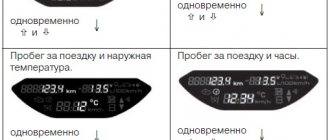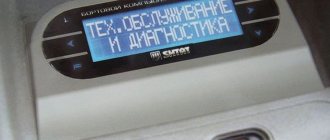Cars manufactured on the territory of the Russian Federation are equipped with a computer. The first on-board computer appeared on the VAZ-2114. In simple terms, the on-board computer can be considered a kind of electronic reference book on the condition of the car. The driver needs it in order to understand the condition of his car, as well as what faults have appeared in it.
The first on-board computers on domestic cars performed the following functions:
- Controlling the amount of fuel poured into the tank.
- An approximate calculation of the distance that can be driven with the remaining fuel in the tank.
- Monitoring the temperature of the coolant in the engine, as well as preventing it from overheating.
The modern on-board computer on the VAZ-2115 is designed for:
- transmitting information about indicators “online”;
- displaying information on the information panel;
- reflections of route parameters, such as current fuel consumption, travel time, number of kilometers traveled, etc.;
- diagnostics of the engine condition with subsequent display of errors on the on-board computer screen.
Among other things, depending on the vehicle’s configuration, its on-board computer may receive the following data:
- information about the time of the next vehicle maintenance;
- information about the need for adjustments to certain vehicle functions;
- warning about the need to renew the insurance policy;
- information from the organizer;
- parameters at which the cooling system fan will automatically turn on.
Purpose and main functions of the on-board computer
The main purpose of the device is to promptly inform the driver about the status of various systems.
Modern systems are capable of solving dozens of different problems. The operation of the automotive device is possible by connecting it to the standard VAZ-2114 control unit via a diagnostic line. Due to the encoded pulses, the following information appears on the computer display:
- volume of fuel in the tank.
- fuel and air consumption;
- vehicle speed;
All functions are displayed right in front of the driver. At first glance, it may seem that the VAZ-2114 on-board computer shows everything that was previously available on the dashboard. But in reality this is not entirely true.
Most on-board computers installed at the factory in cars have a fairly narrow range of functions and do not have the ability to read errors. It is for this reason that many car owners eventually resort to replacing the standard BC.
The software on any computer is many times greater than the capabilities of the control panel. These features particularly affect the accuracy of the display of various functions. This is far from the only difference between the BC and the dashboard. Next we will look at all the fundamental differences.
The on-board computer of the VAZ 2114 is the “brain” of the car. Thanks to this device, the operation of the main systems and components of the car is controlled, and in the event of a breakdown, the driver may encounter some difficulties.
Device installation
The domestic model VAZ 2114 is equipped with a place for mounting the BC. It is closed with a control plug, which must be carefully removed. The installation work is facilitated by the presence of a special set of wires with a nine-pin connector. It must be connected to the corresponding input of the device. The main interaction between the device and the machine is activated by connecting the brown wire to the “M” (Euro 2) or “7” (Euro 3) socket. The opposite end of the wire is inserted into the input socket of the device. The operation of the computer is tested, if everything is normal, the installation can be considered complete.
If it is necessary to dismantle the BC, the following manipulations are performed:
- The system is de-energized by removing the terminal from the battery;
- The radio control panel is dismantled, along with it;
- Through the resulting window, the BC fastenings are disconnected;
- The device is removed after first disconnecting all connected devices;
- The radio and panel are mounted in place.
How to use the VAZ 2114 on-board computer
- On the dashboard, you need to master the procedure for working with the buttons that control the main BC modes.
- The greatest attention should be paid to studying the icons and commands given in critical situations that threaten the operation of the machine.
- The on-board computer of a car is a complex computer device that performs more than 500 functions, and therefore, in order to competently and fully use all its capabilities, you must carefully study the operating instructions. The instructions are best read in the vehicle with the display turned on to ensure maximum clarity.
There may be a different number of buttons for each model, but functionally they are divided into the following groups:
- “Trip computer”: displays parameters such as remaining fuel; current and total fuel consumption; Average speed; black box;
- “Diagnostic computer” - in this mode you can monitor the operating parameters of all sensors, devices and systems with which the BC has feedback; Typically this group may contain commands such as "preheat the spark plugs when they are turned on in the cold season", this function is also briefly called "Plasmer" and "Winter start", in which after pressing the key to start, the Plasmer mode is activated automatically. » And the fan in the cooling system turns on for a short time to heat the electrolyte in the battery, making it easier to start in cold weather;
- “Maintenance” - commands are programmed in this group, starting from the next stage of maintenance, until changing the oil or filter;
- “Diagnostics, system errors” is a separate group that displays error codes when the engine is running. When such codes are highlighted, you need to check according to the instructions of the BC installed on the machine what this code means. The instructions provide decoding of all codes programmed into a particular computer. After decryption, take steps to reset the error or reprogram the BC.
- If you have an external control panel, familiarize yourself with the operation and, if necessary, set the necessary parameters. If you do not have your own knowledge and skills, then you need to contact the service center that installed this option when purchasing a car at an auto center or providing support for this on-board computer model.
Description STATE 115 X-23 M - (discontinued)
On-board computer with text display (16 characters on 2 lines) and blue backlight.
Sound accompaniment with a squeaker.
This BC does not have an input for connecting gas equipment.
Compatible with all types of BOSCH, JANUARY, ITELMA controllers, including E-GAS.
Video review of BC State 115 X-23 M
Trip computer with two independent mileage and consumption counters, as well as the ability to view previous parameter values (before reset) for one type of report.
Diagnostic tester, allows you to read errors and operating parameters of the ECM.
Eight multi-displays (MD) with a variable set of parameters and one multi-display with automatic change of parameters depending on current conditions.
The BC has a “TAXI” mode, which allows you to display the cost characteristics of the trip and the cost of fuel consumed.
The BC has a “DYNAMICS” mode, which allows you to measure and display the dynamic characteristics of the car.
Functions PLAZMER (drying and warming up spark plugs for cold engine starts), TROPIC (automatic control of the cooling system fan when the engine temperature specified by the user is reached), FORCING (reset of the controller learning memory when switching “gasoline” / “gas”, leading to the state of the original factory settings) installations for gasoline with an octane number of at least 95)
Emergency alarm for critical events, as well as warnings about the expiration of insurance and the need for maintenance.
Photo of the on-board computer STATE 115 X-23 M:
Instructions and manuals STATE 115 X-23 M:
Installation and Operation Guide - Download PDF
Firmware and programs for the on-board computer STATE 115 X-23 M - SOFTWARE STATE 115 X-23 M
Possible names:
staff, shtat, staff 115×23, staff x23, 115 x23-m, x23m, on-board computer, trip computer
| Main characteristics of the on-board computer | |
| Fastening | To a regular place |
| Display type | LCD RGB |
Avtobortovik.ru team will ensure delivery of goods to any city in Russia, as well as to all CIS countries and the world. We work with the country's leading forwarding services - Russian Post , Business Lines.
Cost and delivery time:
Type of departure
Delivery period
Cost of delivery
Russian Post Ground (prepaid)
200-400 rub. (depending on the region and weight of the item). When ordering from 3000 rub. Free shipping applies.
Russian Post Ground (cash on delivery)
from 300 rub. (depending on the region and weight of the item). Shipping costs are pre-paid (new customers only).
Russian Post 1st class Air (prepaid)
from 300 rub. (depending on the region and weight of the item).
Russian Post 1st class Air (cash on delivery)
from 400 rub. (depending on the region and weight of the item). Shipping costs are pre-paid (new customers only).
Business lines to the terminal (prepaid)
from 350 rub. (depending on the region and weight of the item). Delivery costs are paid upon receipt.
International delivery (prepaid)
600-1500 rub. (depending on the country and weight of the item).
After shipping the goods, we send you a message with the bill of lading number, by which you can track the movement of your parcel. To track the movement of your parcel using the bill of lading number, follow the link:
To a simple question - do you need a car computer in your car - many of us will answer in the affirmative, although we may not fully understand all the tasks and problems solved by the State family of on-board computers. It's not even a matter of wanting to have a nicer and more convenient information system. Tolyatti specialists, who have developed several interesting models, tried to guess the demand for more comfortable conditions for driving a car. Support for the State car on-board computer is carried out by specialists from State LLC together with Tolyatti State University.
The goals for which a car enthusiast puts a new electronic device in his car, often with his own hands, are easy to list:
What parameters does the BC screen display?
By connecting the on-board vehicle, you can access a large amount of information and data about the operation of your car.
Display options
Most computers suitable for the VAZ 2114 display the following data:
- Average speed;
- Average car fuel consumption;
- Motor heating level;
- Error codes and their designation in simple language;
- The distance that the car can travel with remaining fuel;
- On-board voltage;
- The amount of fuel remaining in the tank;
- Distance traveled by car;
- The amount of heating of the coolant;
- Vehicle speed;
- Internal temperature;
- Travel time;
- Motor speed;
- Fuel consumption indicators;
- The amount of fuel consumed for the current trip;
- Throttle position;
- Distance traveled during the trip in kilometers;
- Total air flow;
Which on-board computer to install on a VAZ 2114
The main point from which you need to be guided when choosing an on-board computer for a VAZ 2114 is support for the VAZ2114 ECU program. In addition, there is no need to save money; more expensive electronics will be able to check the condition of the machine and promptly report a malfunction.
Errors on-board computer VAZ 2114
To check the ECU, you need to reset the daily mileage on the dashboard and turn on the ignition at the same time. Then, by pressing the button on the windshield wiper arm, you will see the computer firmware version on the display with error codes, if any.
Main error codes:
- 9 - battery is low.
- 8 - defects in the brake system.
- 7 - critically low oil pressure.
- 3 - fuel level sensor malfunction.
- 6 - the motor is overheating.
- 4 — liquid cooling temperature sensor.
- 5 - malfunction of the outside temperature sensor.
- 2- The mains voltage of the machine is too high.
The most common on-board system errors:
- Code 4 is mainly displayed when the engine is not warm enough or when the sensor indicating the amount of fuel is triggered.
- Code 6 indicates an overheated engine.
- Code 8, if there is a lack of brake fluid in the system.
Once existing errors have been identified, they can be restored by simply holding down the car’s daily mileage button for a while.
Before you make a deal to buy a car, be sure to check the on-board system. Make sure there are no system errors.
How to connect an on-board computer to a VAZ 2114
Before you begin installation, you need to decide for what functions you need the VAZ 2114 on-board computer. Before choosing an electronic system, you need to pay attention to the characteristics of the car.
Of course, it is not recommended to buy a very complex system for a regular car or one that is too expensive for an economy car.
It is enough to purchase a system that includes a monitor, the necessary set of cables and, as a result, a processor.
Determine where to install the electronic system monitor. The best solution would be to install it in the center of the console, if space allows. If there is no free space, the monitor can be installed on a dashboard, which requires an external housing.
The next step is to place the processor itself. Remember that all vents on the processor must be freely accessible and that the case must be secured in a specific location. You also need to pass the wires through a special tube that protects them from external negative influences.
Preliminary preparation
Preparing for installation
There are a few things you should think about and do before you begin installing BC.
- Determine the set of features you want from the bookmaker. For this purpose, standard instructions are included with each device. You can also find a lot of information on the Internet.
- For a VAZ 2114 there is no point in buying an overly complex system. But budget bookmaker models are not the best solution.
- The optimal package includes a monitor, a set of cables and a processor.
- Decide where the BC will be installed. The center console is best for this. But there must be enough free space for this.
- If the center console doesn't fit, try the instrument panel. Although in this case an external housing will be required.
How to install an on-board computer on a VAZ 2114?
Diagnostic unit VAZ 2114
First you need to remove the cover from the panel. After removing it, you need to find a bunch of wires with a 9-pin connector; all VAZ cars have it. Insert the plug into the on-board computer, be sure to draw line K, for this:
- Connect a 1 m cable to the second pin of the terminal block.
- Bring the other end of the cable to the diagnostic unit under the instrument panel, so that the process does not cause inconvenience, you can disconnect the panel on the right.
- Connect the cable to the diagnostic unit, through socket M if there is a EURO 2 unit, or to socket 7 if there is a EURO 3 unit (there are cases where the EURO 3 unit is mounted upside down, be sure to pay attention to this!).
- We connect the on-board computer, install it in the designated place and check it.
The presented connection diagram for the on-board computer on the VAZ 2114 shows in detail the procedure.
Connection diagram for on-board computer on VAZ 2114
How to remove the on-board computer on a VAZ 2114
Unfortunately, many drivers are not satisfied with the operation of the car's electronic system installed during the assembly of the VAZ. This gadget can be removed without any problems.
The first thing you need to do is study the instructions for the car; it involves the process of dismantling the on-board system.
Be sure to check with the car dealership where the car was purchased about the warranty period. Most dealerships can void the warranty if you tamper with the vehicle yourself.
Let's start removing the on-board computer:
- First you need to get the radio, but first disconnect the negative terminal from the battery.
- Remove the outer cover of the radio.
- Then remove the entire body of the radio, making sure to loosen the wires attached to it.
- Reach through the open hole and carefully open the clasps on the computer unit.
- We remove the on-board computer, having first untied all the wires connected to it. If you are not planning to install a new electronic system, you will need to connect the wiring.
- Carefully disconnect all devices connected to the computer.
- We connect the radio and install it in place.
Why is it needed?
The new device
’s advantages are incredibly difficult to overestimate, so many decide to install it on their VAZ 2114. Then car owners, without resorting to expensive equipment at a service station, will be able to independently monitor the condition of the car and promptly respond to messages from a computer on which regular diagnostics are performed.
What settings are important during operation?
The standard on-board computer of the VAZ 2114 has quite decent functionality, but the lack of error notification in the sensor system makes it not very suitable for use. Since you need to know where and what has stopped working, it is better to install a more informative device. How to use my new purchase?
In all cases, a small instruction manual is included, which indicates the basic conditions for installing the computer, as well as its initial settings. The device interface is quite simple, and the VAZ 2114 on-board computer is controlled and configured using buttons. There's nothing complicated.
Now it’s worth talking about the functions that need to be enabled to conveniently monitor the operating conditions of the car. These are the following options:
- read error codes and decipher them.
- air consumption for the fuel mixture;
- information about the operation of the cooling system - usually shows the temperature of the coolant;
- the amount of fuel in the tank, its consumption, how the nozzle works;
- voltage value in the electronic network;
- automatic speed;
- data on engine operation: the option shows the speed, gasoline consumption, temperature in the engine block;
All other functions of the on-board computer are considered secondary and are turned on at will. The VAZ 2114 on-board computer, whose instructions contain a description of all settings, can work in conjunction with sound and light alarms. The selected signal will indicate a malfunction so that the driver does not miss a breakdown or error.
Brief instructions for use
The on-board computer in question is a structurally complex electronic design capable of performing about 500 options. The STATE variation is interfaced with the VAZ 2114 ECU, which ensures normal operation of the device. To use the computer correctly, you should study the purpose and functionality of the BC control buttons located on the dashboard.
It is not necessary to keep in mind the decoding of all the codes; you just need to print them out and take them with you. Important notices:
- 2
– excessive voltage in the on-board network; - 3
– problems with the fuel indicator; - 4
– signals a violation of the temperature regime of the power unit; - 6
– indicates engine overheating; - 7
– critical decrease in pressure in the lubrication system; - 8
– violations in the brake unit; - 9
– battery discharge.
It happens that the BC issues codes incorrectly due to the failure of a sensor. However, you should not ignore checking the car, since, most often, the activation of errors indicates a malfunction. After fixing the problem, you should reset the processor. This procedure is performed by turning on and holding the daily mileage button.
How to choose a quality bookmaker
The main rule when choosing a computer for a car is that the device must support collaboration with the computer. And secondly, you need to be guided by personal preferences. You must clearly understand for yourself what functionality the device should have.
The on-board computer from Multitronics fits perfectly into the VAZ 2114 car. Among the devices of this company, you can choose the best option for your car.
If BC is required to represent a limited number of parameters, economic models should be preferred.
Today there are a huge number of automotive gadgets for various purposes. The on-board computer can be universal - for monitoring car systems and accessing the Internet. It can also be highly specialized. Particularly popular today are route BCs, which allow you to build a route using an interactive LCD display, download various maps of the area from the Internet and perform a number of other useful actions.
The price range is quite wide - you can buy a device for 1000 rubles, or you can buy it for 5000 rubles. Of course, more expensive models have enormous capabilities. They can start the engine to warm up at a specific time, alert you to low tire pressure, and turn on the GPS navigation system.
If these functions are not critical for you, then you should choose an on-board computer from the budget segment and not overpay for functions that will never be useful.
Price issue
The cost of the device depends on many parameters, so it is impossible to clearly name the price that is relevant for all on-board computers on the “four”. The price of the device is determined in accordance with the computer manufacturer, its technical parameters and characteristics. We would like to say right away that we would not recommend giving preference to cheap options, since the BC is the “brains” of the car, and you cannot save on this.
1. STATE 115X42 (price - approximately 3 thousand rubles).
2. Multitronics UX-7 (price - on average about 1,500 rubles).
3. Gamma GF 315T (price - approximately 4,500 rubles).
The principle of operation of the BC on the VAZ-2114
Non-standard on-board computer
The operating principle of the on-board computer may seem primitive at first glance, but in fact it is a technically complex device that receives, processes and, if necessary, simultaneously notifies about the presence of faults. The notification function is carried out by displaying a special icon on the screen and giving a certain sound signal.
Brief user instructions
All on-board computers supplied to the VAZ-2114 have their own user manual, and if it is not in paper form, it can be easily found on the Internet, just know the make and model of the device. Although there are many options and models, their basic functionality is largely the same.
On-board computer readings.
- Pay attention to the location of the buttons and the rules for working with them in order to quickly respond to changes in parameters on the go (on some BC models, the keys can be blocked at a certain vehicle speed - approx.).
- It is best to spend time familiarizing yourself with the on-board computer with the emergency control symbols and visual icons displayed on the display.
- If you are going to buy a BC, you should know whether a particular model will fit your car's ECU. As a rule, the seller already has all the information and there should be no difficulties in this.
BC cost
The price range varies quite widely - from one thousand to five thousand rubles. Expensive models, accordingly, are distinguished by greater functionality compared to budget devices.
If the BC does not require a wide range of functions, including automatic engine start, tire pressure level monitoring and other options, it is best to choose budget models and not overpay.
Sources
- https://AccBook.ru/to-avto/bk-vaz-2114-instrukciya-shtat.html
- https://moto13.ru/avtoremont-drugoe/kak-nastroit-bortovoj.html
- https://delis-avto.ru/avto-ts/bortovoj-kompyuter-na-vaz-2114-shtat-instrukciya.html
- https://akb-bu.ru/kuzov/kak-polzovatsya-bortovym-kompyuterom-vaz-2114.html
- https://FokSevmash.ru/elektronika/bortovoj-kompyuter-vaz-2114-instrukciya.html
- https://autovaz-2114.ru/electrical-equipment-in-the-car/shtatnyj-bk-na-vaz-2114-zachem-on-nuzhen-i-kak-im-polzovatsya/
- https://logan-50.ru/otechestvennyj-avtoprom/bortovoy-komp-yuter-na-vaz-2114-shtat-instrukciya.html
- https://AvtoSotka.ru/to/bortovoj-kompyuter-shtat-vaz-2114.html
- https://ladafakt.ru/nastrojka-bortovogo-kompyutera-vaz-2114.html
- https://ProAutoMarki.ru/bortovoi-komputer-vaz-2114-fynkcional-ystanovka-i-obzor-2-modelei-ystroistva/
- https://avtonomnaya-gazifikaciya.ru/obsluzhivanie/bk-na-vaz-2114.html
- https://bolt-taxi.com/instruktsiya-po-ekspluatatsii-bortovogo-kompyutera-vaz-2114/
- https://moto163.ru/tyuning-i-servis/funkcii-bortovogo-kompyutera-vaz-2114.html
- https://carfrance.ru/instrukciya-dlya-bortovogo-kompyutera-vaz-2114/
ABOUT THE PRINCIPLES OF OPERATION OF SUCH SYSTEMS
Carburetor VAZ 2109 cars were equipped with devices with router functions. Installation of injection power plants VAZ 2114, VAZ 2115 and other models required the use of a completely different type of device. Most of its functional activities are devoted to diagnosing and controlling the operation of almost all devices and systems of vehicles.
The operation of the VAZ 2114 BC is based on and has the following operating principle:
- Receiving signals from sensors through the control unit, processing them and issuing messages on the display, as well as the ability to make adjustments for other systems;
- Processing signals from systems that are not controlled by the controller. In the event of an emergency, the corresponding icon is displayed on the information board, and a sound signal is also given.