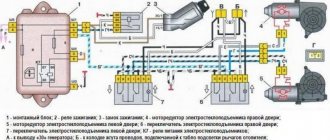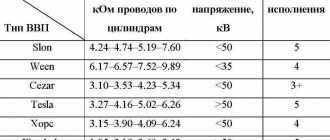November 27, 2015 Lada.Online 126 869 56
In top trim levels with a package of Multimedia or Multimedia Lime options, the manufacturer installs a multimedia system (MMC or OMMN) with number 8450007950 on the Lada Vesta. This device has a 7" color display with TouchScreen, FM/AM with RDS function, USB, SD card , AUX, Bluetooth, Hands free. Let's take a closer look at the capabilities of MMS.
So, to turn on MMS you need to press the volume control. To turn off, press and hold the knob for about 2 seconds. If the radio is frozen, or there is some kind of malfunction or malfunction, a reboot will help. To do this, press the Reset button in the upper right corner using a blunt thin object and hold it for 2-3 seconds. Before doing this, it is recommended to remove the SD card.
MMS screen
The display on the Vesta radio, like on previous Lada cars, is resistive. That is, you should press the screen with a thin object (stylus) or a fingernail, this is a minus. But unlike a capacitive screen, a resistive screen can work without failure in more severe conditions (frost or heat). The display itself is quite bright and pressure sensitive.
I would like to make the screen angle more perpendicular, which would better protect the display from the sun.
Prices and what is included in the Luxury, Comfort and Classic packages of the 2022 Lada Vesta
Attention!
Below is outdated data! Current prices and configurations of the Lada Vesta here On May 1, 2016, the price of the Lada Vesta increased.
On May 9, 2016, in the Comfort package, it became possible to install the Multimedia option package
On September 14, climate control and side airbags were added to the maximum configuration. In the middle configuration you can order the Image package.
Download specifications and prices in PDF format:
Attention! In January 2016, the Classic package included a passenger airbag, heated front seats and electric drive and heated exterior mirrors.
Detailed prices and configurations of Lada Vesta
Lada Vesta 2016-2017 will be offered in three main trim levels: basic Classic, mid-range Comfort and top-end Luxury and five additional packages: Start, Optima, Image, Multimedia and Lime. The price of the Lada Vesta for the Classic package is 529 thousand rubles , the price for the Luxury with the Multimedia package and automatic transmission costs about 694 thousand rubles . Additional payment for metallic - 10 thousand rubles. Lime color is available in the maximum configuration and costs 35 thousand rubles . There is currently only one engine available - 1.6 liters. 106 hp (more details about the engines that are planned to be installed on Vesta in the technical specifications section)
Multifunctional steering wheel
Lada Vesta is the first car to have buttons on the steering wheel that make it possible to control the MMC.
Possibilities:
- Pick up the handset when there is an incoming call while the phone is connected. In other modes – scrolling through the list (sorting through folders or tracks to play);
- Analogous to pressing the MODE button on the front panel of the MMC;
- Analogous to pressing the MUTE button on the front panel;
- Stop talking when there is an incoming call when the phone is connected. In other modes – scrolling through the list (sorting through folders or tracks to play);
- Volume down button;
- Volume up button.
General information about the Vesta Cross multimedia system
Externally, the standard radio of the Lada Vesta SV Cross looks modern and stylish. The panel has everything you need: a special slot for connecting a memory card, a monitor and touch panel, and a knob with which you can adjust the volume. Using special buttons, you can completely turn off the sound or switch to another mode. The system is equipped with a microphone and is turned on and off using the volume control knob. In the multimedia Lada Vesta SV Cross 2022, you can control the buttons located on the steering wheel.
The driver can adjust the volume, pick up and hang up the phone, mute the sound completely, or switch to different operating modes of the system. The multimedia system monitor has four full-screen modes - photo viewing mode, video mode, main menu and navigator. As soon as the system turns on, you can go to the main menu with one click on the button in the lower left corner. To open an additional menu, simply swipe your finger across the monitor to the left - a number of more multimedia functions will appear. This is the transition to viewing photos, videos, or listening to music from an external device. When the driver activates the radio mode, another display opens in front of him, showing the frequency and name of the radio station. There are also a number of buttons with which you can control the operation of the receiver. There are 8 buttons available on which you can memorize priority stations and their frequency. In the Lada Vesta SV Cross, the radio has the ability to automatically search for radio stations; for this there is a special button on the monitor. You can stop the search at any station you like. It is possible to listen to RDS radio stations, which is a multi-purpose standard that is intended for sending information via VHF radio broadcasting channels. But before proceeding with such a search, you should check whether the RDS system works in your area.
Radio menu
It consists of two parts, on the first screen there are:
- Button to switch to “Radio” mode;
- Button to switch to “Audio” mode;
- Button to switch to “Phone” mode;
- Button to switch to “Navigation” mode;
On the second:
- Button to switch to “Photos” mode;
- Button to switch to “Video” mode;
- Button to switch to playback mode of audio files from external media via the AUX connector.
USB, SD card and supported file formats
In the Vesta glove compartment and next to the cigarette lighter under the radio there is a USB connector, which is designed to connect a USB Flash Card, USB Flash Player with a memory capacity of at least 1024 MB, USB HDD and Phones (for charging at a maximum current of 1.5 A).
The file system of the connected device must correspond to FAT16 (< 2 GB) or FAT32 (> 2 GB). The maximum number of primary partitions should be no more than 4. Each external media connected to the MMC should contain no more than 1024 files and 256 folders (including root directories).
MMC Vesta supports SD cards, which its closest competitors do not:
- SDHC up to 32 GB;
- SD up to 4 GB;
- USB 2.0 up to 64 GB;
- USB 3.0 up to 64 GB (with USB 2.0 support).
The manufacturer warns that the more files/folders on the media, the longer the files will take to download. It is recommended to use external media that contains only audio files, images and video files.
It is strictly forbidden to place files with the extension *.bin in the root directory of external media, as this may lead to the inoperability of the MMC and loss of warranty. In other words, “Firmware”.
To convert video files, AVTOVAZ recommends using the free video converter Freemake Video Converter.
An important note in the operation of the radio: photo and video files are played back in the order in which they were recorded. Therefore, the playback order may not match the input order specified by the user.
Engines
LADA Vesta is an opportunity to choose a power unit in accordance with your individual driving style and dynamics needs. 1.6l + “mechanics” is an economical option. 1.8l + “mechanics” - a solid supply of traction! 1.6L + automatic transmission – smooth movement and confident acceleration! Well, special chassis settings provide comfort and exciting handling.
Displacement 1596 cm Power 106 hp (78 kW) at 5800 rpm Torque 148 Nm at 4200 rpm Emission standards EURO-5
Displacement 1774 cm Power 122 hp (90 kW) at 5900 rpm Torque 170 Nm at 3700 rpm Emission standards EURO-5
Displacement 1598 cm Power 113 hp (83 kW) at 5500 rpm Torque torque 152 Nm at 4000 rpm Emission standards EURO-5
Any LADA Vesta model can now become even brighter, more contrasting and stylish. Simply order the optional roof and door mirrors in high-gloss black. Which combination looks better? Black and red? Black and blue? Or maybe black and orange? The choice is yours! The black roof is used in conjunction with the entire palette of LADA Vesta enamels, excluding “Maestro” and “Phantom”.
Audio mode
The audio player window is intuitive. All audio files are played on 6 speakers, the sound of the acoustics is at a decent level. You can adjust the sound using the equalizer (there are 6 pre-programmed settings for Jazz, Rock, Voice, etc.).
It is possible to listen to music via Bluetooth from your phone. One drawback worth noting here is that information about the file being played is not displayed on the MMC screen.
Requirements for MP3 files with constant or variable bitrate:
- 32-320 kbit/s at sampling rates of 32000 Hz, 44100 Hz and 48000 Hz for MPEG-1 Layer 3;
- 16-160 kbit/s at sampling rates of 16000 Hz, 22050 Hz and 24000 Hz for MPEG-2 Layer 3;
- 8-160 kbit/s at sampling rates 8000 Hz and 11025 Hz for MPEG-2.5 Layer 3.
Requirements for WMA files with constant bitrate and bit rate:
- 10-320 kbps, with variable bitrate and bit rate 32-192 kbps, and sampling rates 8/11.025/16/22.050/32/44.1/48 kHz.
Requirements for WAV files:
- 8/16/24 bit resolution with 44.1 kHz sampling rate.
Requirements for FLAC files:
- with a sampling rate of 44.1 kHz.
Technical characteristics of Lada Vesta SV
| Body | Add a package
| Add a package
|
| Engine location | |
| Length / width / height, mm | |
| Base, mm | |
| Ground clearance, mm | |
| Luggage compartment volume in passenger/cargo… | |
| Wheel formula / drive... | |
| Body type / quantity... | |
| Number of seats | |
| Front/rear wheel track,… |
| Engine | Add a package
| Add a package
|
| engine's type | |
| Supply system | |
| Working volume, cubic meters cm | |
| Fuel | |
| Engine code | |
| Quantity, location... | |
| Maximum power, kW (hp) / rev…. | |
| Maximum torque, Nm / rev…. |
| Dynamic characteristics | Add a package
| Add a package
|
| Maximum speed, km/h | |
| Acceleration time 0-100 km/h, s |
| Fuel consumption | Add a package
| Add a package
|
| Urban cycle, l/100 km | |
| Extra-urban cycle, l/100 km | |
| Combined cycle, l/100 km |
| Weight | Add a package
| Add a package
|
| Curb weight, kg | |
| Fuel tank volume, l | |
| Technically permissible maximum weight... | |
| Maximum trailer weight without brake system /… |
| Transmission | Add a package
| Add a package
|
| Transmission type | |
| Main gear ratio... |
| Suspension | Add a package
| Add a package
|
| Front | |
| Rear |
| Steering | Add a package
| Add a package
|
| Steering gear |
| Tires | Add a package
| Add a package
|
| Dimension |
Video mode
To watch movies, you will have to learn how to use a video file converter. A nice feature: if you pause the clip and go to the main menu, then when you switch to the “Video” mode again, playback will begin from the moment it was stopped.
Requirements for video files:
- AVI with support for H.264/ MPEG-4/ MJPEG/ Xvid/ WMV video codecs and WMA/MP3 audio codecs. With resolutions up to 720x536 and frame rates of 30 fps.
- MP4 with support for H.263/H.264/MPEG-4 video codecs and AAC/MP3 audio codecs. With resolutions up to 1920×1080 and frame rates of 30 fps.
- MOV with support for H.263/H.264/MPEG-4 video codecs and AAC/MP3 audio codecs.
- MKV with support for H.264/MPEG-4/MPEG-2 video codecs and AAC/MP3 audio codecs. With resolutions up to 1920×1080 and frame rates of 30 fps.
NAVIGATION mode
The Vesta radio is equipped with the CityGID 7 navigation program.
Advantages:
- Ability to select the most suitable cards from a number of third-party manufacturers.
- Convenient map interface in practical terms.
- During testing of navigation programs on ixbt.com, CityGuide (along with Progorod) received the most mentions marked “our choice.”
Flaws:
- No manual map rotation.
- There is no satellite view screen.
- No maps online.
- There are no alternative route options.
- Shows traffic jams on the route, only for a short distance.
There is a map update that occurs via the SD card. You can learn more about navigation from this video:
You can replace CityGuide with a modified version.
Multimedia Lada Vesta Cross - functionality
Multimedia has the number 8450007950. It is equipped with a 7-inch touch display, an FM\AM radio system that supports USD, Hands-free, Bluetooth, RDS, AUX functions, and works with an SD card. The standard radio of the Lada Vesta Cross has a resolution of 320x240 px, a frame rate of 25 frames per second, a WMA audio codec, a WMV-3 video codec and a sampling rate of audio recordings of 44,100 Hz. To operate the radio, an SD card is suitable, the size of which does not exceed 4 gigabytes; it is possible to connect rear-view cameras and a navigator. Due to the resistive sensor, you need to use a stylus or fingernail to press buttons. The maximum current when charging a phone via USB connectors is 1.5 Amperes.
Related link:
Battery running out on Lada Vesta
The speed of downloading files is affected by the amount of information located on external media; it is advisable to connect devices that only contain audio recordings, video files or photos. You can listen to music from your smartphone when you connect it via Bluetooth. The luxury multimedia equipment of the Lada Vesta Cross requires a navigation system. It has its pros and cons. Pros:
- you can choose the optimal set of cards from any manufacturer;
- according to test data, it was Cityguide navigation that received the most approval;
- The map has a user-friendly interface.
Minuses:
- there is no screen with a satellite view and manual rotation of maps;
- there are no online maps and alternative routes;
- low range of indicating traffic jams along the route.
There are 6 speakers inside the car, their diameter is 16 inches, good power and sound quality.
How does the Lada Vesta Cross multimedia system differ from its predecessors?
The manufacturer took care to update the radio for the Cross version. The table shows the differences between the new system and previous variations:
| Radio cassette playerLada Vesta Cross | Multimedia predecessors |
| Speakers in the amount of 6 pieces | Speakers in the amount of 4 pieces |
| Speaker diameter – 16 inches | Speaker diameter – 13 inches |
| New navigation system available | — |
| Rearview camera available | — |
| MMC control from the steering wheel | No buttons on the steering wheel |
| Touch monitor with convenient controls | Standard control system |
Rear view camera mode
The rear view camera is activated automatically when the vehicle is put into reverse. In this case, the sound is not completely muted. However, as it should be. There are markings on the screen that help you more accurately determine the distance to the obstacle.
- a – green dotted mark. Corresponds to a distance of 4.5–4.6 meters of space from the car bumper;
- b – yellow transverse mark. Must correspond to a distance of 1.3–1.4 meters of space from the car bumper;
- c – red transverse mark. Corresponds to a distance of 0.3–0.4 meters of space from the car bumper.
LADA Vesta SW. More space to live
Cars with a body type “SW” are aimed at active recreation and long trips. Therefore, there is increased space for passengers and many storage niches are provided. And this car is truly beautiful - after all, all members of its family should like it!
Friend, helper, family man
MMS settings
The radio has a number of settings that will help adapt the device to a specific driver:
- Screen Settings
- Sound settings
- Radio Settings
- Setting up video playback
- Setting up photo display
- Phone settings
- Rear view camera mode