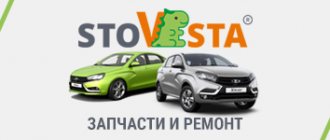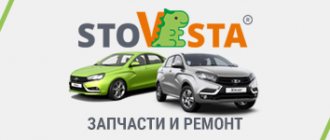AVTOVAZ has provided two standard radios for the Lada Vesta (with a 4.3" monochrome display and a 7" color touch screen). If the standard audio systems do not suit you for one reason or another, install an alternative 2DIN radio. Let's figure out which of them are suitable for Vesta.
Chinese radio 7010B or 7023B
- Operating system: Windows CE
- Screen size: 7 inches
- Screen resolution: 440×240/800×480
- Processor: unknown
- Memory: 1 GB
- Dimensions: 180 (width) * 103 (height) * 65 (depth)
Price: 3000 rubles.
Review: inexpensive radio, price/quality.
General provisions
Installing music is not a complicated process, but it is responsible. Before directly installing audio components in the Lada Vesta interior, you will need to understand what composition of elements constitutes audio preparation. Therefore, a logical question arises: what is included in audio training?
The “Classic” modification has all the required minimum , allowing you to seamlessly connect both the head unit and dynamic heads. We are talking about the presence of cable lines, with the help of which the designated components of the audio system are switched.
Note that the corners of the doors near the exterior mirrors in this version of the equipment do not have wiring for connecting tweeters.
Installing music involves removing the plastic plug. After removing it, we find connectors according to ISO and FAKRA standards. They allow you to connect the antenna unit. We also see the presence of “USB” and “AUX” connectors.
You can install a 1DIN format radio in the seat. The installation process itself is not capable of causing any difficulties for the owner. It involves the need to connect wires. Please note that in order to successfully install a radio that fits the “2DIN” format, you will need to perform a number of serious modifications to the panel.
Installation of loudspeakers in Lada Vesta is endowed with certain nuances.
Chinese radio 7021G
- Operating system: Windows CE6
- Screen size: 7 inches
- Screen resolution: 800×480
- Processor: F1C500TM with Hynix memory chip
- Memory: unknown
- Dimensions: 178 (width) * 100 (height) * 56 (depth)
Price: 4500 rubles.
Video review:
Connecting a rear view camera
Lada Vesta MMC diagram:
To activate the camera, we use the standard connectors (green connector). Mini-ISO MMC:
- C7 – nutrition;
- C8—CAM─;
- C9 - CAM+.
If you followed the step-by-step instructions, the image from the camera will be displayed on the display.
Radio tape recorder Prology DVU-750
- Operating system: Unknown
- Screen size: 7 inches
- Screen resolution: 800×480
- Processor: Unknown
- Memory: Unknown
- Dimensions: ??? (width) * ??? (height) * 790 (depth)
Price: 6800 rubles. Review and author of the photo.
Radio setup
The radio station in the car operates in three bands: FM, AM, VHF. At the bottom of the perimeter, six function keys are preinstalled for quickly moving through waves and compositions.
If desired, each of the keys can be programmed for a specific purpose. A total of 18 radio stations are stored in memory. Frequency search is mechanical, automatic.
Chinese radio tape recorder RK-A701
- Operating system: Android 5
- Screen size: 7 inches
- Screen resolution: 1028×600
- Processor: 4-core RK3188
- Memory: 1 GB DDR3
- Dimensions: 178 (width) * 140 (height) * 100 (depth)
Price: 8000 rubles. Review and author of the photo.
Chinese radio tape recorder AD-UNI707
- Operating system: Android 6.0
- Screen size: 7 inches
- Screen resolution: 1024×600
- Processor: AllWinner Quad Core T3
- Memory: 1 or 2 GB
- Dimensions: 178 (width) * 100 (height) * 174 (depth)
Price: 12000-13000 rubles.
Video review:
Video mode
To watch movies, you will have to learn how to use a video file converter. A nice feature: if you pause the clip and go to the main menu, then when you switch to the “Video” mode again, playback will begin from the moment it was stopped.
Requirements for video files:
- AVI with support for H.264/ MPEG-4/ MJPEG/ Xvid/ WMV video codecs and WMA/MP3 audio codecs. With resolution up to 720? 536 and frame rate 30 fps.
- MP4 with support for H.263/H.264/MPEG-4 video codecs and AAC/MP3 audio codecs. With a resolution of up to 1920x1080 and a frame rate of 30 fps.
- MOV with support for H.263/H.264/MPEG-4 video codecs and AAC/MP3 audio codecs.
- MKV with support for H.264/MPEG-4/MPEG-2 video codecs and AAC/MP3 audio codecs. With a resolution of up to 1920x1080 and a frame rate of 30 fps.
Radio tape recorder Prology DNU-2630
- Operating system: Windows CE
- Screen size: 6.2 inches
- Screen resolution: 800×480
- Processor: unknown
- Memory: unknown
- Dimensions: 178 (width) * 102 (height) * 165 (depth)
Price: 12000-13000 rubles.
Review: High speed, navigator, sound quality. No Wi-Fi, OS not Android.
Tips for selecting and installing a speaker system
For better surround sound, it is recommended to use a two-component system. These speakers use both a high-frequency tweeter and a mid-bass speaker. With their help, you can competently arrange the sound stage. It is recommended to install such speakers in the front. A coaxial speaker system is installed at the rear, which is used to complement the front speakers. Installing tweeters will require additional wiring.
Tweeters are best mounted in the triangle of the rear view mirror. If such a scheme seems too expensive, you can get by with a cheaper coaxial speaker system. In all cases, no additional adjustments are required, with the exception of adjusting the equalizer.
It is recommended to completely soundproof the doors using any available method - this will significantly improve the quality of the sound stage.
Even a beginner can install sound systems on Lada Vesta cars. It is enough to follow just a few simple rules:
- dismantling work should be carried out as carefully and accurately as possible so as not to damage the plastic casing;
- the manufacturer has already taken care of the audio preparation, so there is no need to connect and install the connectors yourself;
- It is impossible to cut off standard pads if they do not fit the new radio; it is better to purchase a special adapter.
Flashing a multimedia system should only be done as a last resort. It is better to entrust this procedure to specialists or contact the service center of an authorized dealer.
Chinese radio C1060706A
- Operating system: Android
- Screen size: 7 inches
- Screen resolution: 1024×600
- Processor: unknown
- Memory: 1 GB
- Dimensions: 178 (width) * 100 (height) * 150 (depth)
Price: 12000-13000 rubles.
Video review: https://vk.com/video63290371_456239017
Radio tape recorder SWAT AHR-4180
- Operating system: Android
- Screen size: 7 inches
- Screen resolution: 800×480
- Processor: unknown
- Memory: unknown
- Dimensions: 178 (width) * 100 (height) * 180 (depth)
Price: 13000-14000 rubles.
Video review:
Chinese radio tape recorder MEKEDE MKD
- Operating system: Android
- Screen size: 8 inches
- Screen resolution: 1024×600
- Processor: unknown
- Memory: 2 GB
- Dimensions: unknown
Price: 16,000 rubles.
Video review:
There are online services (entertainment too) (+)
Lada’s cooperation with Yandex resulted in the logical emergence of its main multimedia services. The user has access to an Internet browser, Yandex.Music, Yandex.Navigator and weather information.
The browser is not as fast as on a smartphone, but it is convenient to use. When moving, it turns off.
The browser is not as fast as on a smartphone, but it is convenient to use. When moving, it turns off.
Radio NaviPilot DROID4
- Operating system: Android
- Screen size: 8 inches
- Screen resolution: 1024×600
- Processor: unknown
- Memory: 2 GB
- Dimensions: unknown
Price: 28,000 rubles.
Radio DVM 2117 iQ (99999021174700)
- Operating system: Windows 6.0
- Screen size: 8 inches
- Screen resolution: 800×480
- Processor: ARM11 600MHz
- Memory: 256 MB
- Dimensions: unknown
Price: 35,000 rubles.
Owner's review: I liked everything, the rear view camera is good and it searches for satellites quickly, there is even internet!
How to properly install speakers in doors
The door card is attached to self-tapping screws and 4 “hedgehogs”. To install the speaker system correctly, you will need to remove the door trim. When doing this, you need to be careful not to accidentally damage the plastic. The use of screwdrivers or other metal products of suitable shape is unacceptable. For these purposes, a regular plastic bank card is used. To remove the plugs on the doors, you need to pry them off by one edge. The power window buttons are removed in the same way.
This is how the casing on the left side is dismantled. Removing the door cards on the right is slightly different. There is no need to remove the window lifter buttons - you just need to remove the opening handle cover. Underneath there are two mounting screws. The plugs are removed with a plastic card. Next, the process of removing the door card repeats the manipulations with the left door.
No major modifications are required to install the front speakers. These places have already been prepared in advance; all that remains is to remove the insulating material at the fastening sites and cut out the gaskets. If standard speakers are used, the gaskets are made of felt.
The size of the seat in Vesta's doors is designed for 12-inch speakers. Since the mounting is carried out using three self-tapping screws, installing 16-inch speakers requires that you need to install special spacers for the Lada Vesta speakers. Their size depends on the size of the speaker system. No special adjustments are needed. The main thing is to avoid possible contact with the metal of the doors - there should be a gap of at least 10 mm between it and the speaker magnet. Installation of speakers in the rear doors is carried out according to the same scheme.
Teyes radios
Perhaps the most popular multimedia for Lada Vesta. Everything needed for installation is included. Supports standard vehicle functions, including steering wheel buttons. There is voice control.
Review:
Installation:
Price: from 11,500 rub.
Buy: follow the link
MMC malfunctions and methods for their elimination
Obviously, the standard radio is one of the first developments of the AvtoVAZ concern; there are defects and shortcomings. For example, the display does not load the “LADA” logo:
- We remove the digital storage medium from the connector.
- Disconnect the power terminal from the battery for 10 seconds.
- On the laptop, format the SD card in FAT 32 format, create an empty file “explorer.txt” in the root directory.
- We connect the battery terminals and restart the audio system.
If this method does not help, then problems with the software code of the electronic control unit are obvious. You need to reflash your digital gadget.
Related link:
Features of replacing the windshield on Lada Vesta
The second, no less common malfunction is “cannot find satellites.”
The solution to the problem is quite simple:
- Remove the power terminals from the battery.
- Reset the device to factory settings.
- We restart the gadget again.
Note to the driver!
To reset to factory settings, you must hold the “Power” button for 15 seconds.
Note
Don't forget to buy an adapter frame for a 2DIN radio.
Also note that if the depth of the radio is more than 150 mm, you will have to cut off part of the plastic T-shaped mount inside the dashboard. This is described in the instructions for installing a 2DIN radio on Vesta.
To connect the multifunction steering wheel, you will need a special adapter (price about 1,500 rubles), which is already sold in online stores.
What do you think is the best 2DIN radio for Vesta? Detailed photos and video reviews from the comments will be added to the article. By the way, some Android radios for Vesta can be found in the AliExpress catalog.
Photo: Lada Vesta Club in VK
Keywords: cassette player Lada Vesta | Lada Vesta torpedo
0 0 0 0 0 0
Share on social networks:
Connecting an audio device MMC Lada Vesta
If you plan to connect a factory radio, then you should not have any problems or difficulties.
Related link:
Replacing the ignition coil on a Lada Vesta. Recommendations for selection and prevention
Key points that require attention and double-checking:
- ISO 1: Power cables.
- ISO 2: wiring for two (four) speakers, connecting a subwoofer to the MMC.
- USB 3: output to digital storage devices.
- "Antenna 4": to connect an antenna.