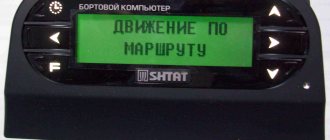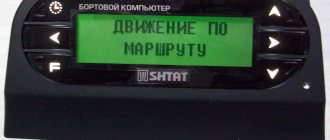Basic functions of the device
On-board vehicles for the Lada Granta have high information memory and a small monitor, except for the “State” model, which only has a digital display. This makes it easier for people with poor eyesight and those who are unfamiliar with the nuances of engine operation to monitor all the processes that accompany its stable operation. BC will help the car owner by pointing out the following parameters:
- total travel time;
- detailed fuel consumption at different speeds;
- average speed indicators and excessive fuel consumption;
- remaining fuel in the gas tank;
- speed of start of movement;
- engine temperature;
- malfunctions of components and mechanisms;
- temperature inside and outside the car;
- on-board network voltage;
- crankshaft rotation speed (engine speed).
The on-board computer has a volatile memory and the ability to control the anti-theft system - the Lada Granta immobilizer. The on-board vehicle has a built-in supervisor, a fault indicator, and a “afterburner” function - the ability to reset the memory after starting the engine.
The functionality of even the simplest on-board computer is much broader than the standard one installed on the Grant. The discrepancy between the readings of the factory and alternative devices can reach more than 30%.
Some on-board drivers can additionally control lighting, stove operation, clock, calendar and alarm clock, and automatic window closers. You can plan your trip route based on the BC readings. It also allows you to use various navigation installation options and can warn you about low fuel levels or exceeding the permissible speed limit.
Most devices allow you to independently diagnose the operation of different car systems. The device can read ECU error codes without using any equipment. The explanation is presented in the accompanying documentation for each device. Such functionality will allow you not only to save on a trip to a specialized center, but also to identify problems, preventing serious malfunctions from occurring.
Basic device errors
Setting up such an on-board computer is not something extremely difficult; detailed instructions are always attached to it. If some points are not clear to you, you can always find a video of this process. At the same time, the device can also upset you with an error, despite the fact that there is not always time to look for instructions. Here's an example of a few common device errors you may encounter along the way:
- P0030, 0031, 0032. Errors in the oxygen sensor before the heater. In this case, the on-board computer checks for an open circuit, as well as a possible short circuit to the ground or to the on-board network, respectively;
- P0036, 0037, 0038. In this case, you will be signaled by a sensor located behind the heater. The description of the errors is similar to the previous ones;
- P0112.0113. Intake air temperature sensor signal. In this case, we are talking about too low or high signal, respectively;
- P0116, 0117, 0118. Alert from the coolant temperature sensor. The code signals either that the signal is out of range, or that the readings are too low or too high;
- P0122, 0123. In this case, throttle valve sensor No. 1 signals you, notifying you that the signal level is too high or low.
These and other errors must be indicated in the instructions, so try to always have it with you if you do not know them by heart (which is highly unlikely due to their large number). With the manual at hand, you can always determine which error code means what. Thanks to them, you can always quickly identify a particular malfunction in your car, quickly fix it and continue on your way with minimal delay.
Choosing an on-board computer for the Lada Granta
As an alternative to the weak standard BC, car enthusiasts install multifunctional on-board monitors that will show not only the engine temperature, but also many other parameters. Today, manufacturers can offer three main devices suitable for the VAZ 2190-91: “Multitronics”, “Orion”, “State”.
"Multitronics"
The device is a universal one, since the manufacturer does not produce them exclusively for Grants. Judging by the documentation and instructions included with the device, installation of Multitronics is quite possible on earlier VAZ cars: first-generation Kalina and Priora. Finding a place to install the device is the concern of the car owner.
"Orion"
The computer of this brand is also universal and is used not only for Grants. The installation site may have to be modified independently.
This company produces on-board computers exclusively for domestically produced cars. The devices are not created for universal use, but specifically for each car model.
"Stat" is based in Togliatti and tests all its developments on AvtoVAZ cars. Installed instead of a plug for additional buttons. This device is modest in size, but has additional useful functions:
- spark plug warm-up mode – relevant in winter;
- “Tropic” mode, which allows you to independently set the desired temperature for the engine cooling fan to operate;
- diagnostics of system errors.
The “State” X1 M is inexpensive, which makes it noticeably superior to its competitors. But if you need a full-fledged on-board computer with a display and an intuitive interface, you should take a closer look at universal devices.
Installing a BC can pay for itself after the first replacement of a sensor, because the car owner will be able to carry out diagnostics on his own.
What device is used on the VAZ 2190
The Lada Granta is equipped with a standard on-board computer, called “State X1 M”, which works thanks to the E-Gas system. The main element of the device is a trip computer with an output to the display. It displays indicators such as:
- Amount of fuel.
- The amount of mileage a car can travel on the remaining fuel.
- Travel time.
- Distance traveled.
- Fuel consumption meter.
Thanks to this, you will know exactly how long you are driving and how critically empty your tank is.
The on-board computer installed in the Lada Granta car is equipped with a diagnostic tester, which contains system diagnostic codes. In addition, thanks to it you can obtain information about the engine temperature and adjust its parameters. It also contains data on the position of the damper, the voltage in the car’s electrical network, as well as a tachometer and speedometer.
Under the hood of the Lada Grant, which is equipped with this device, there are sensors. In case of any violations, all information will be displayed on the on-board computer, which will warn you about them. In particular, you may receive warnings:
- about overheating;
- about problems in the electrical circuit;
- about speeding.
In addition, the device is equipped with a supervisor who is always ready to remind the driver that his lights or turn signals are not turned off. In addition, it will immediately give a signal if the car begins to move forward or backward on its own.
Options for installing BC in Lada Granta
Any of the existing onboard devices can be installed and connected independently, regardless of the modification of the car. The exception is computer models in the “Lux” configuration - they are initially installed at the factory with a multimedia system, navigator, and audio system. The “State” X1 M device can be added to the “Standard” and “Norma” configurations.
An important advantage of the “State” X1 M is its compact size. The device is installed instead of a button cover. The kit includes the device, wires and instructions. Installation will not cause much difficulty. You need to take out the plug, place the computer in it, connecting it to the connector. Then, in accordance with the pinout, connect the second end of the wiring with the block to the diagnostic connector located on the bottom left side of the panel. In addition to the State X1 M, Multitronics are often installed on Lada Granta. You can attach it wherever it is convenient for the driver - on the dashboard, on the rearview mirror. The main difficulty is connecting the wiring, since it needs to be hidden. If you install the device on a panel, you will first have to remove its front side and make a hole for the wires, for example, using a heated knife. Then the BC visor is glued to “liquid nails” type glue.
On-board computer firmware Grants
You can update the software yourself. To do this, you will need a USB-K-Line cable, the firmware itself, a diagram of the Lada Granta ECU, an installation program and a driver for connecting to the adapter.
BC connection diagram for firmware
Schema collection algorithm:
- Take 3 wires.
- Switch T1 is closed as required by the program.
- The computer serves as the power source; just connect to Molex. For the on-board device, you can use the terminal block from the cooler.
- Connect the adapter to the USB port and install the driver. Next, you need to remember the port number you are using.
The firmware process looks like this:
- The program starts and the firmware is selected.
- The desired port is selected.
- Click on the lightning icon, after the “Turn on power” message appears, you need to press any button and start the firmware protocol, this will take several minutes.
To download all the software necessary for flashing the firmware, just go to the official website of the manufacturer of the Lada Granta on-board computer. You can also find all the necessary drivers there.
Setting up and unlocking
You can unlock the onboard vehicle using the same firmware. Setting up the device is a simple task if you follow the instructions included with the device. You can also find out the answer to your question on the manufacturer’s official website or watch training videos.
Using the instructions, you can not only quickly set up the device, but also find out the codes of all possible errors. This will help to diagnose the malfunction in time and take measures to eliminate it.
In comparison with the standard BC on the Granta dashboard, any other on-board vehicle will be distinguished by its expanded functionality. You can do without them, but in this case, if you need to diagnose the car, you will have to contact a service center. By installing an on-board computer, the owner of the Grant can independently monitor all engine operation processes, diagnose malfunctions and activate some parameters.
The question of purchasing an additional on-board computer for the Lada Granta is asked by a category of owners who are not satisfied with the low information content of the standard dashboard. Armed with the goal of acquiring this device, you should carefully select the appropriate controller for a specific modification of the VAZ model. The market is not replete with goods of this type, but you should work hard to choose the right one and install the trip computer into the panel of the Lada Granta yourself. The instructions will help you with this.
Functionality on board the vehicle
The manufactured models of onboard vehicles for the Lada Granta have a wide information memory and are equipped with a monitor. This significant advantage is beneficial even for drivers with poor vision and women who are not very confident in the functioning of the car. In this regard, the on-board computer can help the car owner. He points to:
- travel time;
- fuel consumption at different speeds and driving rates, up to a liter;
- average speed levels and gasoline costs per trip;
- residual quantity in the fuel tank;
- speed when starting the car;
- speed when driving until the engine is completely warmed up;
- engine heating level to avoid overheating;
- various problems with Lada mechanisms;
- timely heating and drying of candles;
- temperature in the cabin and outside.
In addition to these functions, the on-board computer on the Lada Granta has volatile memory, a malfunction indicator, a supervisor (warning about unplanned vehicle movement, unswitched headlights and direction indicators) and afterburner. The latter resets the memory when switching to the gas pedal when accelerating the Lada to its original settings when using gasoline no lower than 95.
The standard on-board computer of the Lada Grant, namely the State X1 M (Multi-Set) model, is considered the highest priority on-board computer for the Lada family. Compact dimensions allow it to be built into the instrument panel in the recess of the button cover. If a car owner wants to buy a State on-board computer, then, in addition to the device, the kit will include instructions and wiring.
The filling of the State X1 M model consists of a built-in trip computer, in which all the necessary information on the operation and diagnosis of Lada mechanisms will be processed.
A diagnostic tester can provide a lot of information about the car's condition.
What are the advantages of the device?
Commercially available on-board controllers, adapted for Lada Grants, are equipped with displays and are endowed with a significant amount of information memory. This feature is very useful for owners with poor eyesight, and will also prove to be an indispensable assistant for female drivers who are unsure of the purpose of the information elements of the dashboard.
In view of the noted features, the on-board controller can contribute to more comfortable driving due to the efficiency and timeliness of providing the driver with route information. After all, it is capable of displaying information regarding the following points:
- travel time;
- fuel consumption during various driving modes;
- average speed and specific fuel consumption;
- remaining fuel equivalent to mileage;
- speed of the car at the start of movement;
- fixed motor temperature at a certain time, whose control avoids overheating of the unit;
- occurrence of malfunctions in Lada Granta units that have feedback from the control unit;
- timely heating and drying of candles;
- temperature inside the cabin and a similar parameter outside.
In addition to the indicated functions, the on-board computer is equipped with options, including:
- non-volatile storage device;
- the ability to generate a signal about emerging problems;
- supervisor: the option warns about the unauthorized start of the car (rollback), left lights and turn indicators on;
- “afterburner”: the function allows you to cancel memory data that implies the use of fuel of questionable quality, and during sudden acceleration, return to the original settings.
To activate this option, you must use 95 gasoline as fuel.
Description and location of indicators and instruments on the panel
Designation of indicators on the dashboard First, let's look at the description; the Lada Granta instrument cluster, the diagram of which is shown above, includes the following components:
- Tachometer, this sensor allows you to find out what the crankshaft rotation speed is at the moment.
- Indicator of malfunctions in the operation of the internal combustion engine control system.
- Left turn signal.
- Engine fluid pressure sensor. If it lights up after starting the engine, you need to check the oil level in the unit; if it is too low, there may be a leakage problem.
- Anti-lock braking system indicator.
- Light bulb of the standard anti-theft system - immobilizer. This unit is designed to block the engine from starting in the event of unauthorized entry into the car.
- The antifreeze overheating indicator in the cooling system appears if the engine temperature reaches 115 degrees.
- A light that turns on if the control unit has detected an emergency condition of the brake system. As a rule, its appearance is due to a lack of brake fluid in the reservoir.
- Right turn signal.
- Low battery indicator.
- Speedometer, the needle of which corresponds to the speed limit at which the car is moving. The speed sensor, which displays this information on a scale, is mounted on the gearbox housing.
- Indicator for turning on the exchange rate control system.
- Upshift prohibition lamp (as a rule, not used).
- This indicator appears when the high beams are activated.
- Symbol for turning on the rear fog lights.
- Lamp for low beam lighting.
- Front fog light activation indicator.
- A button designed to reset the daily mileage.
- LCD screen that displays data about the last trip, in particular, mileage. Depending on the vehicle configuration, the data displayed on the screen may differ. In general, the display can display time, mileage, outside air temperature, on-board computer options, fuel volume, as well as information in the form of hints regarding gear shifting.
- Indicator of unlocked doors in the car.
- Symbol of reserve fuel remaining in the tank.
- This indicator appears when the tire pressure is insufficient.
- Signal lamp for EUR operation. If it lights up when the engine is running, then most likely there are problems with the electric power steering system.
- This symbol illuminates when the seat belts are not fastened.
- Engine fault indicator, in most cases not used.
- Airbag status symbol. It always appears after turning on the ignition, since the system is in testing mode. If it continues to light after starting the power unit, this may indicate a problem with the system, so you need to contact service. If this indicator is on, then in the event of an accident the airbag either will not deploy, or it may deploy at the wrong moment while driving, which could be even worse (author - Lada Granta Fan channel).
How to install the device?
By purchasing the “State” controller model, the owner becomes able to install the device independently after purchasing the Lada Granta; detailed instructions will help with this. This eliminates concerns about loss of warranty service, since the Lada Granta panel is already equipped with the appropriate connector from the factory. After installing the controller, the entire list of electrical devices integrated into the panel is not damaged.
Installation is carried out after removing the factory plug in the designated place on the panel. This device with the attached wiring is installed inside the niche that appears. The end part of the controller cable is brought out to the location of the diagnostic block and connected to its connector. The diagnostic socket is located in the lower part near the passenger seat.
The on-board computer has gained popularity due to the presence of such important and balanced consumer qualities as:
- relatively low price;
- compact dimensions;
- ease and accessibility of installation for the vast majority of Grant owners.
Having decided to purchase this particular model, the owner of the Lada Granta ensures comfortable and safe operation of his “iron horse”.
Video instructions about the operating features of this controller will allow you to study this device in sufficient detail. But more than one “State” can be equipped with a LADA Granta panel. Among alternative products, you should consider the Multitronics model. Various versions of this device are endowed with versatility due to the possibility of their installation in the places of the car’s interior that the owner likes (windshield, panel, etc.).
Installing this option in the Din socket of the panel causes some difficulties due to the need for careful routing of the wiring to the place where the diagnostic block “habits”. For these purposes, it will be necessary to dismantle the dashboard to make technological holes for the wiring “route”. It is recommended to resort to these manipulations using a heated knife, which will avoid noticeable deformations of the panel. The wiring should be firmly fixed to the inner surface of the panel in order to prevent the noise it creates when moving. The case itself, which has a standard computer, is best attached to the panel using liquid nails.
After connecting the router cables to the diagnostic block connector, the device must be adapted to the network, which implies determining a complete list of on-board settings. If this process is not observed for some time, the firmware version should be changed in order to provide it with the ability to support protocols in the “CAN” format.
"Multitronics" - is it a universal alternative?
Thanks to the ability to be fixed in different places on the panel, the Multitronics on-board controller is able to act as a serious competitor to the State. Having a 32-bit processor in its arsenal, this device processes and displays information with enviable speed and clarity. This allows the car to be under the watchful control of the “pilot”, since the computer has the following convenient functions:
- a large number of protocols for diagnosing systems, including in advanced mode;
- the ability to transfer and save statistical data on the movement of a car to a medium on a personal computer;
- voice option;
- parking radars, etc.
The entire specified list of functionality that a standard computer has has been added to the optional list of “Multitronics”. The latter are favorably positioned due to the simplicity of setup manipulations and the ease of “communication” with the interface. This causes a higher cost for these devices compared to the price of a standard computer.
Initially, it was only possible to buy an on-board computer for the LADA Granta in the official sales network of AvtoVAZ.” Since sales of LADA Granta started in 2011, the devices discussed here were unavailable to consumers for some time. This fact caused a slight decrease in the popularity of the AvtoVAZ model.
But now the situation is radically different, since the availability of such a thing as an on-board computer for LADA Granta is unconditional. You can purchase the device both in the dealer network and from individual trading entities that sell auto products for this purpose.
On-board computer State X1-Granta Green
We work with the country's leading forwarding services - Russian Post, Business Lines, KIT, PEK, SDEK, as well as international carriers. Orders are sent from Volzhsky, Volgograd region. (warehouse) to all locations in Russia, the CIS and the world. After the goods have been shipped, we send you a message with the postal ID number or transport bill of lading, by which you can track the movement of your parcel on the websites of the Russian Post or transport companies.
Payment for goods and delivery is accepted through any branch of Sberbank of Russia, terminal, online bank service or international payment systems using the bank account details, which you will receive by e-mail after placing your order.
Delivery methods in Russia:
Russian Post – Prepaid
You receive your order at your post office without any additional charges.
Cost of delivery
depends on the weight and value of the parcel, the remoteness of the destination and is calculated according to Russian Post tariffs when placing an order.
Delivery period:
4-20 days (depending on the distance of the destination)
After sending, you will receive a track number (mail identifier) by which you can track the location of the order on the Russian Post website https://www.pochta.ru
Russian Post – Cash on delivery (payment for goods upon receipt)
You receive the goods and pay for it at your post office. For cash on delivery, Russian Post charges a commission from the recipient.
Tariffs for delivery of postal orders
| Size of the transferred amount | Tariff*, rub |
| up to 1,000 rub. inclusive | 70 rub. + 5% of the amount |
| over 1,000 to 5,000 rub. inclusive | 80 rub. + 4% of the amount |
| over 5,000 rub. up to 20,000 rub. inclusive | 180 rub. + 2% of the amount |
| over 20,000 rub. up to 500,000 rub. inclusive | 280 rub. + 1.5% of the amount |
* The tariff includes VAT in the amount provided for by the current legislation of the Russian Federation.
After placing an order using a bank card (Sberbank PJSC), only the cost of delivery is paid according to Russian Post tariffs (from 220 rubles, depending on the weight and value of the parcel, the remoteness of the destination). After sending, you will receive a track number (mail identifier) by which you can track the location of the order on the Russian Post website https://www.pochta.ru
Delivery period:
4-20 days (depending on the distance of the destination)
Russian Post - Air, 1st class mail
This is expedited airmail. You receive your order at your post office. You pay for the goods either upon receipt (for cash on delivery, Russian Post charges the recipient a commission of 2-4% of the order amount), or in advance to a bank card without additional fees. Air class delivery is always paid in advance to a bank card.
Cost of delivery:
from 280 rubles, depending on the weight and value of the parcel, the distance of the destination (the exact cost is calculated according to the Russian Post air delivery tariffs when placing an order).
After sending, you will receive a track number (mail identifier) by which you can track the location of the order on the Russian Post website https://www.pochta.ru
Delivery time: 3-7 days
(maximum 15 days for remote areas).
SDEK - courier delivery service in the Russian Federation and the CIS
You receive the goods at the branch of the transport company, delivery by courier to your door is possible. After placing your order, you pay the cost of the goods to your bank card. Delivery costs are paid upon receipt at the transport company's terminal. After sending the goods, you will receive a transport declaration number, according to which you will receive your order (you will also receive an SMS notification or whatever they have).
Delivery time: from 1 day
(usually 1-3 days, depending on the distance of the destination).
PEK - transport company
You receive the goods at the branch of the transport company, delivery by courier to your door is possible. After placing your order, you pay the cost of the goods to your bank card. Delivery costs are paid upon receipt at the transport company's terminal. After sending the goods, you will receive a transport declaration number, according to which you will receive your order (you will also receive an SMS notification or whatever they have).
Delivery time: from 2 days
(depending on the distance to the destination).
KIT - transport company
You receive the goods at the branch of the transport company, delivery by courier to your door is possible. After placing an order, you pay the cost of goods and delivery to your bank card, which is calculated according to the tariffs of TK KIT (from 130 rubles). After sending the goods, you will receive a transport declaration number, according to which you will receive your order (you will also receive an SMS notification or whatever they have).
Delivery time: from 2 days
(depending on the distance to the destination).
Business lines - transport company
(for settlements in which there are branches of this transport company).
You receive the goods at the branch of the transport company, delivery by courier to your door is possible. After placing your order, you pay the cost of the goods and delivery to your bank card. Delivery costs are paid upon receipt at the transport company's terminal. After sending the goods, you will receive a transport declaration number, according to which you will receive your order (you will also receive an SMS notification or whatever they have).
Delivery time: from 2 days (depending on the remoteness of the destination).
international delivery
The product is sent by airmail to any country in the world. The parcel can be picked up at the post office near your home. Sending is carried out with 100% prepayment of goods and delivery costs. Delivery costs are calculated at the order confirmation stage.
Cost of delivery
depends on the weight of the parcel and the value (cost) of the goods. You can make an advance payment for the ordered goods and delivery through payment systems: Western Union, Contact, Zolotaya Korona, Privat Money, Qiwi. (you will receive details by e-mail)
Delivery time: 1-3 weeks
Payment Methods
1. Prepayment to a bank card
After placing your order, an invoice with bank details will be sent to the e-mail you specified. You can pay through any branch of Sberbank of Russia, terminal or online service of the bank. This is the most profitable payment method. Without commissions or overpayments, you simply pick up the goods upon receipt and that’s it.
2. Cash on delivery
(payment for goods upon receipt)
This method is only available when ordering by Russian Post. You first receive the purchase, examine it and only then pay the money. In this case, you pay in advance only the cost of delivery of the goods through any branch of Sberbank of Russia, terminal or online service of the bank (after placing an order, a delivery invoice with bank details is sent to the e-mail you specified). The downside is that for cash on delivery, Russian Post charges the recipient a commission of 2-4% of the order amount upon receipt.
Delivery guarantee
Important!
We guarantee that our buyer will receive the order safe and sound. If your item is lost or mechanically damaged during transportation, we will send you a new one as soon as possible. To take advantage of the delivery guarantee, you need to open the package with the product in the presence of a courier service employee. If you find damage, draw up a report with a service employee and report what happened to us by phone: +7 (495) 975-94-53, Skype: avtobortovik.ru, Icq: 671-598-685 or e-mail: [email protected ] ).
It is important to us that the buyer is satisfied with the work of AvtoBortovik. Therefore, we have made receiving goods simple, reliable and absolutely risk-free.