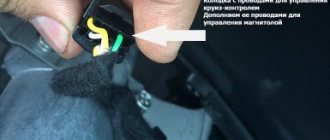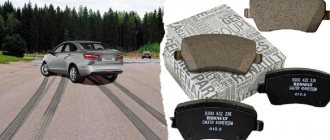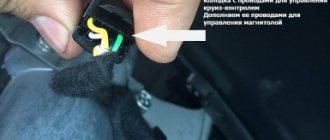There are online services (entertainment too) (+)
Lada’s cooperation with Yandex resulted in the logical emergence of its main multimedia services. The user has access to an Internet browser, Yandex.Music, Yandex.Navigator and weather information.
The browser is not as fast as on a smartphone, but it is convenient to use. When moving, it turns off.
The browser is not as fast as on a smartphone, but it is convenient to use. When moving, it turns off.
Why doesn't bluetooth turn on?
When there is no Bluetooth connection, you need to:
- Check if your smartphone has a hands-free function.
- Check the bluetooth version on your phone, it should be 1.1 or higher.
- Connect another phone that has only one SIM card.
- Check the operation of the mobile phone function with a tablet or laptop.
- If the parameters do not match, decide how to connect the phone via Bluetooth to Vesta in another way.
If it still does not connect after this, you will have to replace the smartphone.
The navigator has become useful (+)
Old VAZ navigation systems showed traffic jams, but not to the full extent and did not guide the route very well.
Yandex.Navigator is also not perfect in everything. But it has the best information about the traffic situation of all similar applications in real time, voice prompts about cameras, traffic events, favorite places on the map). There is also an offline mode.
A widget with additional information “pulls out” on the right. You can scroll through it: weather, music, traffic jams.
A widget with additional information “pulls out” on the right. You can scroll through it: weather, music, traffic jams.
Now Lada owners will be less likely to use their smartphone as a navigator in the car - maps are displayed on a large, conveniently located display.
Review of the Lada Vesta head unit
There are two versions of the device - with button control or touch control. It is better to start getting acquainted with the car radio with the push-button version.
The device is installed to the right of the dashboard. The design of the device fits well into the interior of the car. All controls are designed for quick recognition of function and use. Customizable buttons are hidden so that they cannot be touched accidentally.
Standard wiring. Photo source: https://www.drive2.ru/l/551272041496445905/
The Vesta radio has the following functions:
- radio broadcasts with search and fixation of the necessary programs;
- play music recordings from an SD card, flash drive or smartphone;
- indication of time on the liquid crystal display;
- Speakerphone;
- talking on the phone without taking time away from driving the car.
Calling functions, as well as changing modes, is carried out from the keyboard.
The Internet will not ruin you (+)
There are two ways to connect the Internet to multimedia. The simplest one is to distribute WiFi from your phone. If you only use navigation, you won’t get much traffic. The downside is accelerated battery drain.
In Vesta, the USB modem is installed along the side wall of the glove compartment. In Ixray (pictured) - across. To avoid constantly touching it, it is better to buy an L-shaped adapter.
In Vesta, the USB modem is installed along the side wall of the glove compartment. In Ixray (pictured) - across. To avoid constantly touching it, it is better to buy an L-shaped adapter.
You can buy a separate modem and plug it into the USB port in the glove compartment. True, the dealer price is: 9,000 rubles for a modem and a year of paid traffic, then 250 rubles per month.
But in any communication store you can buy the same “package” for less - the optimal solution for those who are going to use the capabilities of the new multimedia to the fullest.
Key assignment
The keys on the panel are arranged in 4 rows, they are separated by function. Each of them has a symbol - a drawing or inscription.
In the top row, the first button on the left turns the power on and off. To the right of the button there is a hole for a hidden regulator with a function for canceling settings. Below are three small holes for the microphone. The main place of this row is occupied by a black and white display screen. To the right of it is a slot for a storage card. The rightmost key controls the display.
Radio connectors in Vesta. Photo source: https://www.drive2.ru/l/512218213111562977/
In the row below, manufacturers installed:
- quick mute button;
- phone on and off buttons;
- a key that turns on viewing tracks of an external drive.
The third row from the top is the basis for controlling audio playback. Here there are keys for turning on the radio signal and signals from external devices, keys for rewinding tracks, as well as a handle for smoothly changing the volume. It is also used to search for radio stations.
The bottom row contains 6 keys for controlling music playback from external media.
How much it costs?
The new multimedia for medium versions comes in a package of options, and is installed by default in expensive versions. The minimum prices for models with EnjoY Pro multimedia are as follows: Lada Vesta - 856,900 rubles, Lada Vesta SW - 910,900, Lada Vesta Cross - 940,900, Lada Vesta SW Cross - 994,900, Lada XRAY - 887,900, Lada XRAY Cross - 973,900 rubles
- Test of mobile applications with maps and traffic jams - here.
New multimedia for Lada - first test
Replacing the original radio
The development of car radio production technology has led to the emergence of multimedia systems. MMCs are steadily making their way into the automotive industry through design, features and improved sound quality. Car service employees can replace the standard push-button model in a Lada car with an MMC. You can try to install the sensor device yourself.
The connector on Vesta is standard. Photo source: https://www.drive2.ru/l/512218213111562977/
Sequencing:
- The standard radio is removed from the socket. To do this, first remove the plastic wells of the dashboard by unscrewing two screws at the top of the panel.
- Remove the plastic cover, which is secured with four bolts.
- Unscrew the bolts and remove the housing from the mounting socket.
- Remove 4 connectors from the back of the case.
- Installation of the touch model begins with connecting hidden batteries. Assemble the device in the reverse order of disassembly.
After installing all the elements in place, they configure the radio - determine the display screensaver, set or change the smartphone wallpaper.
Unfinished: dealing with Lada Vesta multimedia bugs
So, it's time to say it straight: we are unhappy with the multimedia complex of our Lada Vesta. Therefore, right now and right here we will solve the problems that have arisen with him. And along the way we will find out a lot of interesting things...
What are the problems
Exactly as described, or similar glitches, as well as their combinations, from time to time spoiled our relationship with the car. Yes, they were not constantly present, they were just wandering - and this, perhaps, was most annoying, because they appeared at the most inopportune moment. Neither turning it on and off, nor rebooting (there is a small hole in the lining for this), nor even removing the terminal from the battery helped the situation, and if they did help, it did not last long - sooner or later the problems returned again. But the day came when we decided that we had enough of it.
However, we made attempts to do something before this. In August, we turned to the official dealer with our bugs - when we were changing the Vesta's interior, but right at the time of the visit to the service, the multimedia behaved quite well, and the answer we received was not very pleasant, but quite logical: now we are not seeing any problems, but this is how they will be - come. The AVTOVAZ press service did not respond to our official request at that time - we asked about what work was being done on the car after the start of production and, in particular, asked to highlight the solution to problems with the multimedia complex. And only in November the Volzhsky Automobile Plant indirectly responded by releasing a joint video with the Lada Club, “Improvements in the Lada Vesta a year later.”
We managed to find out the following on our own. Since the start of assembly of the Lada Vesta car, the manufacturer of the multimedia complex NPP ITELMA has released three firmwares - 41.10, 41.13 and 41.14 - and sent them to AVTOVAZ. The plant, in turn, had to distribute these firmware to dealers. No recall campaigns were carried out - the dealer had to reflash the complex upon request from the client. Firmware was created as defects were identified, and each firmware corrected some part of the problems. For example, we found out (and even actually verified this information) that dealers received orders for the latest firmware on September 22, and it corrected bugs in the rear view camera and Bluetooth connection.
In general, the procedure for identifying bugs has been streamlined; ITELMA and AVTOVAZ employees are in constant contact. By now, the lion's share of problems have been eliminated (although at first they actually existed and forced a quick response), and nothing new or terrible has come to light - Lada Vesta owners rarely turn to dealers for multimedia problems.
But our multimedia is somehow special... Why special? Before because with her everything turned out to be more complicated!
What happened
At first impressions, everything became a little better. The interface, with the exception of a couple of little things, has not changed, Finland has been added to the maps for Russia, Ukraine, Belarus and Kazakhstan, the navigation itself no longer slows down or crashes (we have been using the navigator constantly for a couple of weeks), and the touchscreen has become more responsive. However, the last point was simply related to rebooting the system - it had helped for a short time before. She helped now - and also not for long! After some time, the screen recalibrated again - scrolling through pages became difficult, as well as selecting individual menu items. Thus, the most annoying glitch is back. In addition, a new disease has appeared: from now on we cannot connect multimedia to the Internet (this is necessary, for example, for the navigator to display traffic jams) - attempts to distribute the Internet from phones - both on Android and iOS - were unsuccessful; the connection begins, lasts and ends with nothing. Previously, we connected to the Internet without problems - both from the “robot” and from the “Apple”.
In general, we began to find out further what kind of “TV” we have so mysterious. And we discovered the following: our multimedia complex is from a pre-production batch, in fact a prototype! Our source, whose reliability we have no reason to doubt, said that in theory, such devices should not have been installed on production cars, but apparently, in the rush before the launch of mass production of the Lada Vesta, someone allowed this unit to end up on the assembly line. We don’t know exactly how many of these machines were assembled, and how many other owners suffer from similar problems. However, now we clearly understand that we have only one option left: replacing the multimedia complex. It remains to understand how to implement this. Under warranty, if you can prove the need for this? Without a guarantee, for exactly the same, but correctly working device? Or choose something unusual from what is currently offered on the market, embarking on a new experiment? We are very interested in your opinion - write!
You must be logged in to comment.
It is not known when the LADA head will be installed on Android? They promised Android Auto.
It seems to me that this will happen with the implementation of LADA Connect.
I completely agree with you! Android this theme is great!
Well, a little in defense of itelma, at one time they installed devices with an on-board computer and navigation on the priors. The screen was juicy, bright, the menu was drawn well, it wasn’t touch-sensitive, but it didn’t matter. Take the same old thing that they put in crap, and the quality of the screen is a little better, but overall it’s the same useless trinket that you take and throw away, but there’s no way you’re going to overpay for it.
1 Topic by sokkol78 2016-03-21 12:42:57
Topic: Refinement of the Lada Vesta push-button radio
Hi all! Today I would like to share information on improving the radio on Vesta. Yes, from the factory it plays quite nicely, but the power is clearly not enough and the sound is somehow dry. On the drive there are many articles about the modification of Kalina/Granta multimedia radios. Having studied them and familiarized myself with the insides of my radio, I realized that it, too, lends itself to such modernization. And it consists of the following: replacing the TDA7388 amplifier chip with its more expensive and more powerful analogue TDA7560 (in addition to greater power, I would like to note that according to the datasheet it has stable operation of 2 ohms), increasing the capacity of the amplifier power capacitor (and at the same time adding a film ). Unfortunately, I didn’t find any individual preamplifiers on the board, so I couldn’t change them.
So, now that the scope of work has been outlined, we can begin.
First, we go to the store and buy: 1. TDA7560 ULF microcircuit. Definitely no letters at the end! Price
450 rubles. 2. Electrolytic capacitor 10000 uF, 25 V. Mandatory 105 degrees! It's hot inside the radio! Price
100 rubles 3. Film capacitor, type K73-17, 0.47 µF, 250V. Price
I don’t remember, some kopecks.
We bought everything, go to the car and remove the radio. I won’t describe it, everything is elementary there. Yawning Void
We take our radio tape recorder home, or to where we will solder.
So this is what she looks like
And this is its marking, if anyone is interested
Let's analyze it. Everything there is not difficult either. We unscrew all the screws that we see and it can be easily disassembled.
Intermediate result. One cover has been removed.
And here is the board itself.
But here's what needs to change. The microcircuit is circled in red, the capacitor in yellow.
We remove the metal casing from the microcircuit, carefully bending the lower ears, and solder it.
At this point I would like to draw your attention to the fact that doing this using a soldering station with a hair dryer is much more convenient. You can also use a soldering iron by biting all the legs and soldering them out one at a time (and there are 25 of them), but a hairdryer is still more convenient. By the way, the solder from the factory is lead-free and very refractory.
So, we desoldered it, cleaned the holes in the board and soldered a new one. It fits perfectly. Let's immediately put the metal casing in place. Next, we change the capacitor (do not forget that it is polar), it is convenient to place it lying down, since it is much larger than the standard one, and solder the film one on the reverse side.
That's all. We put everything back together, don’t forget to apply thermal paste to the 2 microcircuits, and install it in the car.
Result: the radio has a huge power reserve! Without significant distortion, you can listen to music at 30 volume levels on standard speakers. More saturated highs appeared. In general, the difference is more than noticeable, the improvement is justified.
Installation of software for Lada Granta (Lada Granta Lux)
The Lada Granta radio firmware is updated using a similar algorithm:
Uploading a file
Attention! After installing the software, you need to find the soft/radio file and open start.exe. This file is needed to configure the sound of the radio.
The latest firmware requires GPS. The module is being updated and if you add a modem with the Megafon network to it, the radio will not only become a navigator, but simply a device with the Internet. It should be noted that the firmware algorithm for Lada Granta modifications (Lux, Standard, Norma) will be slightly different.
The latest software compares favorably with the previous ones; it not only provides access to the Internet and accurate navigation. The interface of the radio itself has become more convenient and understandable, and shortcomings in operation have been eliminated. The driver will be much more comfortable spending time in the car.
How to connect your phone to the radio
The smartphone is connected to the car radio via a USB port, AUX cable or Bluetooth.
Via USB
To connect the gadget through the port, you need a regular USB cable. The end with the USB connector is connected to the port, and the second is inserted into the gadget’s socket. In the smartphone settings, the data transfer mode is activated. The phone is controlled from the radio panel or directly. With this connection, the mobile phone is charged at the same time.
Via AUX
Vesta has a connector for connecting AUX. The cable is sold separately and has 3.5 mm plugs at the ends. One is inserted into the connector of the car device, the second into the telephone headphone jack. The method is simple, but there is no control of the smartphone via the radio.
Both methods are designed to place the phone on the front console of the car. To do this, purchase a special phone holder from Vesta.
Via Bluetooth
Let's look at how to connect a phone via bluetooth to a Lada Vesta. This method creates a wireless line connecting devices.
- On the car radio panel, turn on the Bluetooth mode by pressing the green key with the image of a handset for 3-4 seconds.
- Turn on Bluetooth mode on your smartphone. The phone display will show Bluetooth subscribers located within a radius of 10-15 m. Select Vesta.
- Enter password 0000.
The documents for the radio come with free instructions on how to connect your phone to Vesta via Bluetooth. When its requirements are met, the BT icon will appear on the car radio display. This means that the radio sees the smartphone.
To answer a call or call a subscriber, briefly press the green key. To turn off Bluetooth, hold down the right key with the red image of the phone handset for 3 seconds. Briefly pressing this key turns off the mobile phone.
Telephone conversations while the car is moving are prohibited by the rules, so along with TWS headphones they also buy a stand for the phone. Lada cars are not equipped with such devices.
Attach the stand to the windshield with a vacuum suction cup, to the front console with an adhesive base, or to the air duct with a magnet.
The holder on the glass partially blocks the view and often falls off when shaking. When attached to the air duct, the screen on the Vesta phone is clearly visible. But hot air can damage the gadget.
Attaching the holder by gluing it to the dashboard next to the dashboard eliminates the noted disadvantages. Manufacturers produce stands with swivel heads and holders with springs for different sizes of smartphones. This mount is convenient when a smartphone is used as a navigator.
Appearance of the multimedia system and control units
1. Slot for SD memory card2.
Microphone3. Display4. Mute—sound on/off button5. Encoder knob (sound adjustment with on/off button)6. MODE – mode switching button7. Reset - system reset button for the multimedia system The multimedia system, like the standard push-button radio, has the ability to connect a USB flash card, the connector for which is located below the climate panel. In addition to standard connection sources, the Multimedia version also contains a WI-FI module, with which you can connect to any network available to you.
Design features of the fuse box on the VAZ-2114
Structurally, it turned out that along the contact line the radio and cigarette lighter lie in the same branch, and therefore, as practice shows, if one does not work, then the second should not work either.
And since this is AvtoVAZ, there is nothing surprising here and the problem can arise quite often.
The connection between the radio and the cigarette lighter in the design is direct. So, several electrical devices are connected to one branch of the electrical circuit at once and, in addition to those already mentioned, the rear window heating and the interior heater can be connected.
Why don't the radio and cigarette lighter work?
Removed mounting block from the car.
Since the radio and cigarette lighter are electrical devices and are fed into one branch of the on-board network, then, most likely, faults must be looked for in the electrical part.
The main cause of the malfunction is the fuse, which cannot withstand the load that the user puts on it. Thus, connecting additional devices may cause a short circuit, which will cause the fuse to burn. But, as practice shows, these are not all problems that will be associated with a non-working radio and cigarette lighter.
So, let's consider what other reasons may arise due to operation:
- Connecting contacts to the safety group.
- Oxidation of contacts.
- Broken wire.
- Short circuit.
- Backlight bulb burnout.
How to properly install speakers in doors
The door card is attached to self-tapping screws and 4 “hedgehogs”. To install the speaker system correctly, you will need to remove the door trim.
When doing this, you need to be careful not to accidentally damage the plastic. It is not permissible to use screwdrivers or other metal products of suitable shape.
For these purposes, a regular plastic bank card is used. To remove the plugs on the doors, you need to pry them off by one edge. The power window buttons are removed in the same way.
This is how the casing on the left side is dismantled. Removing the door cards on the right is slightly different. There is no need to remove the window lifter buttons - you just need to remove the opening handle cover. Underneath there are two mounting screws. The plugs are removed with a plastic card. Next, the process of removing the door card repeats the manipulations with the left door.
No major modifications are required to install the front speakers. These places have already been prepared in advance; all that remains is to remove the insulating material at the fastening sites and cut out the gaskets. If standard speakers are used, the gaskets are made of felt.
The size of the seat in Vesta's doors is designed for 12-inch speakers. Since the mounting is carried out using three self-tapping screws, installing 16-inch speakers requires that you need to install special spacers for the Lada Vesta speakers. Their size depends on the size of the speaker system. No special adjustments are needed. The main thing is to avoid possible contact with the metal of the doors - there should be a gap of at least 10 mm between it and the speaker magnet. Installation of speakers in the rear doors is carried out according to the same scheme.