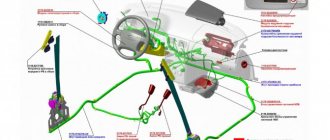Features of installing a radio on a Lada Priora
As a rule, installing a radio on a Priora involves several types of audio players:
- 1 DIN;
- 2 DIN.
2 DIN media player on LADA Priora
These designations mean the dimensions of the hole for installing the radio, which correspond to the dimensions 180x50x160 mm for 1 DIN and 180x100x160 mm for 2 DIN. If you want to install a more modern version of a 2 DIN radio, the car owner will have to carry out the procedure of sawing the partitions of the front console of the car in order to widen the hole for the player. In some cases, to adjust the dimensions, it becomes necessary to cut out or purchase an appropriate transition frame for the console, which is much more difficult than installing 1 DIN.
If you nevertheless decide to install a 2 DIN system, then it is best to entrust the installation work to an experienced specialist, otherwise there is a risk of damaging both the console itself and the car interior trim.
It should also be noted that 2 DIN standard radios have an extensive range of functions:
- long service life thanks to shock-resistant housing;
- paired amplifiers increase signal reception several times;
- the ability to switch the frequency of the radio signal by all passengers in the car thanks to the Music Zone system;
- function of built-in radio navigator;
- built-in USB connector allows you to connect external devices to view and play files;
- the presence of a bass amplifier for music for higher quality sound.
Built-in USB port and amplifier outputs
What photos does the audio device open?
The list of supported formats includes:
- JPEG;
- JPG;
- JPE;
- BMP;
- GIF;
So, when opening a photo with a resolution of 1400x800px, the picture will take about 1 second to line up, and pictures with an even larger resolution can take more than 6 seconds to open.
- Ability to connect your phone to the radio. Standard MMC audio systems are connected via bluetooth. This ensures the connection of the radio to the contact book on the phone. Also thanks to this, the driver can play melodies directly from the phone. When connecting multiple phones, it may be difficult to save settings.
- Additional features. It is worth emphasizing that the standard MMC-2190 radio is an unfinished model for a car. So, if desired, the car owner can customize the radio to suit his needs. For example, to connect a rear view camera, play files of other formats, improve the screen, and install navigation, you will need firmware for the radio.
Connecting the radio to the phone
Do-it-yourself installation of a radio in a Lada Priora
In the first case, we consider the installation of a 1 DIN type audio player, which does not involve changing the shape and parameters of the plastic base of the console. Before installation, turn off the power to the vehicle by disconnecting the negative terminal of the battery.
It is recommended to divide the installation process of a standard audio player into several stages in the following sequence:
- 1. Preparing the hole for installation. To do this, remove the plastic cover covering the niche provided by the manufacturer for installing the audio player;
- 2. Determination of connectors for connection. In the hole for installing the audio player there are several sockets: for power connections in gray and for speakers in brown;
- 3. Connecting the player to car connectors. If the connectors of the audio player and the machine comply with the ISO standard, it is necessary to make the connection according to the diagram or through an adapter;
- 4. Installing the radio in the standard hole. Remove the magnetic frame and install the housing into the standard hole in the car console. When locked correctly, there will be a slight click;
- 5. Activate the player by pressing the “Reset” button.
Installing an audio player of type 2 DIN is more labor-intensive due to the formation of the appropriate hole size in the Priora console. The installation process is similar to the 1 DIN installation system, the connection is made according to the same principle.
Installing video player and codecs
The user manual states that MMC supports video with WMV resolution. When playing files with other extensions (AVI, MPG, MPEG, MP4, etc.), difficulties may arise. You can expand the list of supported video and audio files by installing a player that contains all the necessary codecs.
Exit to the desktop in MMS with built-in navigation (instructions for site users):
To download files you need to log in to the site.
Source
Firmware for Lada Priora radio
Modern technologies are rapidly moving forward, also improving car gadgets. Firmware for the standard Lada Priora radio allows car enthusiasts to expand the capabilities of the player by adding additional functions that the standard software does not have. The updated radio interface can be supplemented with a convenient touch keyboard, fresh programs and new versions of players with the ability to play all audio and video formats.
Radio set from Priora 2
The firmware of the VAZ 2170 audio player system is carried out using an SD card with a capacity of at least 4 GB, formatted in the FAT system.
Firmware for the Lada 2170 radio is quite simple:
- 1. You need to find a suitable program on the Internet and save it to your PC. As a rule, such programs are shared by car enthusiasts on thematic forums;
- 2. Write downloaded files to a memory card;
- 3. Insert the SD card with the necessary information into the provided slot on the radio;
- 4. Restart the player by pressing the “Reset” button, after which the update program will automatically start. Thus, the firmware goes through to completion, as evidenced by the scale on the radio monitor;
- 5. When the firmware is completed, you should remove the memory card and reboot the player, after which you can use the updated interface.
When choosing a program that will be used to flash the Lada Priora head unit, you should pay special attention to its description. Various options for updating may include redundant and unnecessary functions, which will subsequently overload the device's memory and lead to its slowdown.
You should also select a program to expand the device display, otherwise the firmware will require constant screen calibration. The best solution to updating the radio software is to contact experienced specialists who provide this service. This will help avoid some unexpected difficulties when installing the wrong firmware.
How to set up "GPS" on the firmware version of the multimedia?
Carrying out this action will not take much effort. The procedure involves preliminary switching with the GPS module and consists of the following algorithm of actions:
- go to the corresponding “Tools” menu;
- activating the display keyboard;
- direct module switching;
- route instructions: “\staticstore\dll\232usb.dll”;
- continuously pressing the “OK” key after the prompt regarding driver selection is displayed on the screen.
If the indicated steps are completed correctly, then we proceed to the manipulations of setting up the navigation software. In the program, we select the “COM 5” port and the corresponding speed – 4800 bps.
Upon completion of the entire list of manipulations, we observe the operation of the system. Please pay attention to the presence of the configured Navitel program.
Tips for installing a radio in Lada Priora
In order to avoid unforeseen difficulties during the installation of the radio in the Lada Priora, it is recommended to use the advice of experienced car enthusiasts:
- 1. Before installing the radio, you need to thoroughly study the connection diagram for media devices. If the player's connectors are connected incorrectly, there is a high probability of failure of some vehicle systems;
- 2. There are many models of radios from different manufacturers. Some of them have individual connectors with an additional adapter included for the ISO standard. This fact should be taken into account when choosing an audio device for the Lada Priora, since one of the connection options in this situation would be cutting the wires and directly soldering them to the car’s wiring;
- 3. When directly connecting the standard radio, you can use special terminals;
- 4. The connection diagram for the audio player via ISO will remain the same when replacing the radio with a new one.
Do not twist or wrap electrical tape to connect wires directly. This type of insulation is dangerous when operating a car in winter, since at low temperatures the adhesive-based tape is deformed and destroyed, which will lead to a short-circuit in the car's wires.
Options
Based on the car’s configuration, the following standard radios are used as an audio system:
- 2 DIN device: it does not have a CD drive, TouchScreen;
- Multimedia radio: there is also no CD drive, but there is a 7-inch display (MMC).
Car radio 2DIN
The standard MMC-2190 radios are distinguished by an excellent touch screen. As a rule, they are suitable for Lada car models (Granta, Kalina, Priora).
Standard multimedia radio
Installing video player and codecs
The user manual states that MMC supports video with WMV resolution. When playing files with other extensions (AVI, MPG, MPEG, MP4, etc.), difficulties may arise. You can expand the list of supported video and audio files by installing a player that contains all the necessary codecs.
Exit to the desktop in MMS with built-in navigation (instructions for site users):
To download files you need to log in to the site.
Source
Itelma official website mms 2190
Description: How to ask the question correctly:
1. Indicate the make of the car, equipment, year of manufacture. 2. Indicate the software of your MMS (information from info), whether the software was flashed, and if flashed, then with what firmware - write the full number and name. Show in full... 3. If the CAN controller was flashed, what version was it flashed with? 4. If an alternative menu is installed, write which one: Singlemenu or Newmenu, version and what skin is used. 5. Briefly state the essence of the problem (if possible, attach screenshots) and what actions were taken.
Before you do, use the wall search; most likely, your problem has already been addressed before. Actions of the administration are not discussed = ban.
The firmware is a build of Windows CE with built-in add-ons and a standard shell. The firmware consists of 4 files: Chain.bin is the firmware header file, there are no files there, only offsets needed by the bootloader. chain.lst - a list of firmware files, needed for the bootloader so that it knows what to flash. NK.bin - archive of main files. TINYNK.bin is a very important file, it contains firewood for the flash memory of the SD card, the registry and the main files needed to start the box before Windows boots. Firmware for MMC Grants and Kalinas/Priors - NOT COMPATIBLE`. For Granta - 21,*,*,** For Kalina/Priora - 23,*,*,** MMC firmware and FAQ - https://4pda.ru/forum/index.php?showtopic=715138&v..
The altmenu is an alternative finger-oriented shell for displaying the necessary data, controlling devices (switching and adjusting sound, Bluetooth, etc.) and launching applications. This includes: SingleMenu - https://4pda.ru/forum/index.php?showtopic=721507 NewMenu - https://4pda.ru/forum/index.php?showtopic=715138&s.. also here SM and NM — https://vk.com/topic-69519788_34655735
MMC design Skin builders have developed various styles for the Altmenu - (different graphic design of the menu with a different set of functionality) MMC design - https://4pda.ru/forum/index.php?showtopic=715138&s..
SinglePlayer is a powerful audio player for consoles running WINCE 6.0. Made for an alternative shell SingleMenu and NewMenu SinglePlayer - https://4pda.ru/forum/index.php?showtopic=724655
CAN bus CAN (Controller Area Network) - provides connection to any devices that can simultaneously receive and transmit digital information. On the MMC it is needed to read and erase ECU errors. CAN bus firmware - https://vk.com/topic-69519788_32222656
We kindly ask you to ask all your questions in this thread, and not in PM, because... many points have to be explained to different people several times. Otherwise, someone with the same question will have a ready answer and write the car model at the beginning of the message, because... sometimes it is necessary. You can use the search by records, most likely your issue is resolved: https://vk.com/wall-69519788?search=1
You may be denied entry into the group without explanation. Persons under 18 years of age are not accepted into the group.
Itelma official website mms 2190
Description: How to ask the right question:
1. Indicate the make of the car, equipment, year of manufacture. 2. Indicate the software of your MMS (information from info), whether the software was flashed, and if flashed, then with what firmware - write the full number and name. Show in full... 3. If the CAN controller was flashed, what version was it flashed with? 4. If an alternative menu is installed, write which one: Singlemenu or Newmenu, version and what skin is used. 5. Briefly state the essence of the problem (if possible, attach screenshots) and what actions were taken.
Before you do, use the wall search; most likely, your problem has already been addressed before. Actions of the administration are not discussed = ban.
The firmware is a build of Windows CE with built-in add-ons and a standard shell. The firmware consists of 4 files: Chain.bin is the firmware header file, there are no files there, only offsets needed by the bootloader. chain.lst - a list of firmware files, needed for the bootloader so that it knows what to flash. NK.bin - archive of main files. TINYNK.bin is a very important file, it contains firewood for the flash memory of the SD card, the registry and the main files needed to start the box before Windows boots. Firmware for MMC Grants and Kalinas/Priors - NOT COMPATIBLE`. For Granta - 21,*,*,** For Kalina/Priora - 23,*,*,** MMC firmware and FAQ - https://4pda.ru/forum/index.php?showtopic=715138&v..
The altmenu is an alternative finger-oriented shell for displaying the necessary data, controlling devices (switching and adjusting sound, Bluetooth, etc.) and launching applications. This includes: SingleMenu - https://4pda.ru/forum/index.php?showtopic=721507 NewMenu - https://4pda.ru/forum/index.php?showtopic=715138&s.. also here SM and NM — https://vk.com/topic-69519788_34655735
MMC design Skin builders have developed various styles for the Altmenu - (different graphic design of the menu with a different set of functionality) MMC design - https://4pda.ru/forum/index.php?showtopic=715138&s..