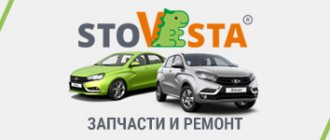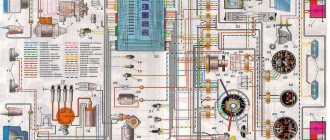Lada Vesta, like all modern cars, has a large amount of electronics and electrical equipment. In order for this whole thing to work and function properly, the car requires electrical wiring, which, like the veins in the human body, literally permeates the entire body of the car. If we pull out all the wiring of the Lada Vesta and measure its length, we will get a figure of several hundred meters.
The need to study electrical circuits most often arises when an element breaks down or fails. In this case, it is necessary to correctly diagnose and establish the cause of the breakdown - to “sentence” the element itself or the wiring to replacement. Let's look at a small example. The car lost idle speed. The diagnostics revealed an error in the XX regulator. There may be several reasons - either the regulator itself has failed, or poor contact on the wire chips, or a break in the wiring. Before buying a regulator, you need to make sure that the problem is not a broken electrical circuit. We can do this with a tester and test the wiring. But here's the problem. The IAC wires are located under the hood, and control comes from the ECU in the cabin. So what should we do? In this case, the Lada Vesta electrical diagram will help us. Using the diagram, we can find where the contact is coming from the ECU to the IAC and make a call without any problems. This is a seemingly very simple situation, but without knowledge of the Lada Vesta electrical circuit it would not be possible to solve it in a short time.
In this article you will find all the electrical equipment diagrams of the Lada Vesta with a detailed description. So, let's go.
Connection diagram for rear auxiliary wiring harness
Front left door wiring harness connection diagram
Fuse box Lada Vesta in the engine compartment
Access to this block is even easier - just open the hood and open the block next to the battery.
№
| Chain | Type | |||
| 60 | 70A | K30M | EURU | maxi |
| 61 | 30A | K30M | Heated rear window | maxi |
| 62 | 40A | K30M | ESP | maxi |
| 63 | 15A | K30M | Air conditioner clutch | auto |
| 64 | ||||
| 65 | 25A | K30M | ESP | auto |
| 66 | 5A | K15M | AMT controller | mini |
| 67 | ||||
| 68 | 70A | K30M | AMT controller | maxi |
| 69 | 15A | Controlling the A/C clutch relay and relay box | auto | |
| 70 | 60A | K30M | K30S | maxi |
| 71 | 60A | battery | maxi | |
| 72 | 60A | battery | maxi | |
| 73 | 10A | K30M | Sound signal | mini |
| 74 | 5A | K15M | Reversing light switch | mini |
| 75 | 60A | K30M | Heated windshield | maxi |
| 76 | 10A | K30M | Alarm horn relay | mini |
| 77 | ||||
| 78 | 10A | Power supply for oxygen sensors, canister purge valve, timing valve | maxi mini | |
| 79 | 40A | K30M | Cooling Fan Relay/Relay Box | maxi |
| 80 | 5A | K15M | Heated windshield relay coil | mini |
| Relay | Denomination | Purpose | ||
| K21 | 30A | Heated windshield relay 1 | ||
| K22 | 30A | Heated windshield relay 2 | ||
| K23 | 30A | Starter relay | ||
| K24 | 20A | Horn relay | ||
| K25 | 20A | Alarm horn relay | ||
| K26 | ||||
| K27 | 20A | Main relay KSUD | ||
| K28 | 20A | A/C compressor clutch relay | ||
| K29 | 40A | Cooling fan relay |
Let us remind you that the maximum current on the fuse is determined according to the table below. The fuse number is indicated on the body of the mounting block, and the amperage of the fuse is indicated on its left side.
If, after replacing a failed fuse, it melts again, you must contact your dealer to eliminate the cause of the high current.
The entire upgrade process is complete!
We assemble the radio and return it to its place. The result exceeded expectations!
There is a large power reserve. The highs have become more saturated. Modernization is justified! Technical characteristics have changed for the better!
And so you bought a Lada Vesta touch radio with a 7-inch screen, it already has a city guide and the ability to connect a rear view camera.
So, everything there is not like in MMC Grants and Priora (Kalina2)
The connection is indicated in the Diagram in the appendix.
Result: Standard navigation works (CityGuide), Rear view camera works
You can also connect control buttons on the steering wheel, but this is already in the next series;)
Removing and installing the ignition switch
If, while checking the switch with a multimeter, it turns out that it is time to change it, you need to act. To begin, perform the same steps on your Vesta as when checking:
- Stop the car, remove the negative terminal.
- Remove the steering column covers, release the lock of the immobilizer wire block, and disconnect the switch from the network.
- Place the chisel under the cap of one of the bolts securing the switch to the steering column. Tap it slowly until the bolt comes out counterclockwise.
- Tighten it using pliers.
- Before installation, insert a new key and turn it to the third position. Secure the switch housing in place and reassemble the steering column.
On-board computer control algorithm
1. Selection of on-board computer functions (carried out using the keys on the right steering column switch).
2. Selecting trip meters and switching between clock and temperature.
3. Enter parameter setting mode, select parameter.
3.1. Setting the time.
When you exit the time setting mode, the seconds counter is reset to zero (reset without rounding). If there are no button presses within 60 seconds, the time setting mode will exit automatically.
4. Display mode of parameters of the “Cruise control” or “Speed limiter” functions.
In the mode of displaying the parameters of the “Cruise control” or “Speed limiter” functions, it is possible to switch the displayed function of the on-board computer (point 1) and the total and daily mileage counters (point 2), the indication of outside air temperature and time is not available, parameter setting modes (point 3 ) are not available.
- “short” – press for less than 1.5 seconds, triggered when released.
- “long” – press for more than 1.5 seconds, triggered by time.
- yellow color – the segment is blinking (square wave, 1 Hz).
- When resetting the route parameters (clause 3(d)), the following parameters are reset to zero: average fuel consumption, fuel consumed, travel time, average speed.
Bookmaker settings are also shown in the video:
To change the sound of the turn signals, you need to go to the secret menu (it does not work on the instrument cluster). To do this, press two BC buttons at the same time. More detailed instructions in the video:
Are you satisfied with the functions of the Lada Vesta on-board computer? Let us remind you that other operating instructions for this vehicle can be found in this section.
It is difficult to imagine a modern car without an on-board computer (alternative names: “BC”, “carputer”, “onborder”), which allows you to increase engine efficiency, reduce gasoline consumption, optimize the operation of the gas distribution system and synchronize the interaction of all units. In addition to the above, BC reduces the concentration of harmful emissions. The onborder performs the functions of cruise control, climate control, and displays the information necessary for the driver, allowing him to make the right decisions on transport management and optimal movement along the chosen route. That is why all modern Lada Vesta models are equipped with BCs that successfully perform the functions assigned to them.
Description of functions
A review of the Lada Vesta on-board computer shows which parameters are displayed on the display or front panel display. This makes the life of a Lada car enthusiast much easier. On Vesta, the standard on-board computer shows the following information, in addition to error codes:
- The magnitude of the vehicle network voltage;
- Cruising range on fuel in the gas tank;
- Current and average fuel consumption;
- Remaining fuel in the tank;
- Travel time along a specific route;
- Average speed;
- Watch;
- Total mileage;
- Controls the outside air temperature;
- Gives gear shift hints (with or without sound);
- On a Lada with cruise control, information about the installed parameters is displayed;
- If there is an AMT, the gear engaged or the auto - manual mode is displayed.
On-board computer Lada Vesta The on-board computer on the Lada Vesta is configured using two keys on the right steering column switch. Using the keys, entering the menu, you can control the readings of Vesta BC, displaying the necessary data on the control panel. Thus, the driver constantly has the opportunity to control the required parameters of Vesta.
Settings
After reading the operating instructions, operating the on-board computer will not seem difficult. In order to set or manage parameters, press the up key and hold for a while. We get to the settings menu, where you can:
- Set time;
- Reset previous mileage;
- Reset average flow and average speed.
Setting the clock
Some car owners have a question about how to set the clock. For this:
- Press the top key (hold it for about 3 seconds) to enter the editing mode.
- The previously set time is displayed on the screen.
- Again holding the top button for about 2 seconds.
- The first value, the clock, starts blinking. Use the arrows to set the required value.
- Hold up again and go to setting the minutes.
- After the time has been set, it is necessary to secure the readings. To do this, you again need to hold the up key for a long time.
The time setting is complete.
MMC malfunctions and methods for their elimination
Obviously, the standard radio is one of the first developments of the AvtoVAZ concern; there are defects and shortcomings. For example, the display does not load the “LADA” logo:
- We remove the digital storage medium from the connector.
- Disconnect the power terminal from the battery for 10 seconds.
- On the laptop, format the SD card in FAT 32 format, create an empty file “explorer.txt” in the root directory.
- We connect the battery terminals and restart the audio system.
If this method does not help, then problems with the software code of the electronic control unit are obvious. You need to reflash your digital gadget.
The second, no less common malfunction is “cannot find satellites.”
The solution to the problem is quite simple:
- Remove the power terminals from the battery.
- Reset the device to factory settings.
- We restart the gadget again.
To reset to factory settings, you must hold the “Power” button for 15 seconds.
It’s clear what to do, let’s get to work!
We purchase the following components in the store:
Low frequency amplifier microcircuit TDA7560, without a letter code at the end of the name. Cost about 450 rub. Electrolyte with a capacity of 10,000 uF at 25 V with an operating temperature of 105 degrees. The radio is very hot when working. Cost about 100 rubles. Film capacitor with a capacity of 0.47 µF at 250 V, type K73-17. Cost about 20 rubles. We bought the components, remove the radio and take it to the desktop, where we will do the modernization.
This is what the radio looks like on the desktop, where we will solder the microcircuit and connectors.
And this is a marking plate, if anyone doesn’t know.
Let's disassemble the radio! This process did not cause any difficulties; we unscrewed the visible screws and that was it.
This is a view of the PCB with the top cover removed.
How to avoid connection problems
When repairing or replacing electrical units, some users make mistakes by connecting the wrong terminals, which causes short circuits and burnout of parts. To avoid possible problems, experts recommend studying the location of pins and contact groups in advance, and also marking the contacts yourself before disconnecting them.
The above Lada Vesta pinout is taken from the manufacturer's service documentation supplied with the new car. At the same time, general provisions are indicated - depending on the configuration and year of manufacture, the connection of outputs and the location of units may differ slightly.
If you are unsure of your own abilities, it is recommended not to interfere with the car yourself, but to contact a qualified technician.
Diagnostic options for LADA VESTA electronic control units
The Lada Vesta uses a CAN-type interface, through which signals are transmitted between vehicle systems. Problems are diagnosed using an ELM327 scanner using the OBD2 protocol. List of special functions:
- Rebooting the engine control unit, resetting cruise control, speed limits.
- Training of an automatic transmission during operation. Resetting settings.
- Adaptation of steering sensor, acceleration.
- Reset instrument panel adjustments, multimedia.
- Removing protection, initializing VIN.
- Resetting the adaptation of the power steering, speed sensor, steering angle.
- Download and install one of the scanning programs.
- Carry out diagnostics of the control unit according to the adapter instructions.
- Receive and decipher codes.
- Perform adjustments or repairs to eliminate malfunctions of the device.
- Check again for errors.
Photo source: https://www.drive2.ru/l/551830318525449864/
The scanner is capable of monitoring vehicle modes and parameters while driving via OBD2.
Switches under the steering wheel on a Lada Vesta car are used to control the glass washer and wipers, turn signals, as well as to control the light.
Let's start with the right steering column switch. The main functions are control of the windshield wipers and washer. Control:
Pull towards yourself - pour water on the windshield, the wipers will make up to three strokes (depending on the time of watering)
Pull down - quickly clear the windshield, one wiper cycle
Switch up one step (—) - intermittent operation of the wipers with variable intensity. The interval between wiper strokes is adjusted using a rotating wheel.
Switch up two steps (1) - intermittent wiper operation with low glass cleaning speed (long pause between wiper strokes)
Switch up three steps (2) - intermittent wiper operation with high glass cleaning speed (short pause between wiper strokes)
Now the left steering column switch. The main function is to control turn signals, lighting, headlights and flashlights. Controls: Pull up - turn on the right turn signal;
Pull down to turn on the left turn signal;
Turn the tip of the switch one notch to turn on the dimensions;
Turn the tip of the switch two notches - turn on the low beam + dimensions;
Turn the ring one notch to turn on the front fog lights;
Turn the ring two notches to turn on the rear and front fog lights;
Press the switch away from you to turn on the high beam;
Pull the switch towards you - briefly turn on the high beams (blink high beams)
Where can I buy?
You can buy it at a dealership, but in the showroom it is usually very expensive. As an alternative site, you can use the resources presented in the table below. However, it is worth considering that prices may vary, and the part is not always available.
| Online store | vendor code | Price, rub.) |
| lada-vesta-shop.ru | 231A03142R | 10100 |
| www.zzap.ru | 231A03142R | 7430-8890 |
| autopiter.ru | 231A03142R | 11511 |
| avtoazbuka.net | 231A03142R | 8888 |
| renault-largus.ru | 231A03142R | |
| www.auto-tech.ru | 231A03142R | 8890 |
| www.avtogrin.ru | 231A03142R | 10500 |
As you can see, the price of an additional Vesta body electronics unit is quite high, so the replacement is not cheap. However, all work in the service center takes no more than 60 minutes.
Comments
TOP materials of the week
TOP products in the store (more)
Price/quality ratio Lada Vesta..
Lada.Online
Lada (“Lada”) is a brand of cars produced by JSC AVTOVAZ. Previously, it was used only for export cars, and for the domestic market, cars were produced under the Zhiguli brand. In 2004, the management of AVTOVAZ announced the transition to the Latin alphabet for the official spelling of the names of all cars produced by the plant: Lada - instead of "VAZ" and "Lada".
Lada.Online is the largest Russian-language automotive resource with a daily audience of thousands, which is dedicated primarily to cars of this brand, the domestic automotive industry and the automotive world in general.
This site is not the official LADA website.
© 2022 Lada.Online. Copying of material is permitted only with a link to the source.
Source