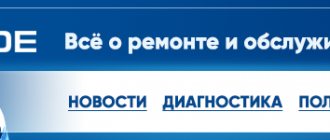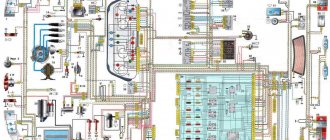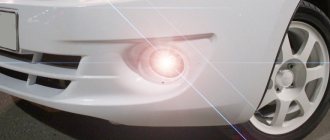How to install and connect
To install a radio on Grant, you need:
- Remove the decorative plug in the front panel by lifting it with a mounting spatula. Wires with ISO standard connectors are located in special routings on the back.
- Place a 1 Din mounting shaft in the rectangular hole and press firmly.
- Use a screwdriver or other object to bend the metal corners that will keep the part from falling out.
- Open the glove box lid to find the antenna cable, which is located under the floor sound insulation near the front passenger's feet.
- Connect the power adapter (depending on the type of head unit). Route the cables through the installation shaft.
- Install the speakers in their original places. The doors of the basic configuration do not have cables for connection; there is only a connection plug located near the clutch pedal. In this case, the cables should be installed independently, passing them through the corrugated protective channels located between the stand and the door.
- The laid wires are wrapped in foam rubber, which is secured with tape or insulating tape. This manipulation allows you to avoid extraneous sounds caused by the contact of cable insulation on the metal door panels.
- When using speakers with a diameter of more than 13″, it is necessary to make wooden or plywood podiums that will allow the equipment to be installed in a standard hole.
- Connect the plugs to the head unit, which is then inserted all the way into the mounting shaft.
- Check the operation of the radio receiver and player in different modes.
- Install the decorative frame in its original place.
To install a double-din head unit you need:
- Using a mounting spatula, remove the air conditioner control knob.
- Pry up and remove the plastic cover of the central part of the instrument panel. When dismantling, it is necessary to disconnect the wiring plugs to the control buttons for additional equipment.
- Using a hacksaw and a construction knife, cut out the central jumper in the instrument panel. At the same time, the transition channel for the central interior ventilation deflectors is shortened by 4-5 mm.
- Install the radio in the shaft using modified mounting brackets. The device is attached to standard points located in the instrument panel.
- Mount the modified decorative frame onto which the deflectors have previously been rearranged.
If the head unit supports a low-frequency speaker, then a separate wiring is laid to it, which runs under the trim on the thresholds. When using an active subwoofer with a bass reflex, it is necessary to route the power cables, equipped with a separate fuse, into the luggage compartment.
Driving cycle: aspect of calculating gasoline consumption rates
It is the driving cycle that is the starting point that is used to evaluate the car by the manufacturer itself, and in particular the gasoline consumption of 6.8 l, 7 l, 7.4 l, 7.8 l.
A driving cycle is a strictly proportional period of road surface, during which the following are prescribed: driving style, intensity of acceleration, braking distances, as well as minimum and maximum speed limits.
If we are talking about a Grant with a manual transmission, then it is also worth noting the precise use of gears in one or another area.
In this way, the manufacturer provides information to the end user that is based to some extent on simulated traffic, both within the city and on highways.
Bluetooth
This method is good because no wires are needed for the connection. Therefore, if your radio supports Bluetooth, choose it.
To connect a smartphone you need:
- Enable Bluetooth functionality on it and allow other devices to detect it. If your phone runs on Android, then you can do this in the “Settings” menu, section “Wireless networks”
- turn on bluetooth in the radio and start searching for devices
- click on the name of the smartphone in the list of found devices to start connecting
- if necessary, enter the PIN code “0000” (four zeros)
After this, the devices will connect, and music from the smartphone will start playing from the car’s speakers.
Connecting a smartphone to a car via AUX involves using a special cable that looks like this:
You can read instructions for connecting devices using this method here.
The advantage of USB over AUX is the ability to control music from the car radio screen, which is very convenient because you don’t have to be distracted from the road. You can read about how to connect your smartphone via USB in this manual.
Today we will talk about ways to connect a mobile phone, iPhone and other devices to a car radio. Such popular methods as USB, Bluetooth, AUX and others will be considered.
Music in the car interior is one of the most common means of increasing comfort. Nowadays, you probably won’t see a car that doesn’t even have a couple of speakers.
All car manufacturers currently equip their models with standard audio systems, or at least provide audio preparation, giving the car owner the choice of installing a radio. And it seems that everything is simple - you installed the necessary equipment on the car, if it did not come with the car, and you enjoy the music.
But this hides one problem - technology is constantly improving, music carriers are changing. For example, just 15 years ago, radio tape recorders that read CDs were the most modern, but now they are hopelessly outdated and have given way to devices capable of reading music files from various types of memory cards and other media, one of which is a mobile phone or smartphone.
And if the car radio was purchased separately and installed independently, then you can periodically change it to a more modern model that can read music from different media, but this will not work with standard audio systems.
But you always have the opportunity to connect the same smartphone or another media file carrier and enjoy your favorite music. We'll talk about this next.
Emulators
In conclusion, let’s look at another type of device that can be used with a radio – emulators. The emulator is a universal means of reading music. It contains USB and AUX outputs, which allow you to listen to music from flash drives, as well as connect a phone or MP3 player to the emulator.
To connect the emulator to the radio, you need to use the lso output located on the rear wall of the radio. The cord included in the kit has an lso plug at one end, and a connector for connecting the emulator at the other.
The inconvenience is connecting the emulator cord to the radio: for this you will need to remove it. When using a flash drive, control can be carried out from the radio.
Video on how to connect an Android phone to a Pioneer radio:
Bluetooth
Bluetooth connectivity is the latest in modern electronics and is by far the most advanced wireless technology available today. However, not all radios can support this function. This method is available mainly on touchscreen multimedia systems.
Of course, such a connection does not require any cords - and this is a big plus. To connect, you need to start Bluetooth on both the radio and the phone, and then pair them.
As a result of pairing, absolute integration between the radio and telephone occurs. For this reason, the mobile phone can be removed - control is carried out from the radio. In addition, the radio will use Bluetooth to read not only audio, but also videos from your mobile phone.
This type of connection allows some radios to play the role of an intercom. That is, if a call is received on your mobile phone, you can answer the call using the radio. In this case, the driver will be freed from the need to pick up a cell phone.
What photos does the audio device open?
The list of supported formats includes:
- JPEG;
- JPG;
- JPE;
- BMP;
- GIF;
So, when opening a photo with a resolution of 1400x800px, the picture will take about 1 second to line up, and pictures with an even larger resolution can take more than 6 seconds to open.
- Ability to connect your phone to the radio. Standard MMC audio systems are connected via bluetooth. This ensures the connection of the radio to the contact book on the phone. Also thanks to this, the driver can play melodies directly from the phone. When connecting multiple phones, it may be difficult to save settings.
- Additional features. It is worth emphasizing that the standard MMC-2190 radio is an unfinished model for a car. So, if desired, the car owner can customize the radio to suit his needs. For example, to connect a rear view camera, play files of other formats, improve the screen, and install navigation, you will need firmware for the radio.
Cars with Bluetooth system (since 2010s)
Most modern and new cars these days have a built-in multimedia system that can automatically integrate with your gadgets using Bluetooth. This means that car owners of cars produced since the beginning of 2010 are much luckier.
They have the ability, without any adapters, to play music from their smartphones to the car’s audio system using the Bluetooth system. In most modern cars, these audio systems are automatically integrated with phones that already have this Bluetooth data transmission system enabled internally.
As a result, it turns out that when you get behind the wheel of a car, your phone automatically connects to the car’s infotainment system and is immediately ready to transmit your favorite music to the vehicle’s speakers.
This is a very convenient and modern system that will not have any problems with the new Apple phone, since the lack of a 3.5 mm headphone jack does not in any way affect its ability to play music directly from the phone while the car is moving, since The Lightning port itself remains free and you can charge your smartphone (phone) at any time, even while streaming music is playing.
In conclusion of the article, we would like to note that the disappearance of the headphone jack from new Apple phones cannot go unnoticed by all manufacturers of these smartphones.
Most likely, in the coming years, all other manufacturers of such mobile phones will follow. This means that very soon the world will simply forget about the 3.5 mm audio jack in phones (smartphones).
Thus, owners of old cars will certainly encounter problems connecting modern smartphones to their audio systems. But the truth is there is good news.
The fact is that despite the imminent disappearance of this 3.5 mm audio jack from phones, even owners of cars from the 50s of the last century will still have the opportunity, using certain adapters, to connect their modern phone to the audio system, and means having the opportunity to listen to your favorite music from your smartphone, on the same audio speakers of your vehicle.
But still, in conclusion, I would like to say that if your car does not have the ability to play music from a smartphone using the Bluetooth system (it simply does not exist), then in the future, if you purchase an iPhone 7 or any other similar phone, where exactly will there be no connector for headphones, you will definitely encounter a problem that will be specifically related to the impossibility of simultaneously charging this phone and listening to any music from it.
How to reset the average consumption on a viburnum? • Fuel quality
| Power reserve |
| Fuel consumption Lada Granta 8 valve To reset parameters such as average fuel consumption, travel time, mileage since last start, as well as current time settings, use the RESET button, which is located on the same switch below. Thus, coasting allows the driver of a car with a carburetor to minimize fuel consumption to some extent, but in slippery road conditions one can easily skid. |
| How to reduce fuel consumption on an 8-valve Grant In winter, Grant consumption on an automatic transmission increases due to the need to pre-warm the car, brake on ice and wade through snow drifts. The rigid suspension is very durable and this suits me; the 82 horsepower engine with a distributed fuel injection system copes with its duties perfectly. |
- city 9.7 l;
- mixed 7.4 l;
- track 6.1 l.
Pressure in the fuel system • Real fuel consumption on a Lada Granta with automatic transmission and how to reduce it.
What does error 19 mean?
Error 19 code is displayed on Pioneer radios if executable files or documents are detected on the drive, the decoding of which is not supported by the built-in controller. Also, an information message appears when the head unit does not see the flash drive installed in the USB connector.
A malfunction that appears means that the files on the drive have been damaged, accompanied by an error being recorded in the radio's memory.
If the Pioneer radio does not read the flash drive, then it is recommended to do the following:
- Turn off the ignition system while simultaneously cutting off the power supply to the head unit.
- With the radio turned off, you need to disconnect the external storage device.
- Turn on the ignition system and the player that you want to switch to radio reception mode.
- Connect the equipment to the reading connector.
A similar error removal technique is offered by the manufacturer, but it allows you to correct the situation only in the event of a single failure. Many users note that rebooting and reinstalling the drives allows the radio to operate for 2-3 minutes, after which the malfunction occurs again.
The cause of the defect is a design problem with USB, or more precisely, with an electronic voltage stabilizer. The device chip does not have a cooling radiator; an additional layer of paste that removes heat is not applied. The device is located in the far corner of the radio casing, where air stagnation is observed. All these reasons lead to overheating of the controller and failures when reading external drives.
A similar error is displayed when connecting a phone or smartphones based on Android. The manufacturer claims the permissible current for a USB port is up to 1 A; on budget Pioneer equipment, the front connector is designed for a current of no higher than 0.5 A.
The operating instructions indicate that the port can be used to charge the batteries of smartphones and cellular devices. But the charging current (with a severely discharged battery) reaches 2.0 A and higher, which leads to an overload of the circuit. To reduce the likelihood of a defect occurring, it is recommended to use equipment with a battery charged 50% or more. A failure also occurs if the user connected equipment via USB that is not compatible with the head unit (for example, external CD players).
Comments 26 • Gasoline quality
| Fuel consumption of the Lada Granta: standards and reality Good luck to everyone When coasting down a hill, the automatic resets to zero, even in a straight line, after a while it resets to 0 if you don’t press on the gas. To reset error codes on a viburnum, you need to scroll through the error codes, then press the daily mileage reset button and hold until the readings are reset. |
- Turn on the ignition without starting the car.
- Open the hood and remove the positive terminal of the battery.
- We wait from 10 seconds to a minute and seat the terminal back.
- Close the hood.
- Turn off the ignition.
- Turn on the ignition and start.
Precautions and possible problems
We have already noted that simultaneously connecting the radio to the phone via the AUX output and recharging it is undesirable - if there are any malfunctions of the car radio or electrical wiring, the possibility of failure of the phone amplifier cannot be ruled out.
You should also not set the volume on your phone to high when using an AUX cable - in this case, wheezing may occur at the peak of the sound
Another precaution is when using a USB cable. Check that the voltage at the corresponding socket of the radio does not exceed 5 volts, otherwise either the USB port on the smartphone itself or its charging module may fail
The test is carried out with a multimeter, the leads of which are connected to the first and fourth pins of the USB connector of the car radio.
Now let’s list common problems and possible ways to solve them:
- The car radio does not recognize a cell phone when using a connection via an AUX cable. Usually, with such a problem, a headphone icon appears at the top of the smartphone screen, disappearing after about a second. When playing music, the sound is heard either only from the mobile device, or simultaneously from both the phone and the car radio speakers. In this case, it can be argued that the latter was unable to correctly determine what exactly was connected to it. A possible way to solve the problem is to use a special application (for example, SoundAbout), which provides the ability to independently choose where to direct the sound - to the headphones or cord. If this does not help, you can purchase a Jack double, which has a USB connector for a smartphone and an AUX connector for a car player. The disadvantage of this solution is that it reduces the sound level;
- The smartphone does not recognize the radio when using a Bluetooth connection. Most often, the problem is caused by incorrect settings, but it is possible that one of the devices supports an outdated version of the protocol. Check in the Bluetooth settings whether the “Share with everyone” option is enabled. Sometimes flashing the head unit helps, sometimes it helps to disconnect the positive terminal from the car battery for a long time (about 20-30 minutes);
- It is impossible to connect the phone to the car radio via USB. In most cases, the reason is a low-quality or damaged cable - it should be replaced with a known working one. If this does not help, check the functionality of the USB port on your phone. It is also possible that the “Data Transfer” function is disabled - this sometimes happens spontaneously, and can be treated by appropriately changing the settings.
The best prices and conditions for the purchase of new cars
As we know, inexpensive car radios have a limited number of functions. You can expand their capabilities by connecting your smartphone using one of the available methods using AUX, Bluetooth or USB. New generation phones are equipped with modern devices that provide special options for connected equipment. Automakers, in turn, create models that can function in integration with phones, but in order to use useful functions, you need to be able to correctly connect and configure the device.
Description of the Lada Vesta on-board computer
Vesta's on-board computer has many useful functions, some of which are missing even from European and eastern competitors. We list some of the functions of this type of on-board computer:
- Total mileage over the entire life cycle of the vehicle (not reset)
- Short-term mileage for measuring individual distances (resettable)
- Current time (hh:mm)
- Time spent on current trip
- Average speed per trip
- Recommendation for gear selection
- Car electrical voltage
- Fuel consumption (per trip, average and current)
- Possible driving distance with current fuel supply
- Outside air temperature
And these are just the main frequently used functions, which were kindly provided by AvtoVAZ engineers. With so many options, managing your computer shouldn't be too easy. Next, let’s move on to the topic of the article and talk about resetting fuel consumption.
How to install 2 din in grant norm or standard
Everything is more complicated here. Need to:
- dismantle the center console trim - unclip the fastenings, move it forward and disconnect the buttons and heater handles;
- cut out a vertical plastic partition that will not allow you to install a 2 din device;
- cut down the plastic casing of the central air duct;
- try on a new acoustic unit, adjust the fastenings if necessary;
- install adapters from the delivery kit on the wiring (if required);
- install the device;
- if we leave the old center console trim: we cut out the partition, try it on, put it in place with the buttons and handles connected, adjust the decorative frame of the control unit, install it;
- if we install a new trim on the console under a 2 din device: we transfer the heater control unit and buttons from the old trim, install them in place, and put a decorative frame on the control unit.
Driving style Driving style
| How to reset your daily mileage on a grant That is, in fact, such a route is nothing more than a theoretical construction that takes into account the manner of movement in populated areas, on rough terrain, and so on. Many car owners often rely on the vehicle's on-board computer, which shows you the possible range. |
| Your question: How to reset a computer on Kalina? Auto repair shop online It is worth noting that the brand of gasoline recommended by the manufacturer is AI-95, in addition, according to reviews from the same owners, due to the characteristics of the engine, the fuel consumption of a Granta Lada using AI-95 is much less than AI-92 , and although the latter brand is cheaper, in practice its use in Lada Granta cars will be more expensive. Among other things, it can be noted that in order to reduce fuel consumption, you must first of all inspect the wheels and some other parts of the car, which, even if in good and serviceable condition, can still be the main reason for excessive fuel consumption by the car. |
- dirty filters;
- broken sensors;
- leaks in fuel lines, etc.
Connection via AUX
Historically, this is the earliest method of combining a radio with external audio devices. Essentially, this type of connector is a standard 3.5 mm one. output used on players and phones to connect stereo headphones. Even radios with cassette players were equipped with such inputs (current users may not know what these are).
That is, for normal pairing of two devices, you need to purchase a cord that has the same round plug on both sides. They need to be plugged into the corresponding sockets of the radio and smartphone - this is how to connect the phone to the radio via AUX. No settings are required, as in previous cases.
True, the head audio device in this case will act as an amplifier, without taking any part in controlling the order of playing tracks. The only adjustments that can be made from the radio panel are volume control. Scrolling, pausing and other actions will have to be done from the phone.
Now for the downsides;
- first of all, there is an inconsistency in the sound levels in two media devices, so you will have to adjust the volume on the radio;
- The AUX cable differs from the USB analogue in that it is impossible to charge the phone with it, so as you play, the smartphone’s battery charge will drain, although not as quickly as when using Bluetooth. Moreover, simultaneous use of the AUX cable and recharging through the cigarette lighter socket is undesirable, since there is a possibility of the audio amplifier failing;
- if someone calls you, music or video playback will be interrupted;
- Not all car radio models have the AUX connector located on the front, so their owners will have to pull out the radio to insert the cord;
- if the music volume, converted into an amplitude signal, exceeds 1 Volt, the input stages of the AUX jack will distort the signal, which will manifest itself as wheezing, so the signal level on the smartphone should be as low as possible. You need to adjust the volume using the wheel on the radio. And only if the sound is not loud enough, you can increase it from your phone.
There are also advantages. The main thing is that you don’t need to know how to connect a smartphone to the car radio via AUX - you just need to plug in the plugs. This connection is the most universal, since it allows you to play music from the most antediluvian devices, at least from the same cassette player. The fact that you need to control the playlist from a smartphone is not for everyone - a minus, because touch control is better than the need to make settings by turning the knobs on the car radio panel.
Finally, such a connection also allows you to organize a speakerphone in the car.
Key assignment
The keys on the panel are arranged in 4 rows, they are separated by function. Each of them has a symbol - a drawing or inscription.
In the top row, the first button on the left turns the power on and off. To the right of the button there is a hole for a hidden regulator with a function for canceling settings. Below are three small holes for the microphone. The main place of this row is occupied by a black and white display screen. To the right of it is a slot for a storage card. The rightmost key controls the display.
Radio connectors in Vesta. Photo source: https://www.drive2.ru/l/512218213111562977/
In the row below, manufacturers installed:
- quick mute button;
- phone on and off buttons;
- a key that turns on viewing tracks of an external drive.
The third row from the top is the basis for controlling audio playback. Here there are keys for turning on the radio signal and signals from external devices, keys for rewinding tracks, as well as a handle for smoothly changing the volume. It is also used to search for radio stations.
How to connect a Lada Granta head unit with a 1-DIN connector
- We carry out the work inside the car, having previously disconnected the terminals from the battery in order to prevent a short circuit in the circuit;
- We remove the plastic partition - pocket. It covers the hole, preventing objects from falling inside the torpedo. We use a flat-head screwdriver to unscrew the bolts;
- Two ISO plugs are visible behind the partition body. These types of wire terminals are manufactured in accordance with international automotive standards. More than 98% of all automakers use the standard when equipping technical equipment;
- We remove the metal frame - the block - from the body of the audio unit and place it in the cavity of the torpedo.
- We first connect the blocks with wires. Fitting into the connectors is accompanied by a characteristic click;
- We insert the module into the metal frame.
How to check if the speedometer on a car is twisted... Gasoline quality
Please note that antifreeze filled in on time will not allow the car to boil in a traffic jam for many hours, and will reduce fuel consumption by up to 8 percent. Moreover, it is more difficult precisely in the cold season, because in the heat the owner only needs to monitor the engine temperature and the operation of the air conditioner.
| Engine capacity | Power | Transmission | Drive unit | Fuel | Consumption |
| 1.6 l | 106 hp | robot | front-wheel drive | Gasoline AI-95 | 6,5 |
| 1.6 l | 106 hp | Manual transmission | front-wheel drive | Gasoline AI-95 | 6,5 |
| 1.6 l | 87 hp | Manual transmission | front-wheel drive | Gasoline AI-95 | 6,6 |
| 1.6 l | 106 hp | robot | front-wheel drive | Gasoline AI-95 | 6,6 |
| 1.6 l | 106 hp | Manual transmission | front-wheel drive | Gasoline AI-95 | 6,7 |
| 1.6 l | 87 hp | Manual transmission | front-wheel drive | Gasoline AI-95 | 7,0 |
| 1.6 l | 98 hp | Automatic transmission | front-wheel drive | Gasoline AI-95 | 7,2 |
| 1.6 l | 98 hp | Automatic transmission | front-wheel drive | Gasoline AI-95 | 7,6 |
Removing the device according to the instructions
The algorithm for removing the radio if you have the keys is outrageously simple. It is worth considering in order to understand how to act if they are lost. The order is as follows:
- Remove the front panel of the player and the decorative plastic frame, prying it up with a flathead screwdriver if necessary.
- Insert the first key into the gap between the housing and the mounting frame, located at the end. You should feel slight resistance as the tool bends the latch.
- Repeat the same action with the second key.
- Grasp the radio with your hands by the protruding parts on the sides of the case and carefully remove it from the niche.
To remove the radio, 2 keys are used
From tank to tank
Among other things, in open areas and when driving at high speed, the vehicle's fuel consumption may also increase, and all this is due to increased air resistance. With this method of determining the average fuel consumption, the result is less accurate than in the previous one, but it will qualitatively show the excess or value of the specified fuel consumption.
Other ways to connect your phone to the radio
Quite exotic, but having its advantages, is the use of an FM transmitter. This is a device capable of receiving audio data from a phone and converting it into FM radio waves, which will be played by the radio.
This transmitter is a small device that is inserted into the AUX connector of the phone (headphone jack). Then you need to turn on music playback, and on the transmitter itself set the value of the FM wave, which the car radio will pick up and play.
By the way, there are cell phone models with a built-in transmitter (mostly Nokia phones).
The advantage of using FM transmitters is the absence of cords for connection and absolute versatility - the device will work with any car radio, regardless of the presence of sockets - a radio module is enough.
Among the disadvantages is not the highest sound quality due to the analog nature of the converted signal source, as well as the need to control the playlist from a smartphone, although for many users this is not a disadvantage at all.
Bluetooth transmitters, as the name suggests, can connect a phone to a radio without a cable and in cases where the latter is not equipped with a wireless module. It is enough to have an AUX jack - the transmitter works with this input.
Connecting is easy - turn on your favorite playlist on your smartphone, select the mode for transmitting sound to a Bluetooth headset. There are models of transmitters that act as a wireless headset, for which they include a microphone. If we talk about sound quality, it is noticeably better than that of FM transmitters, but the phone battery drains faster. You again need to control playback from your phone. If you use a special tee, you can simultaneously listen to music and recharge your cell phone through the cigarette lighter socket.
It is impossible not to mention another class of devices that allow you to connect to a radio that does not have AUX or USB connectors and a Bluetooth module. These are emulators that were originally developed for use on car radios of removable media, such as CDs.
An example is a standard audio device installed on a Toyota Corolla produced in the early 2000s. These radios can only play music from CDs, and the only standard jacks are tulip and ISO.
The emulator allows you to use the latter connector to connect to the radio, and for pairing with sound sources it has USB/AUX jacks. So this is a fairly universal device that allows you to play music from a flash drive, smartphone or MP3 player.
Let's look at how to connect a phone to the radio of the same Toyota Corolla using an emulator. Unfortunately, here the ISO socket, intended for connecting a changer (a device that allows you to play several CDs), is located at the back, so the car radio will have to be removed. The emulator comes with a cord, one end of which has an ISO output, and the other is connected directly to the emulator.
Now you can connect either a flash drive or a phone via a USB connector. In both cases, you can control the playlist from the radio, but if the connection is made through the AUX output, you need to use your smartphone.
Why Wileyfox
The British smartphone manufacturer Wileyfox first appeared on the market in the fall of 2015, but very quickly managed to gain the trust of users and the attention of experts. Each device in the model range attracts with its stylish design, high quality assembly and materials, and excellent technical characteristics. And most importantly - low price.
Music lovers will certainly appreciate the Wileyfox Swift 2 Plus model for its powerful hardware and rich equipment, as well as for its low affordable price.
Review of the standard radio of Lada Kalina 2 and Grant (norm)
The manufacturer installs audio systems of various types on Lada Kalina 2 and Lada Granta cars. In this review, we will look at the operation of the audio system (FM, USB, SD card, Bluetooth, Handsfree) with catalog number for Lada Granta: 2190-7900010-20 and Lada Kalina: 2190-7900010-40, the only difference between them is in the fastenings. These standard radios are Kalina 2 and Granta, installed on the “norm” package.
First impressions
At first glance at the radio, you can say that it fits harmoniously into the interior of the car. There is nothing superfluous that would raise questions from a design point of view. The build quality is pleasing; it is worth noting the smooth, smooth movement of the buttons, the absence of backlash and the plastic of the radio that is pleasant to the touch. The radio backlight is green.
The radio is turned on by pressing a special button in the upper left corner of the radio. Loading occurs within a few seconds, during which the inscription “Lada Kalina” is briefly displayed on the display.
Radio capabilities
On the right side of the radio there is a USB connector, which is designed to connect:
- USB Flash card (USB 2.0 and 3.0 up to 64 GB);
- USB Flash player with a memory capacity of at least 1024 MB;
- USB HDD with FAT32 file system;
- Mobile phone (only in charging mode).
On the left side of the radio there is a slot for SD cards. SD Memory Card Slot: Supports SD, SDHC cards of size 32 X 24 X 2.1 mm. SDHC up to 32 GB, SD up to 32 GB.
The file allocation table (FAT) of the connected device must be version FAT16 (2 GB). The maximum number of primary partitions should be no more than 4. It is advisable that the directory tree of the connected device have no more than eight levels. There should be no more than 1000 files in one directory.
While playing files, the display shows all the necessary information about the track. The playback source is selected using the AUDIO button on the left side of the radio. The radio has equalizer presets (JAZZ, POP, CLASSICAL, VOCAL and USER). The range of timbre adjustments for bass, treble, balance, front/rear balance is from “-7” to “+7” units.
The radio has Bluetooth and Handsfree functions. You can connect your phone by long pressing the handset button. When pairing on the phone, the inscription “MMC12” should appear in the list of found devices, the default password is “0000”. After successful connection, the BT icon will appear on the display of the radio. There is no phone book on the Kalina 2 and Grant radio, but it is possible to save up to 6 numbers in the radio’s memory. The audio system also remembers the last outgoing and incoming calls. The manufacturer does not guarantee operation of a phone in Handsfree mode that uses two or more SIM cards.
The radio allows you to listen to audio files from your mobile phone. To do this, you need to connect your phone to the radio via Bluetooth and launch the player on your phone. The manufacturer states that certain cell phone models may not work correctly with this radio, but this is not a sign of a malfunction.
The Kalina 2 and Granta radio has its own battery, which allows you to save user settings after disconnecting the battery for 10 days.
Supported Audio Formats
The audio system supports audio formats (MP3. With constant or variable bit rate, bit rate 32–320 kb/s and sampling rate 44.1/48 kHz; WMA. (without DRM protection). With constant bit rate and bit rate 10–320 kb/s , with variable bitrate and transmission speed 32–192 kb/sec).
Wileyfox Swift 2 Plus
The model with a 5-inch IPS 2.5D display with HD resolution features a stylish, attractive design of a thin metal body. The smartphone also boasts modern technical characteristics. No problems with simultaneous processing of the most resource-intensive applications, for example, when playing music files and running a navigator, is ensured by a powerful 8-core Qualcomm Snapdragon 430 MSM8937 processor, built on a 64-bit architecture and operating at a frequency of 1.4 GHz.
The phone is equipped with 3 GB of RAM, which also facilitates the ability to multitask and load several applications simultaneously without experiencing problems with the system. To store audio, video and other data, the user is provided with 32 GB of internal memory. If this is not enough, there is the possibility of using a microSDXC card up to 64 GB. Thanks to support for Quick Charge 3.0 fast charging technology, you will forget about the problem of a low battery - just 10 minutes of recharging, and the battery will receive 25% of its capacity!
The smartphone is equipped with a Fingerprint fingerprint scanner to ensure maximum security of your personal data in the device, as well as an NFC module for communication between different devices over short distances, for example, with accessories or with other smartphones for data transfer, and contactless payments.
You can order the Wileyfox Swift 2 Plus smartphone for only 11,990 rubles on the official website.
Reviews
| № | Positive |
| 1. | Vladimir Stepanovich , 44 years old (otzovik.com): I repeatedly searched for how to reset the meter readings, but never found it. Fortunately, my comrades suggested it. |
| 2. | Georgy Fedorovich , 40 years old (www.zr.ru): it’s very convenient with meters, you always see how much fuel the engine consumes. |
| 3. | Taras , 22 years old (autobann.su): before the Lada Vesta I had a Priora, there was no such odometer. Thanks to the domestic developer for new technologies. |
| 4. | Yaroslav , 33 years old (lada-vesta.net): the car is three years old, the instruments show clearly, without errors. |
| 5. | Stanislav Sergeevich , 43 years old (otzovik.com): I spend a lot of time behind the wheel, constantly on the road, without fuel consumption sensors. Helps track fuel volume. |
| 6. | Semenovich, 44 years old (www.zr.ru): I use devices every day, thanks to which I noticed that consumption is less when refueling at a certain gas station |
| 7. | Peter , 20 years old (autobann.su): in general, the panel is informative, but the font is not large enough. A person with poor vision needs to squint to see the indicators. |
| 8. | Slavik , 43 years old (lada-vesta.net): I slightly increased the brightness of the tidy, now all indicators are clearly visible, even in sunny weather. |
| 9. | Stepan Timofeevich , 39 years old (otzovik.com): the instrument panel works properly, no complaints. |
| 10. | Gennady Stepanovich , 43 years old (www.zr.ru): positive review of the car, good functionality, informative dashboard. |
| 11. | Semyon , 35 years old (autobann.su): in three years of using the car, I have never contacted a service station, except for scheduled maintenance. The car is assembled well, there are no comments. |
| Negative | |
| 12. | Dmitry Nikiforovich , 44 years old (www.zr.ru): the tidy began to fail after winter, apparently a failure occurred at the software level. I will contact the warranty officials. |
| 13. | Leonid Makarovich , 47 years old (otzovik.com): for a long time I could not reset the indicators, as it turned out, the problem was in the program code. |
| 14. | Stepanovich , 46 years old (autobann.su): I don’t like the dashboard, it’s not very informative, the font is small. Renault Logan of the second generation has a much better implementation. |