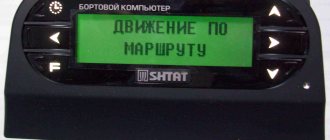Today, all modern cars are equipped with an on-board computer (BC). This device allows for more comfortable control and adjustment of basic vehicle parameters. If your car is not equipped with a BC, this does not mean that you cannot install it yourself. You will learn more about how to install an on-board computer on Kalina and what is required for this from this material.
Lada-Kalina on-board computer
The LCD of the on-board computer is located on the dashboard and contains two lines:
- the top line displays the total/daily mileage counter;
- the bottom line displays: current time;
- outside air temperature;
- car driving time;
- average fuel consumption;
- instant fuel consumption;
- approximate remaining power reserve;
- average car speed;
- amount of fuel consumed.
To switch between display modes of the bottom line, use the keys on the steering column wiper switch: the keys located at the end of the switch switch functions “in a ring” forward and backward; The “Reset” key located at the bottom of the switch resets the values to “zero”.
The top line readings (total/daily mileage) are switched by a button located on the right side of the dashboard (under the fuel gauge). If the daily mileage counter is displayed, then to reset it, you must press and hold the button for 3 seconds.
The procedure for setting the clock on the Lada-Kalina:
- To switch from the current time indication mode to the setting mode, you must press and hold the “Reset” key for more than 3 seconds, while the hours and minutes will begin to flash;
- The minutes are set by pressing the “ring forward shift” key located at the end of the steering column wiper switch;
- The clock is set by pressing the “ring back shift” key located at the end of the steering column wiper switch;
- When you press the key once, the minutes/hours value increases by “1”; to change the values faster, you need to press and hold the key;
- When setting the minutes, the seconds counter is reset to zero (setting the hour counter does not affect the seconds counter);
- To return from the installation mode to the indication mode, you must briefly press the “Reset” key or, in the clock setting mode, do not press any key for 1 minute.
Detailed information about the displayed functions (their ranges) of the Lada-Kalina on-board computer:
- current time
(hour, min) - 0:00-23:59 (resolution 1 minute); - outside air temperature
(°C) — -40°C..+70°C; (resolution 1°C); - vehicle driving time
(hour, min), defined as the time during which the engine has been running since the last reset - 0:00-99:59 (resolution 1 minute; to reset, you must hold the “Reset” key for 3 seconds) - average fuel consumption
(l/100km) - 0.0-19.9 (resolution 0.1l/100km; after zeroing, the first 500 meters of the distance traveled are not indicated); - instantaneous fuel consumption
(l/100km) - 0.0-19.9 (not displayed if the speed is less than 1 km/h); - approximate remaining power reserve
(km) - 999-30 (resolution 5 km); - average car speed
(km/h) - 0-250 (resolution 1 km/h; after zeroing, the first 500 meters are not displayed); - amount of fuel consumed
(l) - 0-9999 (resolution 1 l; to reset, you must hold the “Reset” key for 3 seconds).
DIY installation instructions
Now we suggest that you familiarize yourself with the manual for installing the BC in Kalina with your own hands.
To complete this task you will need:
- two screwdrivers - with a flat and a Phillips tip;
- stationery knife;
- electrical tape (the author of the video is the Auto World channel).
Stages
Let's look at an installation example with the State X-5 M device. This device is equipped with a 9-pin output, but there is no point in connecting all of them. For normal operation of the device, you can connect only 6 contacts out of 9, this is enough.
How to install the device in Kalina:
- First you need to disconnect the car battery and remove the audio systems from the center console, since it will interfere with the installation. Disconnect the connectors connected to it and move the radio to the side.
- You also need to disconnect the connector connected to the light alarm button, since four of the six contacts will be connected to it. According to the diagram, you need to figure out which wires are connected where. The circuit itself should come with the computer. When disconnecting the wires from the connector, a problem may arise, since the contacts themselves are secured using plastic chips. You need to press the latch itself a little; to do this, you will need to insert a thin flat-blade screwdriver all the way from the side of the wires and turn it left and right. Then, using a thicker screwdriver, on the other hand you will need to press on the end of the wire, this will lead to the fact that it can be removed, albeit with difficulty.
- Then take the new wiring from the BC and connect it to the required plug on the block instead of the removed one. Then, along the second end of the wire coming from the main cable, you need to connect the one that was removed from the connector. It is recommended to rewind all chips with electrical tape to avoid possible rattling.
- Once you have connected all four cables to this connector, you need to start tapping into the pink wire located on the rear block of the control panel. The block itself is located in a rather inaccessible place, so if you need to gain access to it, you will have to dismantle the mounting block with fuses and pull it.
- Having done this, you will be able to see a large plug behind the block, usually it is painted gray. There are several wires connected to this plug; you will need the pink one, since it is responsible for the volume of gasoline in the car’s fuel tank. You can simply peel off the insulation from the cable with a utility knife and tape the wiring from the device to it, and then wrap the connection with electrical tape. When performing this task, it is not necessary to disconnect the connector; the main thing in this case is not to mix up the wires.
- All you have to do is connect one more plug to the diagnostic connector located under a special plastic cover just below the cigarette lighter. This is where we will place the computer itself, since this place is the best option. You need to connect a black wire from the device connector to the block, and follow the connection diagram.
- When the steps are completed, the entire winding will need to be pulled directly under the center console and placed securely so that it does not dangle or fray. To do this, you can unscrew the fastening bolts and dismantle the ashtray, and the bundle itself with the wiring can be threaded down. Then remove the right floor tunnel cover and thread the computer connector to the diagnostic socket. After that, all you have to do is connect the battery back and check how the BC itself works.
Price issue
If we talk about price, then it all depends on the specific manufacturer and model of the device. Cheap BC models cost from 1300 to 3 thousand rubles. Computers belonging to the middle price segment cost about 4-6 thousand rubles. More expensive options will cost the buyer 7 thousand or more.
Loading …
What should you know about BC for Lada Kalina cars?
Let's look at the functions that State computers have for the Lada Kalina.
After reading the information below, you will find out what the bookmaker shows:
- The Plasmer option is a . The essence of the function is to apply a pulse of 150 hertz to the electrodes of the spark plugs, and the pulse energy is 0.04 J. During the time the function is working, the spark plug allows you to release about 60 joules of energy, this makes it possible to reduce the possibility of failure to start the power unit. And this is true when using the car in cold or high humidity, as well as when filling spark plugs with fuel.
- Option Afterburner or resetting the parameters in the control unit memory to factory settings. The Fast and Furious function allows you to remove errors and get rid of the cause of the malfunction.
- Quality control of the fuel used. The device displays the quality ratio as a percentage using the “-” or “+” buttons. If you configure the engine parameters function, you can get a clear picture of the condition of the car's engine. You will be able to know about the time it took to warm up, the battery charge level, as well as the amount of voltage supplied to the tidy sensors.
- Most modern bookmakers have a screen customization option. Thanks to this function, the car owner can display on the device display those parameters that are important. This option allows you to adjust the brightness, color and contrast of the screen.
- A useful option is the ability to diagnose the fuel pump. This function allows you to monitor the pressure as well as the power in the system. It allows you to determine the condition of each car engine injector.
- Option Tropic. With its help, the cooling system fan will be activated when a certain temperature of the car engine is reached. It is important to use this function in the hot season, since it will prevent the engine from overheating (video author - 13domovenok).
The following are the main fault codes that the BC can issue:
- P0134 - lack of signal from the lambda probe (oxygen sensor);
- P0201 - the computer detected damage to the electrical circuit for controlling the injectors of the power unit;
- P0301 - the system has detected misfire of the air-fuel mixture in the engine cylinders;
- P0335 - no signal from the crankshaft sensor;
- P0560 - the voltage in the vehicle’s electrical network is too low, this may affect the operation of electrical equipment.
Fast and Furious/Plasma mode
Let's dwell on some of the subtleties and functions of the updated on-board computer that were not found in previous versions. The “Afterburner/Plasma” button has been added, which allows the plasma to start working.
The computer fits perfectly into the interior of the cabin
This function is intended for plasma heating of the spark plugs of your Lada. This effect occurs due to the supply of special pulses with an energy of 0.04 J and a frequency of 150 Hz to the spark plugs. At this moment, air ionization occurs in the cylinders, and then the heating of the electrodes of the spark plugs begins.
Thanks to this function, you can be sure that your Lada will start even in the most severe frost and in conditions of high humidity. The on-board computer on the Lada will help you cope with bad weather. It will also eliminate the possibility of filling the spark plugs with gasoline. A special button will help the driver to easily find this item in the menu. This option becomes especially relevant for the Lada owner at sub-zero temperatures, when the visibility of the display and its response are significantly reduced.
With the help of the on-board computer for Kalina, you will always be aware of how your car operates and will be able to track its main technical characteristics.
What is the purpose of the on-board computer?
The domestic model Lada Kalina we are considering has a simplified on-board computer. However, even this functionality turned out to be enough to register system processes occurring in the electronic components of the car and provide information through the display available in the device. The interface allows the driver to access readings of various parameters, which are displayed digitally on the screen.
In the Lada Kalina, the controller is capable of reproducing information about nine primary indicators that characterize the state of the car’s systems per unit of time. Two criteria are displayed on the screen, providing the driver with operational information. The first is permanent and is in continuous broadcast mode in the top line of the display. The second is located below it and is changed by switching to each of the eight specified parameters in accordance with the desire of the driver. Switching the values of the second criterion is carried out by pressing a special control module, which is located on the steering column switch on the right side. This module contains three buttons, the functionality of which allows for full control of information supply modes. The first button is responsible for the “Reset” function, which implies the ability to reset the parameters. The remaining two keys allow you to scroll through the menu.
In general terms, a standard on-board computer includes two main parts:
- liquid crystal display;
- control module.
The control scheme for the controller in the Lada Kalina is very simple and involves the process of scrolling through the on-screen menu. This allows you to view the entire list of state parameters of important vehicle systems recorded by the electronic device.
This is an important device, so you need to be smart about which one to install in your car.
Description of BC "State Kalina X-5 M" and set of functions
I want to say right away that I won’t describe all the parameters and capabilities, since I personally haven’t figured it all out yet. But I’ll give you the main features and advantages of this on-board vehicle.
- Plasmer - makes it easier to start a car engine in cold weather by sending impulses to the electrodes of the spark plugs. I didn’t try it because there is no need for it now.
- Afterburner - this function is quite useful, it is also called “ECU reset”. That is, when it is activated, all parameters of the control unit are reset to factory settings, which allows you to reset all errors that are stored in the controller’s memory. I immediately used this feature and the motor began to work more stable than before. The vibration (detonation) that was present before has disappeared, and accordingly the usual “bubbling” has become even quieter.
- Fuel quality control. Shows the value as a percentage with a “+” or “-” sign, depending on how much better or worse the gasoline is than the standard in percentage terms.
- View ECM error codes. After checking, two errors were displayed on my Kalina. One was connected to the immobilizer, and the second to the knock sensor. After resetting, the errors no longer appeared.
- Engine parameters: there is absolutely everything from fuel consumption, engine temperature, fuel remaining in the tank, battery charging, throttle position, sensor voltage and many other parameters.
- You can set up multi-displays, that is, displaying several indicators on one screen at once.
- Ability to adjust brightness, contrast and display color. There are only 6 colors, if memory serves, ranging from bright green to tones such as red or bright blue.
- Fuel pump diagnostics, tests the pressure in the power system and, in case of a malfunction, issues a warning. There is also injector diagnostics, which is also a very useful thing for determining the “cleanliness” of each of the injector nozzles.
Of course, there are many more functions and settings in the State X-5 M, but I won’t tell you about them all, as this will take a lot of time. You can read more about this in the operating instructions for this device or on the official website of the State company.
I bought this computer at the BBC store (Auto-49). Its price there is 2090, and with a discount card it’s a little cheaper - 1985 rubles. It didn’t come in gray, and I didn’t need it, somehow I liked black more. I arrived home in the evening, but curiosity was bursting and I wanted to try and test it as soon as possible. Therefore, at night I fiddled with the LED flashlight for about 2 hours, after which my Kalina was equipped with a new on-board computer. By the way, good 18650 batteries survived a night of fishing and even tuning the car, so I didn’t even have to charge them.
In addition to the device itself, the package also includes the necessary wires for connection, an installation and operation manual, and a warranty card. The installation, although not difficult, requires a lot of effort and a lot of time. I will try to describe the installation process in the next article as soon as possible.
Operation of injection cars
It is imperative to comply with the requirements that will facilitate the operation of the car. In order for the on-board computer “State” of the VAZ-2110 to produce errors as little as possible, and to increase comfort, be sure to adhere to the following recommendations:
- Carry out soundproofing - this will get rid of unnecessary noise. For example, the fuel pump is quite loud. And it can be inconvenient.
- Be sure to treat all body elements with anti-corrosion compounds.
- The vehicle should only be refueled with recommended brands of fuel. If you fill with low-octane gasoline, the engine will not work properly.
- Timely maintenance will solve any problems regarding the operation of the motor.
Installing an on-board computer on Kalina
Connection diagram for the Kalina computer from the State company:
Before starting the connection, you need to disconnect the negative terminal of the battery.
Connection to the emergency signal block. Unscrew the 4 screws securing the ashtray and remove it.
- An orange wire goes to pin 7 of the emergency flasher block. Remove this contact from the block, and in its place, install a contact with the red-white wire from the BC harness, and connect the removed contact to a single connector on the red-white wire in the harness.
- A red-black wire goes to pin 10 of the emergency flasher block. Remove this contact from the block, and in its place, install a contact with the red wire from the BC harness, and connect the removed contact to a single connector on the red wire in the BC harness.
- The black wire goes to pin 5 of the emergency flasher block. Remove this contact from the block, and in its place, install a contact with the black wire from the BC harness, and connect the removed contact to a single connector on the black wire in the harness.
- A white wire goes to pin 8 of the emergency flasher block. Remove this contact from the block, and in its place, install a contact with the white wire from the BC harness, and connect the removed contact to a single connector on the white wire in the harness.
Connecting the fuel level sensor: Remove the mounting block. Behind it, in the depths, there is a gray 33-pin connector for the instrument panel harness to the rear harness. You will need to connect the pink wire from the BC harness with the pink wire (factory) with a clamp. The wire goes to the 13th pin of the gray 33-pin block. It is convenient to lay the wire behind the instrument panel:
Connecting the BC to the Kalina K-line: Connect the gray wire of the BC K-line to the ODB II diagnostic block.
Connection to DSA and SRT is not necessary if the K-line operates stable.
- Connecting the fuel consumption signal (CPT): connect the orange wire of the BC with a clamp to the yellow-red wire of the instrument cluster block.
- Connecting the vehicle speed sensor (VSA): connect the brown wire of the BC with a clamp to the gray wire of the instrument cluster block.
Connect the 9-pin block to the BC and check the operation of the on-board computer. After this, install the BC instead of the standard plug for the Kalina floor tunnel. Now let's look at a couple of examples of such a setup:
Video “Main functions of the BC X-5 M in Kalina”
The video below demonstrates the options that the device performs (the video was filmed and published by the channel In Sandro’s Garage).
Many experienced car owners, when purchasing a new Kalina 2, immediately notice a significant drawback of this car - it does not have a coolant temperature indicator. Fortunately, solving this problem is quite simple using the on-board computer (BC). The most popular bookmaker for the new Kalina is State X1-G. This on-board computer was developed for the Granta, but due to the structural similarity of these cars, it is also suitable for the second generation Kalina. The manufacturer himself recommends this particular BC for Kalina 2, so no problems should arise.
Parameters that are displayed on the controller display
The standard on-board computer present in the Lada Kalina allows you to quickly display information that displays such important parameters.
- Distance traveled. Traditionally expressed in kilometers. The value is positioned in the top line of the display. It is this indication that appears as an unchanging criterion, because it is constantly present on the display.
- Time. Information is provided in a 24-hour format. The parameter needs to be configured correctly to combine the readings with the actual passage of time. To set the values, use the “Reset” button. Here you need to hold it pressed until the flashing “time” symbol appears on the screen. After this, we set the required value of the indicator.
- Fuel consumption during the last trip. This parameter needs to be reset regularly. The driver performs this action, since the device is not capable of this on its own. This must be done immediately before the start of the trip, otherwise the reading will be cumulative, which is incorrect.
- An indicator of the average speed during the last trip. This parameter also needs to be constantly reset. This is necessary so that the computer does not count the speed from the moment the readings are reset to zero.
- Power reserve. This indicator is formed based on several factors. Based on fuel reserves, driving pace and other aspects, the computer calculates the distance that can be covered before coming to a complete stop. If the driving style changes or the driver replenishes the fuel supply, the computer will immediately recalculate this indicator and display a new value.
- Instant consumption. This is a parameter of fuel consumption in the current unit of time. The value can vary from 0 to 20 liters. This is influenced by the level of load on the motor at a given moment.
- Average consumption. The on-board controller calculates this parameter independently, based on the speed indicator, driving pace and other factors.
- Travel time. The value needs to be systematically reset. The calculation is carried out from the moment you leave the parking lot, subject to the reset of the parameter for the previous trip.
- Air temperature. The indicator is recorded using sensors integrated into the device, after which the information is sent to the screen.
On-board computer Staff Kalina XD on Lada Kalina
Specifications:
- Rated supply voltage, V 12
- Operating supply voltage, V 10-16
- Average current consumption: with indication on, mA 200
- with indication off, mA<20
Equipment:
- On-board computer - 1 pc.
- Wiring harness - 1 pc.
- Installation and operation manual - 1 piece
- Warranty card - 1 piece
- Packaging - 1 piece
- Clamps - 5 pcs
Functions:
- Two independent mileage and consumption counters,
- Ability to view previous parameter values (before reset) for one type of report.
- Eight multi-displays (MD) with a variable set of parameters and one multi-display with automatic change of parameters depending on current conditions.
- The BC has a “TAXI” mode, which allows you to display the cost characteristics of the trip and the cost of fuel consumed.
- The BC has a “DYNAMICS” mode, which allows you to measure and display the dynamic characteristics of the car.
- The ability to program the functions of the “CLOCK” and “FAVORITE” buttons has been implemented.
- Selecting a cooling fan control channel for controllers manufactured after 2008.
- Functions PLAZMER (drying and warming up spark plugs for cold engine starts), TROPIC (automatic control of the cooling system fan when the engine temperature specified by the user is reached) FORCING (resetting the controller learning memory when switching “gasoline” / “gas”, leading to the state of the original factory settings for gasoline with an octane rating of at least 95).
- Emergency alarm for critical events, as well as warnings about the expiration of insurance and the need for maintenance
- Current time
- Instant fuel consumption
- Gasoline level in the tank
- Gasoline mileage forecast
- Vehicle speed
- Average gasoline consumption (from the “CURRENT TRIP PARAMETERS” group)
- Average speed (from the group “CURRENT TRIP PARAMETERS”)
- Travel time (from the “CURRENT TRIP SETTINGS” group)
- Passed (from the “CURRENT TRIP SETTINGS” group)
- Gasoline consumed (from the “CURRENT TRIP PARAMETERS” group)
- Engine temperature
- Engine speed
- Throttle position
- Ignition timing
- On-board voltage
- Mass air flow
- Voltage on date. oxygen №1
- Voltage on date. oxygen No. 2
- Intake air temperature
- Hourly fuel consumption
- Injection duration
- Regulator position XX
- Taximeter
- Gas consumed (from the group “CURRENT TRIP PARAMETERS”)
- Average gas consumption (from the group “CURRENT TRIP PARAMETERS”)
- Passed on gas (from the group “CURRENT TRIP PARAMETERS”)
- Traveled on gasoline (from the “CURRENT TRIP PARAMETERS” group)
- Gas level in the cylinder
- Gas mileage forecast
- Acceleration time
- Achieved speed
Compatibility:
| Automobile | Year of issue | Controller |
| VAZ 1117 Kalina | 2007 — | BOSCH M7.9.7 |
| BOSCH ME17.9.7 (E-gas) | ||
| JANUARY 7.2 | ||
| ITELMA/AVTEL M73 | ||
| ITELMA/AVTEL M74(E-gas) | ||
| VAZ 1118 Kalina | 2004 — 2011 | BOSCH M7.9.7 |
| BOSCH ME17.9.7 (E-gas) | ||
| JANUARY 7.2 | ||
| ITELMA/AVTEL M73 | ||
| ITELMA/AVTEL M74(E-gas) | ||
| VAZ 1119 Kalina | 2006 — | BOSCH M7.9.7 |
| BOSCH ME17.9.7 (E-gas) | ||
| JANUARY 7.2 | ||
| ITELMA/AVTEL M73 | ||
| ITELMA/AVTEL M74(E-gas) |
Additional functions
"Tropic" function. Automatic fan control
Allows you to change the cooling fan activation threshold. I set the response temperature to +98°C.
Function "Plasmer". Drying and warming up candles
In difficult weather conditions (humid weather, freezing temperatures), pre-drying and warming up the spark plugs several times increases the likelihood of a successful launch.
“FAST AND THE FURIOUS” function
Resetting the controller to its original factory settings. In this case, the dynamics and fuel consumption will be restored to normal values.
Indicator of not switched off lights or dimensions
When you turn off the ignition, there is a sound notification that the headlights or headlights are not turned off.
Speed Warning
It is possible to set up an audible warning about speeding. I don’t use this function because I always try to adhere to the speed limit.
We cooperate with:
PEC
You can find the nearest representative office, track the cargo and calculate the cost of delivery on the website: pecom.ru
Business Line
You can find the nearest representative office, track the cargo and calculate the cost of delivery on the website: dellin.ru
Baikal Service
You can find the nearest representative office, track the cargo and calculate the cost of delivery on the website: baikalsr.ru
Energy
You can find the nearest representative office, track the cargo and calculate the cost of delivery on the website: nrg-tk.ru
WHALE
You can find the nearest representative office, track the cargo and calculate the cost of delivery on the website: tk-kit.ru
Zheldor expedition
You can find the nearest representative office, track the cargo and calculate the cost of delivery on the website: jde.ru
Vozovoz
You can find the nearest representative office, track the cargo and calculate the cost of delivery on the website: vozovoz.ru
SDEK
You can find the nearest representative office, track the cargo and calculate the cost of delivery on the website: cdek.ru
Delivery is carried out throughout Russia and the CIS.
Deadline for order delivery to T.K. from 1 to 4 business days from the date of receipt of funds. (orders are not processed on Saturday and Sunday).
Lead time for orders that include painting services: 5-10 business days.
The lead time for placing orders and “made to order” items is from 14 days; you can check with the manager for more detailed information.
ATTENTION! All fragile goods (headlights, plastic products, glass, etc.), by default, are sent in additional paid packaging from TK. If you take responsibility for the integrity, we can ship without it. To do this, you need to make a note in the comments when placing your order.
For additional information, please contact the managers.
About replacing the device and the list of required tools
Which computer should I install? There are models of trip computers on sale that are specially adapted for the LADA Kalina electronic control system and have more advanced functionality. Manufacturers include instructions with the controller, which are an indispensable assistant during installation.
To quickly and efficiently install (replace) a new device in the LADA Kalina panel, you will need to acquire the following set of traditional tools:
- keys
- pliers;
- screwdrivers;
- soldering iron
The instructions provide detailed information regarding the functionality of the new device and techniques for its correct installation. A detailed diagram of all electrical connections is also provided. We recommend that you carefully follow the manual while performing the entire list of installation procedures. After installation, the owner of a LADA Kalina car receives more detailed information about the state of important systems that are included in the overall electronic complex of the car. The instructions also describe in detail how to use the device.
Instructions BC State X1-G
Download the instructions BC State X1-G for the on-board computer State X1-G. Also on our website there are other useful instructions for repairing Kalina 2 and upgrading this car.
This article is dedicated to such a useful device as the on-board computer of the Lada Kalina car. Why is it needed and what functions does it perform? This element of the on-board electronic system has become an indispensable attribute of a modern car, because it has been able to replace many obsolete sensors and recording devices. The on-board computer has genuine practicality and enviable functionality, which made it popular among car enthusiasts. All these statements are true for the domestic Kalina model. Many car owners are interested in which controller to install in their car, as well as how to use it later?